This should work. And please, avoid posting the same request on multiple threads...Code:// Track Berserker Rage uptime Watching.Add(new UptimeRule() { Name = "Berserker", IsEnabled = true, IsRelevant = () => Hud.Game.Me.Powers.UsedPassives.Any(s => s.Sno == Hud.Sno.SnoPowers.Barbarian_Passive_BerserkerRage.Sno), // Berserker Rage is an active passive (Doesnt account for Hellfire...) IsUp = () => IsInRift() && Hud.Game.Me.InCombat && Hud.Game.Me.Powers.BuffIsActive(Hud.Sno.SnoPowers.Barbarian_Passive_BerserkerRage.Sno, 1), // Berserk is active IsWatching = () => IsInRift() && Hud.Game.Me.InCombat, Description = Hud.Sno.SnoPowers.Barbarian_Passive_BerserkerRage.NameLocalized + " " + TextUptime, Uptime = Hud.Time.CreateWatch(), TotalTime = Hud.Time.CreateWatch(), Font = Hud.Render.CreateFont("tahoma", 7, 255, 255, 60, 60, false, false, true), });
Shout-Out
User Tag List
Thread: LiveStats Plugin
Results 76 to 90 of 128
-
12-07-2019 #76
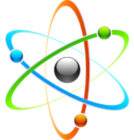 Active Member
Active Member

- Reputation
- 78
- Join Date
- Jun 2012
- Posts
- 65
- Thanks G/R
- 16/72
- Trade Feedback
- 0 (0%)
- Mentioned
- 0 Post(s)
- Tagged
- 0 Thread(s)
-
12-14-2019 #77Member

- Reputation
- 1
- Join Date
- Jul 2016
- Posts
- 5
- Thanks G/R
- 0/0
- Trade Feedback
- 0 (0%)
- Mentioned
- 0 Post(s)
- Tagged
- 0 Thread(s)
Hi, sorry for the stupid question.
But I am trying to enable legendary names on the map. I located the loot helper.cs file and tried to enable it with various changes in the file. Most of the time I only get exeptions the next time i start. Do you have any tipps were I can enable it ?
-
12-14-2019 #78Member

- Reputation
- 1
- Join Date
- Jun 2019
- Posts
- 9
- Thanks G/R
- 8/0
- Trade Feedback
- 0 (0%)
- Mentioned
- 0 Post(s)
- Tagged
- 0 Thread(s)
I fixed my issue with my plugins not working. I had a plugin in the wrong folder.
Last edited by chicknwing; 12-16-2019 at 01:35 PM. Reason: mistake
-
12-15-2019 #79Member

- Reputation
- 1
- Join Date
- Jul 2016
- Posts
- 5
- Thanks G/R
- 0/0
- Trade Feedback
- 0 (0%)
- Mentioned
- 0 Post(s)
- Tagged
- 0 Thread(s)
Everything works fine for me, I downloaded the new version for the patch and just overwrote the THud files. Also the plugin works fine, every stat and such. Even the Loothelper shows me which legs i looted and so on. It just dont show the names on my map.
-
01-31-2020 #80
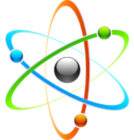 Active Member
Active Member

- Reputation
- 78
- Join Date
- Jun 2012
- Posts
- 65
- Thanks G/R
- 16/72
- Trade Feedback
- 0 (0%)
- Mentioned
- 0 Post(s)
- Tagged
- 0 Thread(s)
Hello ! New update which contains some bugfixes, some additions like Berserker Rage Uptime in the Uptime Helper and most importantly a new module I developed in S18, and never took the time to polish and release because I stopped playing : The Rift Timeline ! The code is abit messy I think, but I used this module for months and its working perfectly fine.

This will create a Timeline of all the most important events happening during a Greater Rift : This includes deaths, pylons found and taken, killstreak tresholds, boss spawn and kill... It will also mark deaths and pylons on the map. Furthermore, it has a special Bazooka Rotation tracking function, for people doing meta runs. This is the ultimate module to see what happened and when exactly in the rift ! The timeline is reseted everytime you enter a new GR.
Also worth mentioning, the module will log in "log_riftguardians.txt" every boss spawn and boss kill you're doing under this format :
Perfect for the people who want to follow their performance over a long period of time !2020.02.01 04:16:10.539 The Binder spawned in GR80 Solo in [3m 09s]
2020.02.01 04:16:17.654 The Binder killed in [0m 07s] - GR80 Solo cleared in [3m 16s]
The module is in the new package available for download : LiveStats.rar
Enjoy
Last edited by hakache; 01-31-2020 at 11:35 PM.
-
Post Thanks / Like - 2 Thanks
-
02-03-2020 #81
 Member
Member
- Reputation
- 4
- Join Date
- Mar 2018
- Posts
- 45
- Thanks G/R
- 22/3
- Trade Feedback
- 0 (0%)
- Mentioned
- 0 Post(s)
- Tagged
- 0 Thread(s)
That's good to know.
Thank you.
-
04-06-2020 #82Active Member


- Reputation
- 17
- Join Date
- Jan 2018
- Posts
- 203
- Thanks G/R
- 43/15
- Trade Feedback
- 0 (0%)
- Mentioned
- 1 Post(s)
- Tagged
- 0 Thread(s)
How to check uptime of witch doctor big bad voodoo ?
I added this watchdog and run a greater rift. The uptime is zero
Code:// Track BigBadVoodoo uptime Watching.Add(new UptimeRule() { Name = "BigBadVoodoo", IsEnabled = true, IsRelevant = () => Hud.Game.Me.Powers.UsedSkills.Any(s => s.SnoPower.Sno == Hud.Sno.SnoPowers.WitchDoctor_BigBadVoodoo.Sno), // BigBadVoodoo Skill is on the action bar IsUp = () => IsInRift() && Hud.Game.Me.Powers.BuffIsActive(Hud.Sno.SnoPowers.WitchDoctor_BigBadVoodoo.Sno, 2), // We watch uptime even if not in combat IsWatching = () => IsInRift(), Description = Hud.Sno.SnoPowers.WitchDoctor_BigBadVoodoo.NameLocalized + " " + TextUptime, Uptime = Hud.Time.CreateWatch(), TotalTime = Hud.Time.CreateWatch(), Font = Hud.Render.CreateFont("tahoma", 7, 255, 180, 76, 216, false, false, true), });
-
04-09-2020 #83Contributor


- Reputation
- 188
- Join Date
- Apr 2019
- Posts
- 178
- Thanks G/R
- 19/158
- Trade Feedback
- 0 (0%)
- Mentioned
- 7 Post(s)
- Tagged
- 0 Thread(s)
-
Post Thanks / Like - 1 Thanks
 takayo72 (1 members gave Thanks to Razorfish for this useful post)
takayo72 (1 members gave Thanks to Razorfish for this useful post)
-
04-09-2020 #84
 Active Member
Active Member

- Reputation
- 21
- Join Date
- Apr 2019
- Posts
- 379
- Thanks G/R
- 35/20
- Trade Feedback
- 0 (0%)
- Mentioned
- 2 Post(s)
- Tagged
- 0 Thread(s)
-
04-09-2020 #85Member

- Reputation
- 1
- Join Date
- Feb 2018
- Posts
- 32
- Thanks G/R
- 4/0
- Trade Feedback
- 0 (0%)
- Mentioned
- 0 Post(s)
- Tagged
- 0 Thread(s)
Hello!
Thank you for this awesome plugin. It is really helpful. However, all the bars on the bottom are far too wide on my 4k resolution display and overlaps with some other stuff. How can I change the width of each column? Thank you!
-
04-22-2020 #86Member

- Reputation
- 2
- Join Date
- May 2019
- Posts
- 22
- Thanks G/R
- 1/1
- Trade Feedback
- 0 (0%)
- Mentioned
- 0 Post(s)
- Tagged
- 0 Thread(s)
Hi ! Huge fan of this addon !
May I kindly ask - why is it that when running a Vault, the gold you collect is counted in the materials tab, but when you open the chest from Greed, the boss goblin, this amount of gold is not included in this count? I am running a gold farm build, and I'd love to be able to more accurately track my gains
-
05-03-2020 #87Active Member


- Reputation
- 17
- Join Date
- Jan 2018
- Posts
- 203
- Thanks G/R
- 43/15
- Trade Feedback
- 0 (0%)
- Mentioned
- 1 Post(s)
- Tagged
- 0 Thread(s)
is it possible to track uptime of set bonus (100% damage increase when stand still and 50% damage reduction when moving)of traveler pledge ?
-
05-04-2020 #88Contributor


- Reputation
- 188
- Join Date
- Apr 2019
- Posts
- 178
- Thanks G/R
- 19/158
- Trade Feedback
- 0 (0%)
- Mentioned
- 7 Post(s)
- Tagged
- 0 Thread(s)
My recommendation is to add a new UptimeRule for each state being tracked, one for 100% damage increase, and one for 50% damage reduction. I wrote UptimeRule to be generic enough to cover any status that can be expressed in code. (Note that I am not the one maintaining LiveStats, I don't know what hakache has changed from my code, if anything.)
Buff ID for Endless Walk set: 447541
Buff Index for damage reduction: 1
Buff Index for damage: 2
-
05-04-2020 #89
 Active Member
Active Member

- Reputation
- 33
- Join Date
- Nov 2018
- Posts
- 112
- Thanks G/R
- 28/30
- Trade Feedback
- 0 (0%)
- Mentioned
- 3 Post(s)
- Tagged
- 0 Thread(s)
Hey, I had a go at adding in Endless Walk Set: Compass & Traveler's Pledge
*Added Stack Count:
80+ for Standing Still 447541,2
40+ for Moving Buff 447541,1
Code:// Track Compass Rose + Traveler's Pledge (Endless Walk set) "Stopping for Directions" - Standing still up to 100% Damage - (100 stacks in total, 5 per tick. 5secs to go from 0-100) Watching.Add(new UptimeRule() { Name = "Compass Standind", IsEnabled = true, IsRelevant = () => Hud.Game.Items.Any(x => (x.Location == ItemLocation.LeftRing || x.Location == ItemLocation.RightRing) && x.SnoItem.Sno == Hud.Sno.SnoItems.Unique_Ring_013_x1.Sno) && Hud.Game.Items.Any(x => (x.Location == ItemLocation.Neck && x.SnoItem.Sno == Hud.Sno.SnoItems.Unique_Amulet_008_x1.Sno)), // Unique_Ring_013_x1 [3107280513](The Compass Rose) - Unique_Amulet_008_x1 [1527412509] (The Traveler's Pledge) IsUp = () => IsInRift() && Hud.Game.Me.InCombat && Hud.Game.Me.Powers.GetBuff(447541).IconCounts[2] >= 80, IsWatching = () => IsInRift() && Hud.Game.Me.InCombat, Description = "Compass Standing " + TextUptime, Uptime = Hud.Time.CreateWatch(), TotalTime = Hud.Time.CreateWatch(), Font = Hud.Render.CreateFont("tahoma", 7, 255, 178, 255, 102, false, false, true), }); // Track Compass Rose + Traveler's Pledge (Endless Walk set) "Walking Endlessly" - Moving up to 50% Damage Reduction - (50 stacks in total, 2.5 per tick. 5secs to go from 0-50) Watching.Add(new UptimeRule() { Name = "Compass Moving", IsEnabled = true, IsRelevant = () => Hud.Game.Items.Any(x => (x.Location == ItemLocation.LeftRing || x.Location == ItemLocation.RightRing) && x.SnoItem.Sno == Hud.Sno.SnoItems.Unique_Ring_013_x1.Sno) && Hud.Game.Items.Any(x => (x.Location == ItemLocation.Neck && x.SnoItem.Sno == Hud.Sno.SnoItems.Unique_Amulet_008_x1.Sno)), // Unique_Ring_013_x1 [3107280513](The Compass Rose) - Unique_Amulet_008_x1 [1527412509] (The Traveler's Pledge) IsUp = () => IsInRift() && Hud.Game.Me.InCombat Hud.Game.Me.Powers.GetBuff(447541).IconCounts[1] >= 40, IsWatching = () => IsInRift() && Hud.Game.Me.InCombat, Description = "Compass Moving " + TextUptime, Uptime = Hud.Time.CreateWatch(), TotalTime = Hud.Time.CreateWatch(), Font = Hud.Render.CreateFont("tahoma", 7, 255, 102, 178, 255, false, false, true), });Last edited by Jembo; 05-06-2020 at 06:32 AM. Reason: Added stack count - Thanks Razor
-
Post Thanks / Like - 1 Thanks
 takayo72 (1 members gave Thanks to Jembo for this useful post)
takayo72 (1 members gave Thanks to Jembo for this useful post)
-
05-04-2020 #90Contributor


- Reputation
- 188
- Join Date
- Apr 2019
- Posts
- 178
- Thanks G/R
- 19/158
- Trade Feedback
- 0 (0%)
- Mentioned
- 7 Post(s)
- Tagged
- 0 Thread(s)
Nice! To check the stack count, you could change the Hud.Game.Me.Powers.BuffIsActive(447541,#) check to:
Hud.Game.Me.Powers.BuffIsActive(447541) && Hud.Game.Me.Powers.GetBuff(447541).IconCounts[2] >= 80
Hud.Game.Me.Powers.BuffIsActive(447541) && Hud.Game.Me.Powers.GetBuff(447541).IconCounts[1] >= 40
-
Post Thanks / Like - 1 Thanks
 Jembo (1 members gave Thanks to Razorfish for this useful post)
Jembo (1 members gave Thanks to Razorfish for this useful post)
Similar Threads
-
Howto make a custom plugin dll
By biglew2k99 in forum WoW EMU Guides & TutorialsReplies: 4Last Post: 02-29-2008, 01:09 PM -
[Plugin whit tut] A little plugin for Photoshop i just found.[Big pic]
By Lord-kapser in forum Art & Graphic DesignReplies: 3Last Post: 12-03-2007, 04:15 PM -
[Firefox Plugin] WoW Search Plugin
By suicidity in forum World of Warcraft Bots and ProgramsReplies: 22Last Post: 07-08-2007, 08:20 AM -
Where can i get a Cord mod/plugin?
By Mike3667 in forum World of Warcraft GeneralReplies: 1Last Post: 09-09-2006, 07:20 PM







 Reply With Quote
Reply With Quote





