Just before 1.03 patch items link was a little bit bugged and i retrieve some items code.
Apparently there are only two things we can change without corrupting the code : name and color.Code:|HItem:2,-270938916:-685429486:810509129,-791891826,122353525,1350281779:-1:1:213626:7:35:9:596:620:0:0:6:1:2,1603007817:1712641376::-1:0:-1:-1:-1:9:0:0:1:0:1:0:1922493865:|h[Vainqueur affligeant]|h |HItem:2,1815806863:1441505016:2076777150,-791891813,140674859,1784623749,-50088096:-1:1:213608:5:12:9:670:694:0:0:7:1:2,-1733388799:1464375596::-1:0:-1:-1:-1:9:0:0:1:0:1:0:-805562865:|h[Bataille obturatrice]|h
I don't how to retrieve that code, when i got them the chat was bugged and i don't know exactly what numbers mean, its probably the stats of the item but when you change only one number the code didn't work.
HOW TO DO :
When you have the code of the item just add {c:FF00E8FF} and {/c} arround the name of the item, like that :
Or something like that :Code:|HItem:2,1815806863:1441505016:2076777150,-791891813,140674859,1784623749,-50088096:-1:1:213608:5:12:9:670:694:0:0:7:1:2,-1733388799:1464375596::-1:0:-1:-1:-1:9:0:0:1:0:1:0:-805562865:|h{c:FFFD00FF}[GAY SHIELD]{/c}|h
You can use the little Vandra'script to select the color : http://www.ownedcore.com/forums/diab...or-ingame.html (Chat with any color ingame :))Code:|HItem:2,-270938916:-685429486:810509129,-791891826,122353525,1350281779:-1:1:213626:7:35:9:596:620:0:0:6:1:2,1603007817:1712641376::-1:0:-1:-1:-1:9:0:0:1:0:1:0:1922493865:|h{c:FFFF8E00}[{/c}{c:FFFF00E4}3{/c}{c:FFE6FF00}p{/c}{c:FF00FFF2}1{/c}{c:FFC100FF}k{/c} {c:FFE6FF00}p{/c}{c:FF00FF02}0{/c}{c:FFF2FF00}n{/c}{c:FFFF00E4}3{/c}{c:FFFD00FF}y{/c} {c:FF00FFF2}p{/c}{c:FF2CFF00}3{/c}{c:FFFF0000}n{/c}{c:FFF2FF00}1{/c}{c:FFFF00E4}${/c}{c:FFFF8E00}]{/c}|h
If someone find how to get any code of any item...
PS : sorry for my bad english
Shout-Out
User Tag List
Results 1 to 5 of 5
-
06-21-2012 #1Member

- Reputation
- 7
- Join Date
- Mar 2007
- Posts
- 16
- Thanks G/R
- 0/0
- Trade Feedback
- 0 (0%)
- Mentioned
- 0 Post(s)
- Tagged
- 0 Thread(s)
Change the color and the name of your items link
Last edited by Kali_; 06-21-2012 at 09:43 PM.
-
06-22-2012 #2Member

- Reputation
- 1
- Join Date
- Sep 2009
- Posts
- 12
- Thanks G/R
- 0/0
- Trade Feedback
- 0 (0%)
- Mentioned
- 0 Post(s)
- Tagged
- 0 Thread(s)
Really amusing, tyvm! : - )
-
06-22-2012 #3
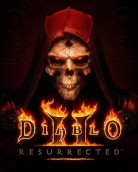 Active Member
Active Member




- Reputation
- 23
- Join Date
- Mar 2011
- Posts
- 142
- Thanks G/R
- 13/12
- Trade Feedback
- 21 (95%)
- Mentioned
- 1 Post(s)
- Tagged
- 0 Thread(s)
Indeed, really fun!
 Tyvm for this!
Tyvm for this!
-
06-24-2012 #4Member

- Reputation
- 14
- Join Date
- Nov 2007
- Posts
- 40
- Thanks G/R
- 0/0
- Trade Feedback
- 0 (0%)
- Mentioned
- 0 Post(s)
- Tagged
- 0 Thread(s)
Link: D3ChatR
might help someone that didn't hear of this site basically it's a simpler way of changing color on your text in d3(only for text)
basically it's a simpler way of changing color on your text in d3(only for text)
-
06-25-2012 #5
 Knight-Captain
Knight-Captain



- Reputation
- 63
- Join Date
- Jun 2012
- Posts
- 440
- Thanks G/R
- 1/0
- Trade Feedback
- 3 (100%)
- Mentioned
- 0 Post(s)
- Tagged
- 0 Thread(s)
Haha, Thats indeed lame

Similar Threads
-
[Guide] Change the size of your mount
By wrigley in forum WoW ME Tools & GuidesReplies: 19Last Post: 11-15-2007, 11:34 PM -
change the name of your trash can
By Elephant in forum World of Warcraft GeneralReplies: 2Last Post: 09-30-2007, 10:33 AM -
I changed the name of my scammed toon!
By Solera in forum World of Warcraft GeneralReplies: 2Last Post: 09-12-2007, 03:31 PM -
Changing the Order of your Characters on the select screen
By arewin in forum World of Warcraft GeneralReplies: 4Last Post: 06-03-2007, 12:53 PM -
Change the text on your start button!
By TwiceoveR in forum Community ChatReplies: 3Last Post: 02-01-2007, 09:15 PM







 Reply With Quote
Reply With Quote






