
First and foremost you should see a chest along the topside of your website that looks like the image above. This is how you opt-in to the CoreReward system but is also a short cut to get to the CoreReward page at any given time. This icon also shows you how long you have to complete your tasks to open your daily chest before it restarts and a new chest is handed out. There are all sorts of chests you can get ranging from a wooden chest all the way up to a diamond chest. The better the chest the better the rewards inside. Each chest has a set % to spawn as your daily chest. This picture shows how rare each chest is plus what they contain.
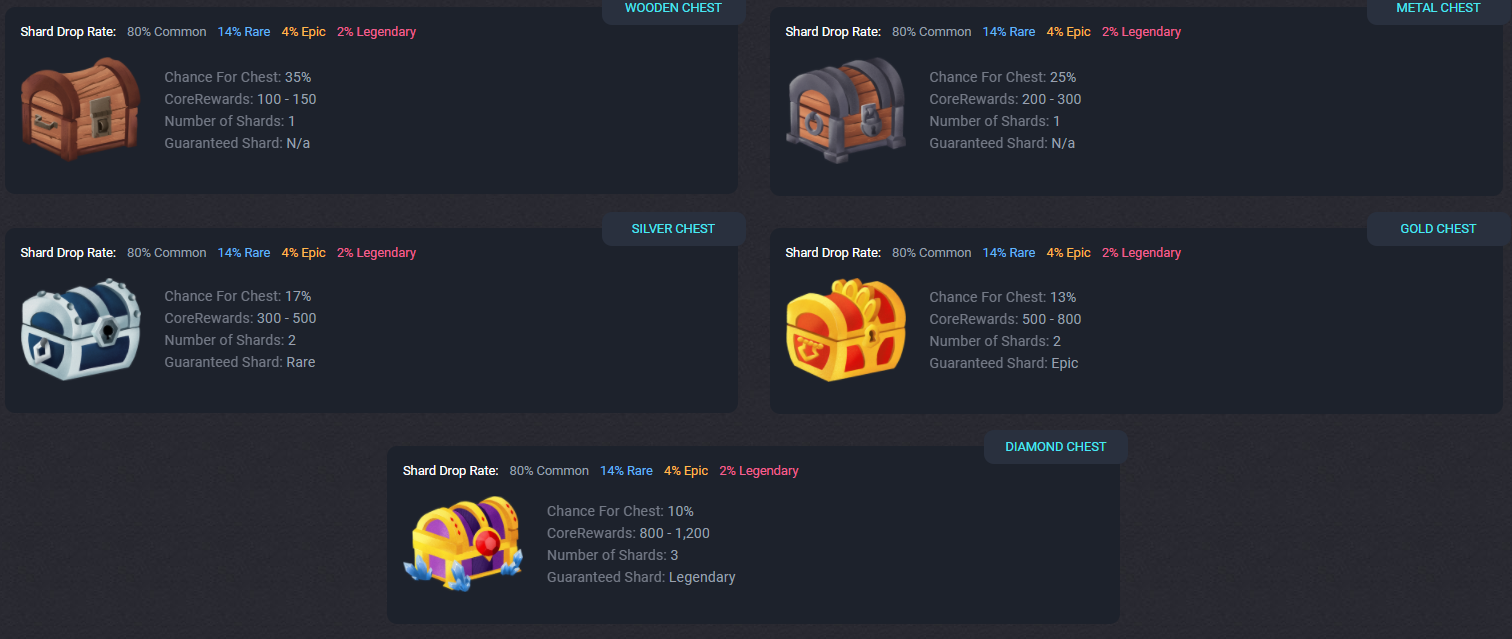
Once on the CoreRewards page you will see the chest you got and the tasks that need to be completed. The tasks are the same each day.
- Page View
- Simply browse 15 unique OwnedCore pages. This means viewing the actual threads inside a section. The section itself does not count as a page view. Each thread must be unique to count as a page view and you may only be rewarded a page view credit once every 60 seconds.
- Sponsor Page View
- This is a page filled with banners of all sponsored companies on OwnedCore. Simply going to this page and viewing all the banners counts as 1 of the 5 needed views. These can only be credited once every 60 seconds and must view the page for 30 seconds.
- After getting 1 credit you must go back to CoreRewards and click Sponsor Page View again to get back to the page in order to reset and receive credit toward your 2/5 and beyond.
- Sponsor Banner View
- Click any banner in the Sponsor Page above and view it for 60 seconds. You can triple dip all 3 tasks up to 5 times by clicking the Sponsor Page View (1 task), clicking a banner inside (2nd task), and that banner is technically a thread so this also counts toward your page view across the website (3rd task).
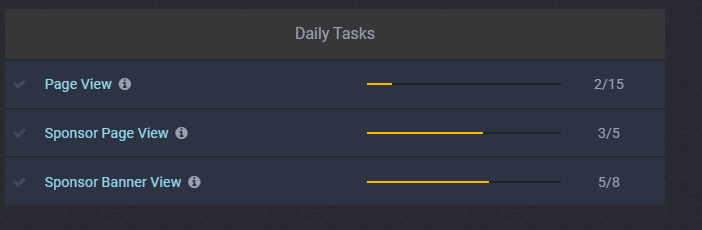
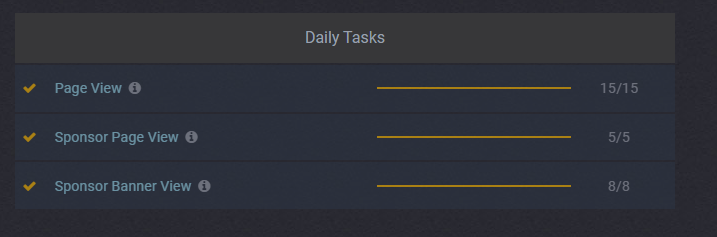



Completed your tasks? Congratulations you should be able to now open up your daily chest. Inside you will see a multitude of rewards such as Shards and CoreRewards. Shards are pieces to a puzzle. For example if you get a $5 Steam Card like seen above you now have that Shard stored. Each prize takes a certain amount of Shards in order to redeem. The $5 Steam Gift Card is one of the 20 shards needed in order to unlock the reward. CoreRewards can also be redeemed to your liking. Each redemption of CoreRewards is to unlock another Shard to complete a reward. For me after getting the $5 Steam Gift Card it might be a good idea to save for 2000 CoreRewards and buy another Shard toward the $5 Steam Gift Card so I will be 2/20. Use your points how you like!
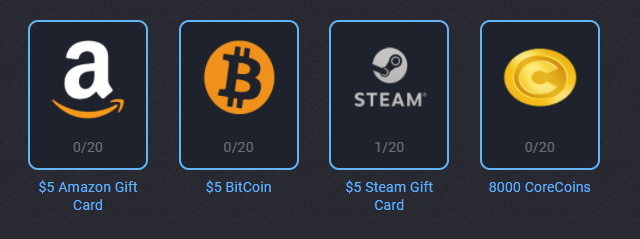
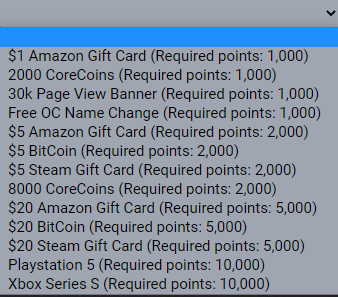
We hope everybody enjoys the system. If you have feedback on the system we would love to hear it! Let us know of any prizes you think should be added or UI changes to make it easier and more accessible. Hope everybody reading this gets a diamond chest in their next cycle!







 Menu
Menu Recent Threads
Recent Threads





