This guide is useful for many forms of modelchanging. This allows you to change the sound on:
Weapons
Characters
Mobs
Interface
Music
Events
Spells
Effects
And basically anything with sound.
This guide also shows how to import your own music/sound bites.
SOME BASICS FIRST:
Here are somethings you should know. There are 2 major sound file types used by blizzard, .wav and .mp3. .Mp3 are you average song file, like something youd DL off of WinMX, Itunes, Limewire, BitTorrent, ect. .Wav are your sound effects, like gunshots, deaths, and shorter sounds. Most sound files are in MP3 format, so i suggest googling for a Mp3 to wav program, wont be hard to find.
Now with the guide:
FOr this guide we are going to do a swap with The Undercity Music,and switching it to one of the greatest songs, Call Me When Your Sober by Evanescence (Dont u dare rat on them). Now here we go
First open MWS and click Open MPQ. Then Click on Sound:
The Sound.mpq should look like this:
Click on Music, then on click on CityMusic, then on Undercity, then highlight the first one:
Then right click, and select copy treepath:
Open a word processor, Notepad creates least lag, and paste in the tree path
Then we are gonna find our music file. This might be just from another city, but thats no fun. Whats better than hearing ur favorite songs in ur races capital. Now locate the song and copy the file:
Now paste the file in ur Data folder in a sub folder, i named mine Song
Now go back to that notepad, and copy the last part, the undercity01-zone.mp3:
Now rename your song to the undercity01-zone.mp3
Now go back to MWS then click on pack. Click on either Create MPQ archive, or if you have already modelchanged and want to keep what you had, click edit MPQ archive.
Now name the created file speech2, or edit speech 2
Now click on pack and select Add File to MPQ archive
Now find your undercity01-zone, and press open to see this:
Now go back to the notepad document and highlight everything before undercity01-zone.mp3, and copy it.
Then paste it right infornt of undercity01-zone.mp3 so that it looks like this, and then press ok:
Then click the save button and TA DA!!!!
Congratulations, you have just sucessfully modelchanged a song file.
NOTE:
Sound files are many times split up into zones. I am not fimiliar with these zones, so u might have to do multiple changes to get the whole area to do the same thing
Also make sure to have your music on loop (its defaulted) so you keep hearing your song
Speech files are located in the speech.mpq. It works the exact same as the sound
GL Yall and hope you enjoy making World of Warcraft more of your world.

Shout-Out
User Tag List
Thread: [Guide] Sound Swap
Results 1 to 1 of 1
-
09-07-2006 #1
 Retired Super Moderator
Retired Super Moderator


- Reputation
- 730
- Join Date
- Aug 2006
- Posts
- 2,413
- Thanks G/R
- 0/0
- Trade Feedback
- 0 (0%)
- Mentioned
- 0 Post(s)
- Tagged
- 0 Thread(s)
[Guide] Sound Swap


Created by MyFitnessPal.com - Free Calorie Counter
"If I and everyone else could contribute to MMOwned like you do it would be a terrific place." Don't PM me with request, only Questions
Similar Threads
-
[Guide] Instance Swapping
By SomethingCool525 in forum WoW ME Tools & GuidesReplies: 21Last Post: 12-05-2013, 09:24 AM -
[Guide] Mount Swapping
By Fault in forum WoW ME Tools & GuidesReplies: 229Last Post: 03-06-2008, 06:16 PM -
[Guide] Mount Swapping
By Tristan in forum WoW ME Tools & GuidesReplies: 11Last Post: 10-13-2007, 11:18 AM -
[Guide] Armor Swap Part 1
By Fault in forum WoW ME Tools & GuidesReplies: 55Last Post: 06-15-2007, 05:59 AM -
[Guide] Armor Swap Part 2
By Fault in forum WoW ME Tools & GuidesReplies: 19Last Post: 11-16-2006, 09:26 PM
![[Guide] Sound Swap](https://www.ownedcore.com/forums/images/styles/OwnedCoreFX/addimg/menu4.svg)

![[Guide] Sound Swap](https://www.ownedcore.com/forums/./ocpbanners/1/3/9/6/9/4/8/08b6377e7ee13e5b1d2306cbeed08f8c.png)
![TradeSafe Middleman [Guide] Sound Swap](https://www.ownedcore.com/assets/mm/images/wits.png)
![CoreCoins [Guide] Sound Swap](https://www.ownedcore.com/forums/images/styles/OwnedCoreFX/addimg/wicc.png)

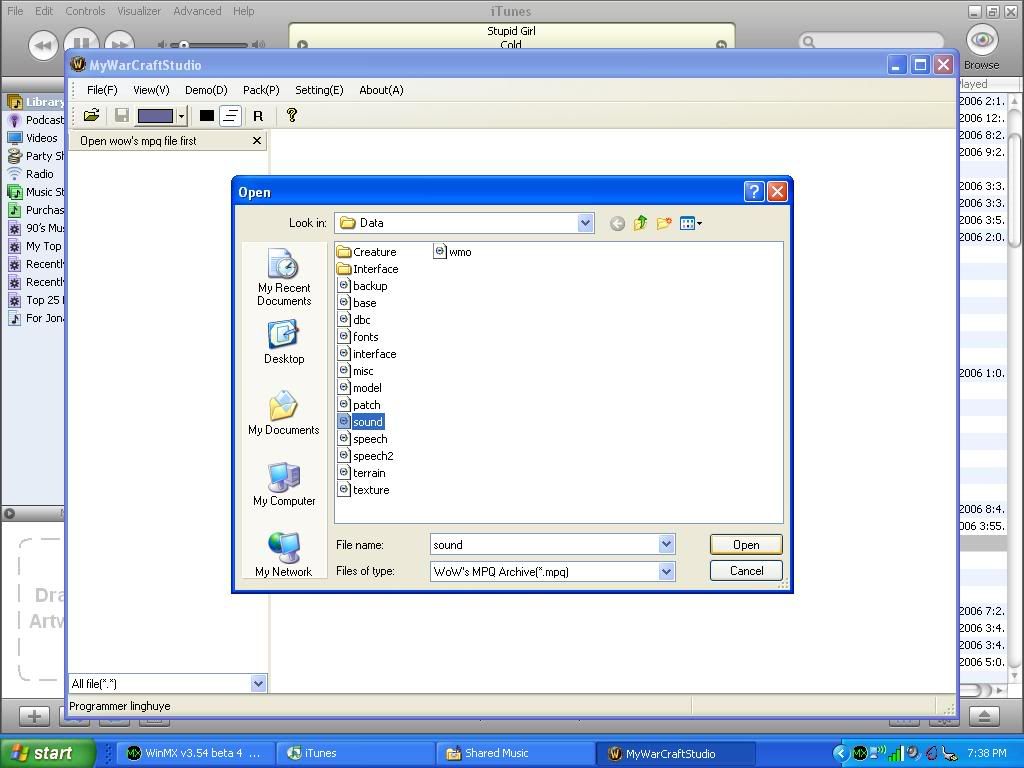
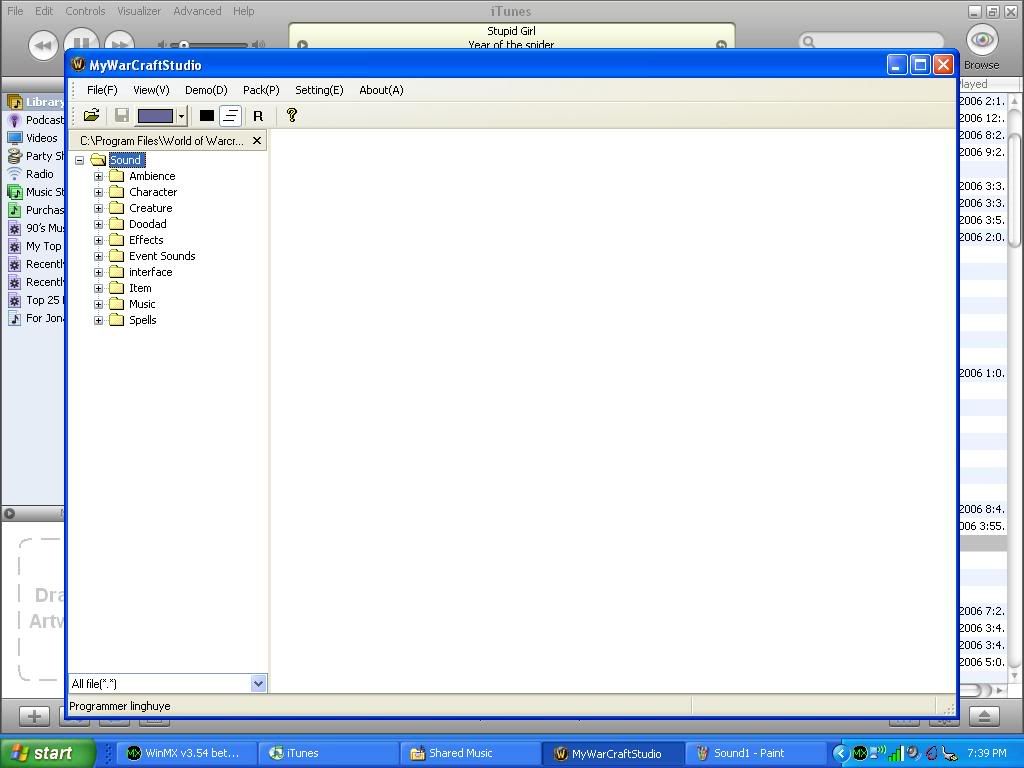
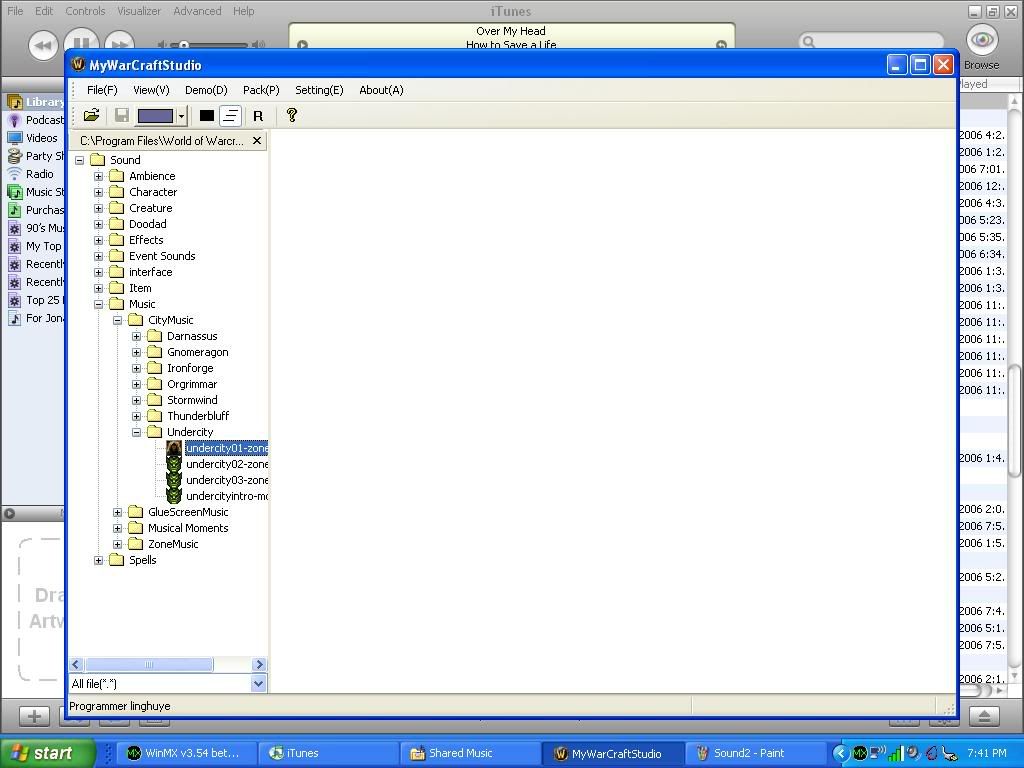
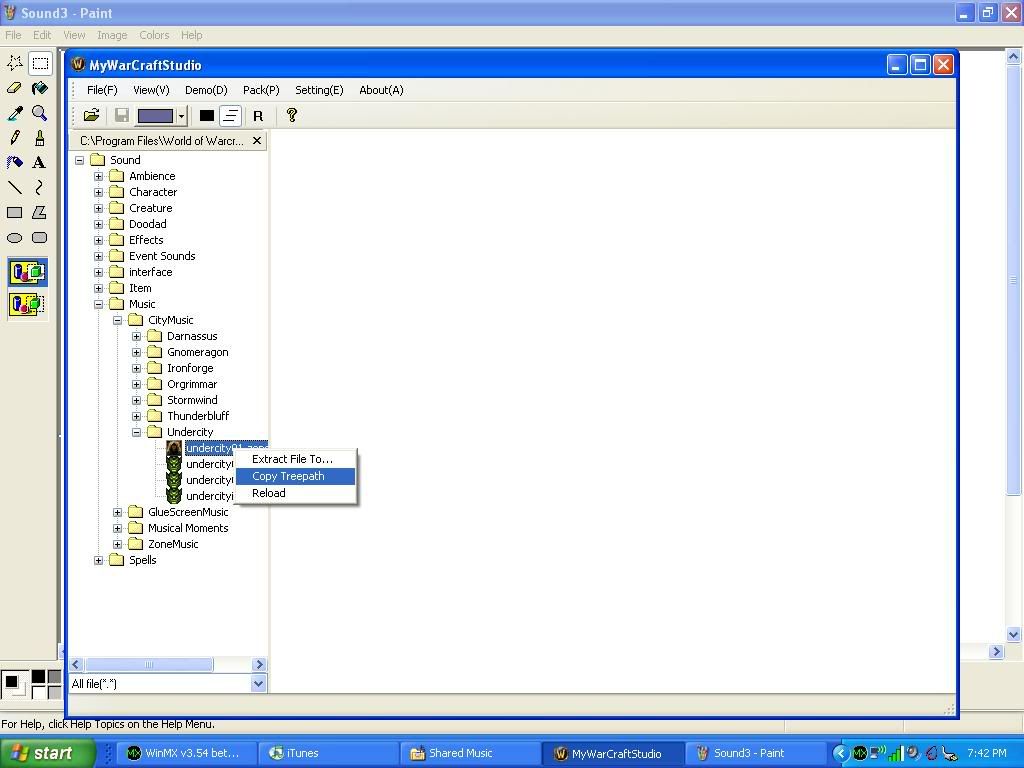
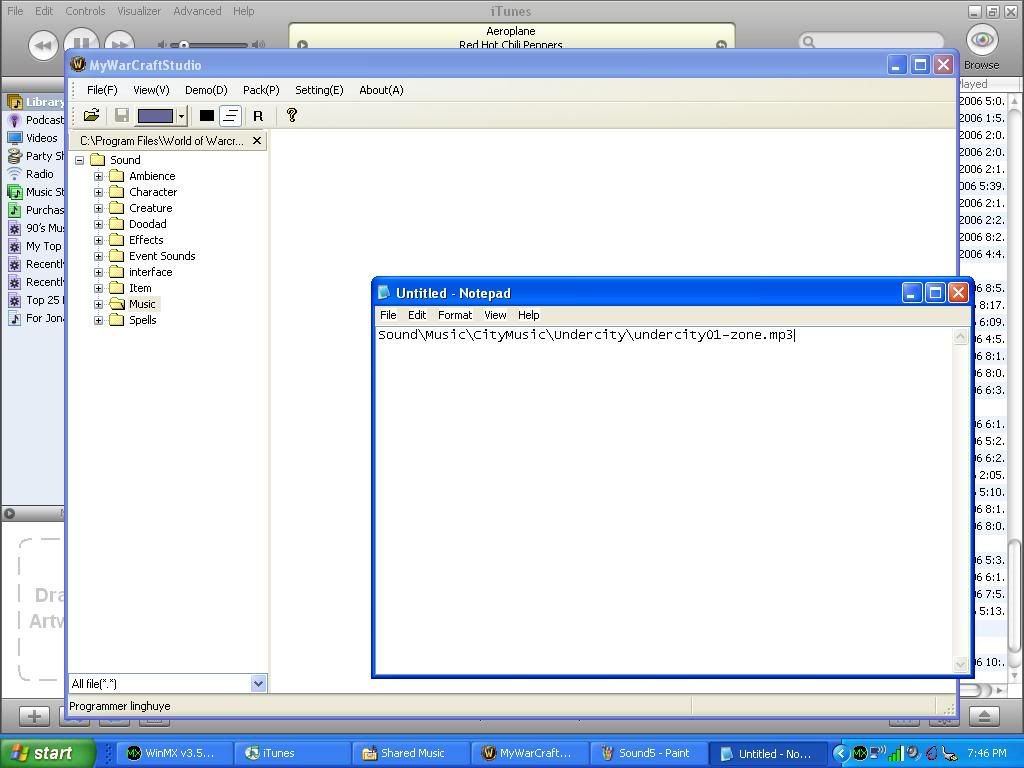
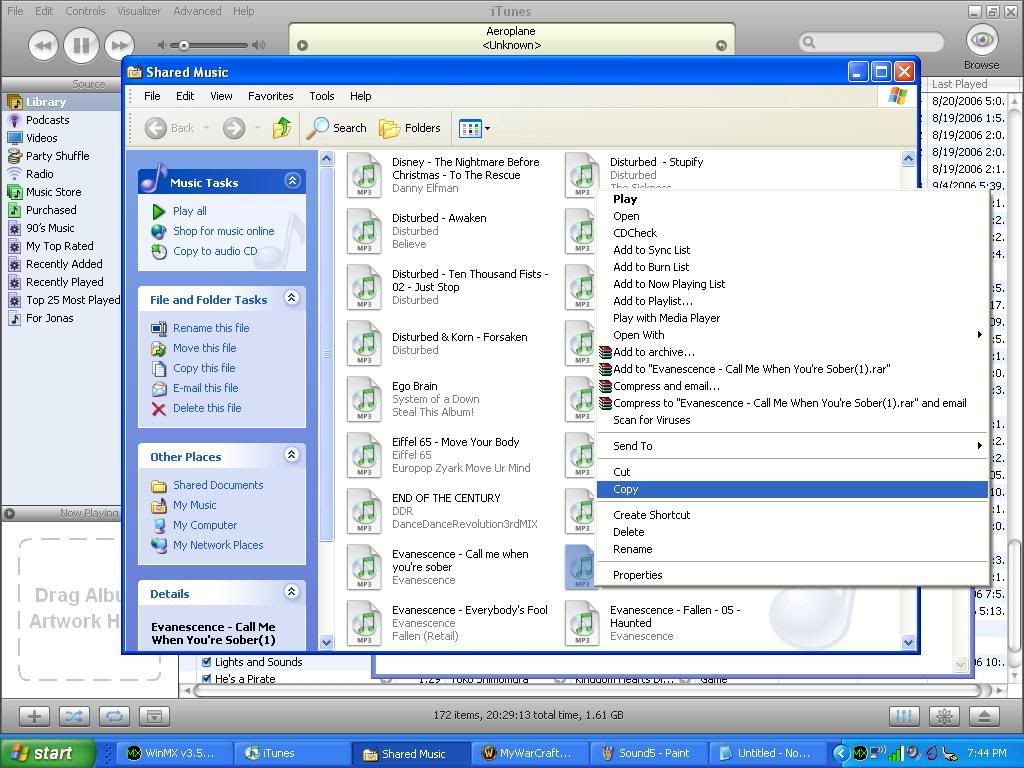
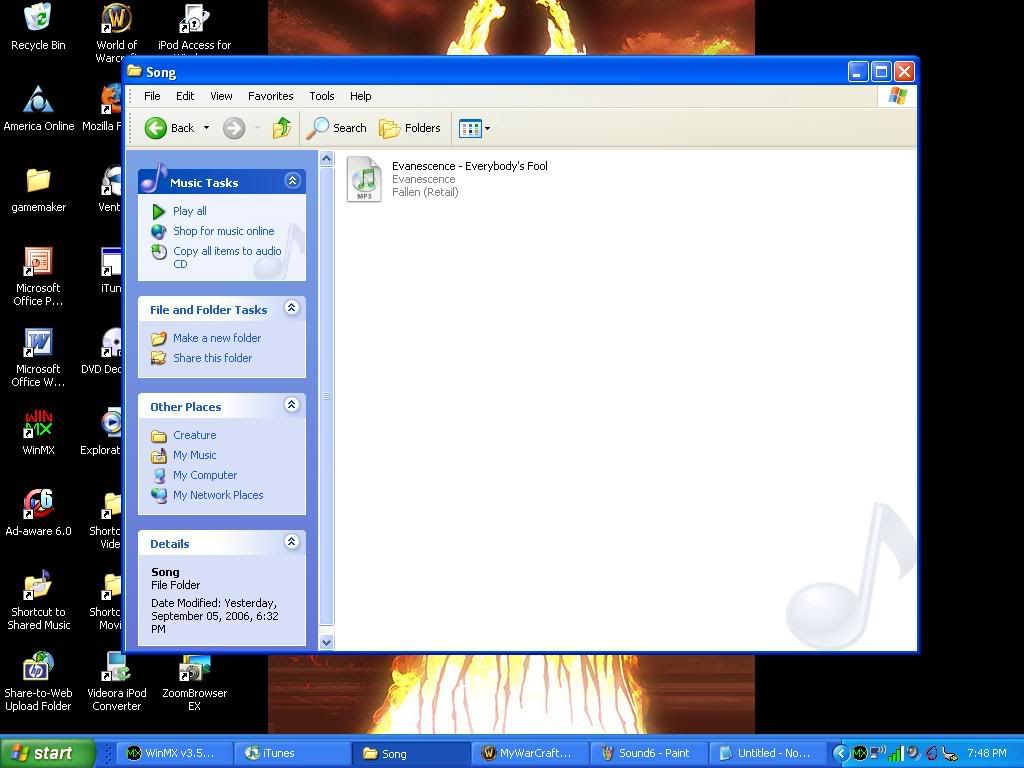
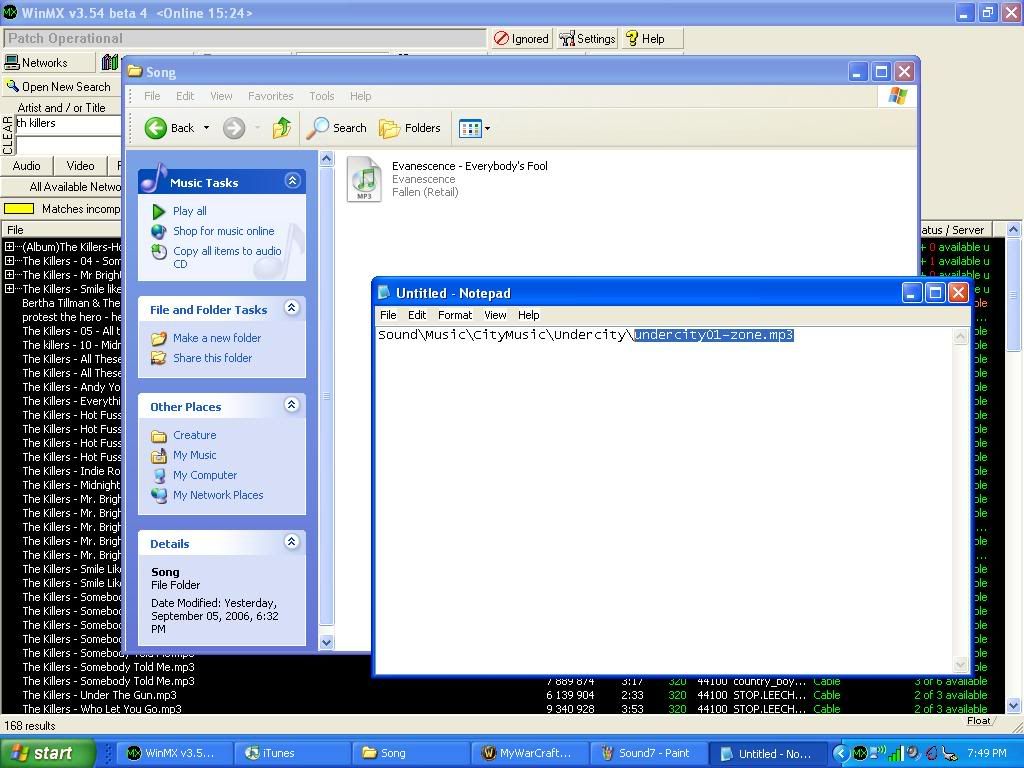
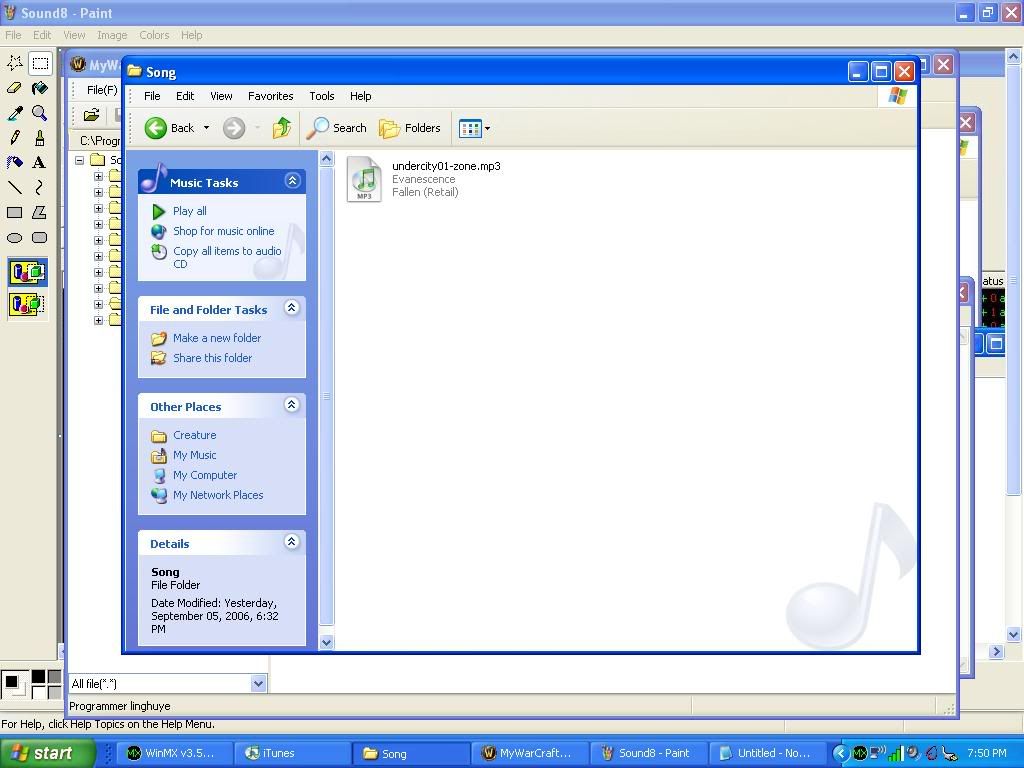
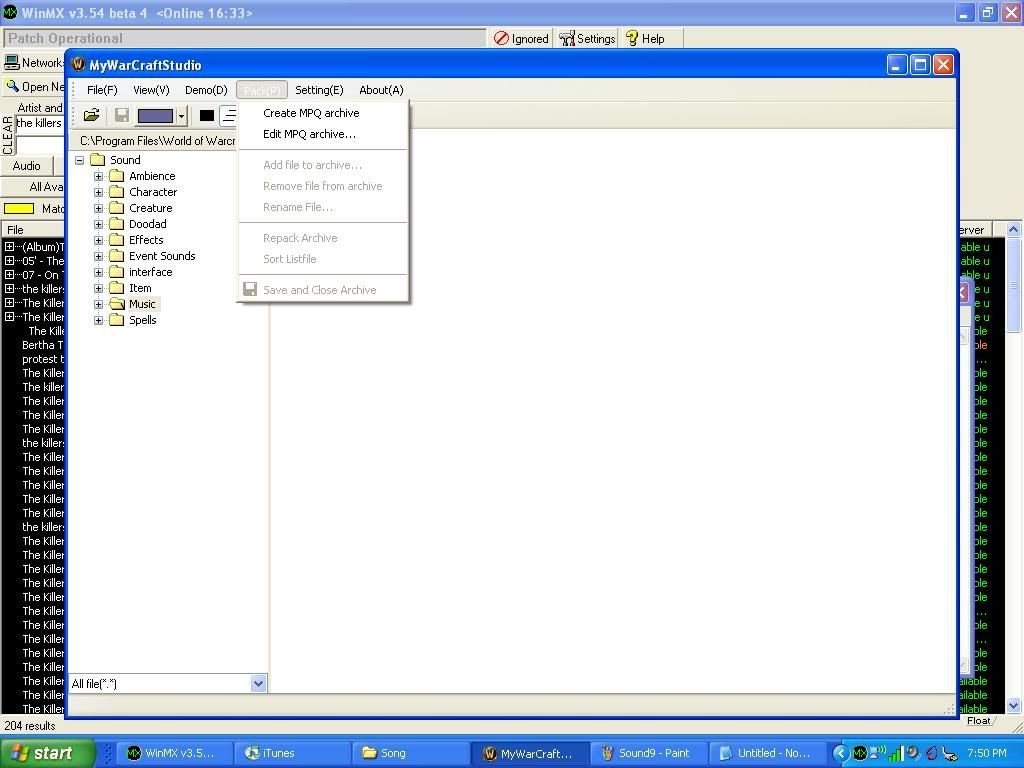
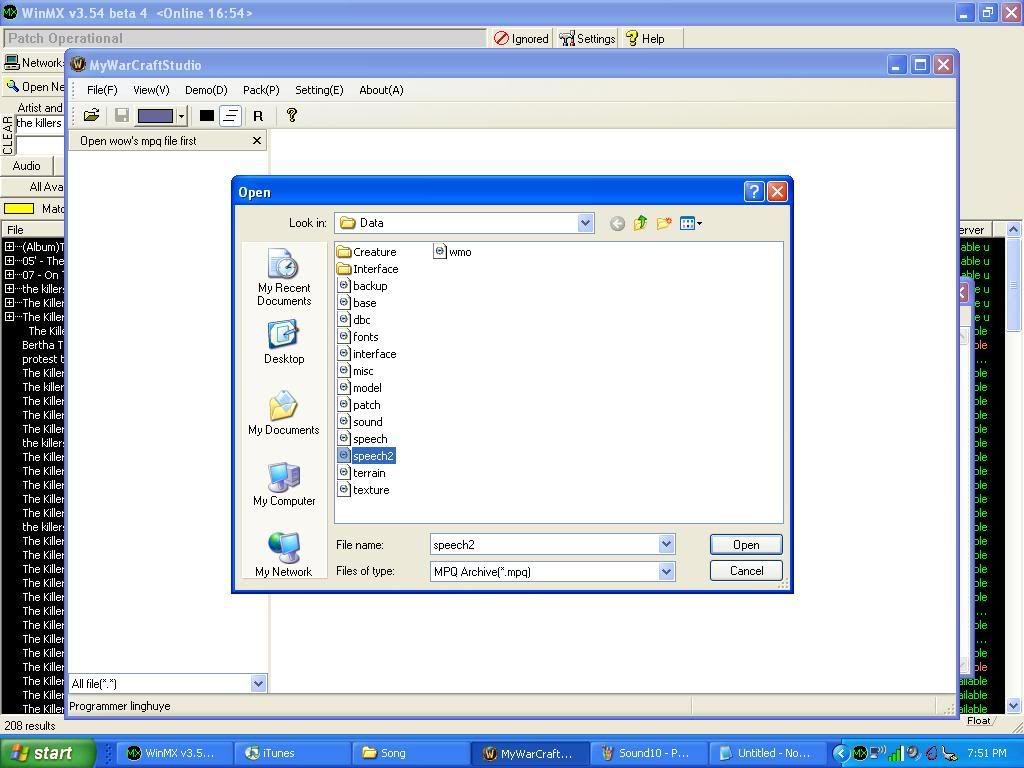
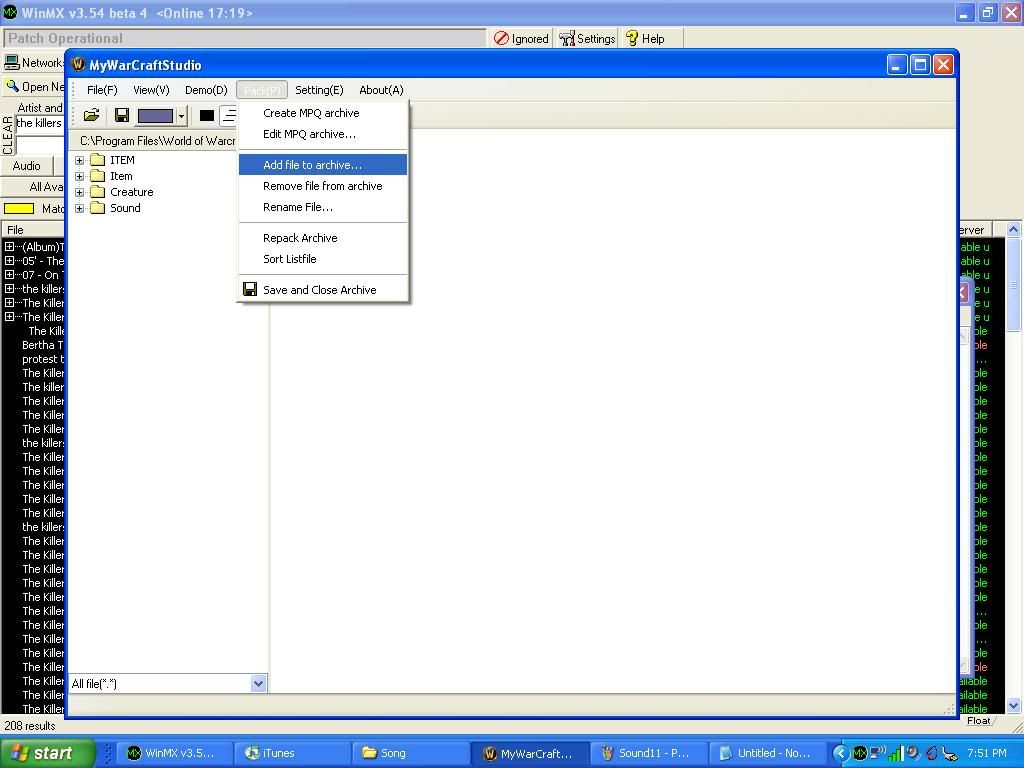
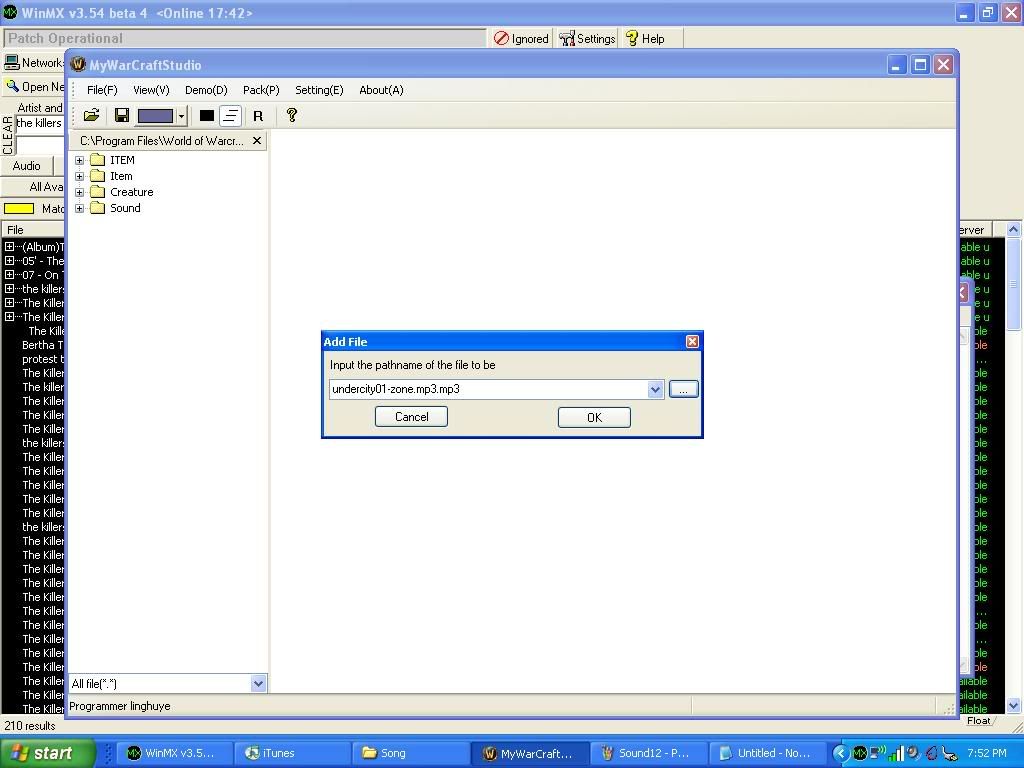
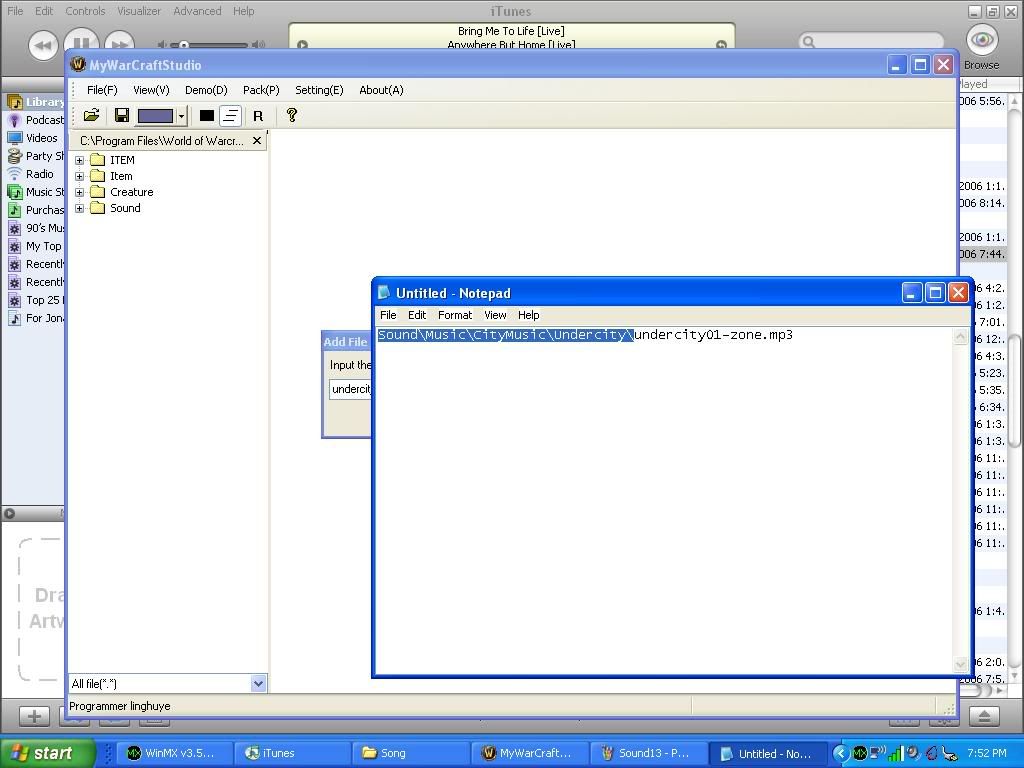
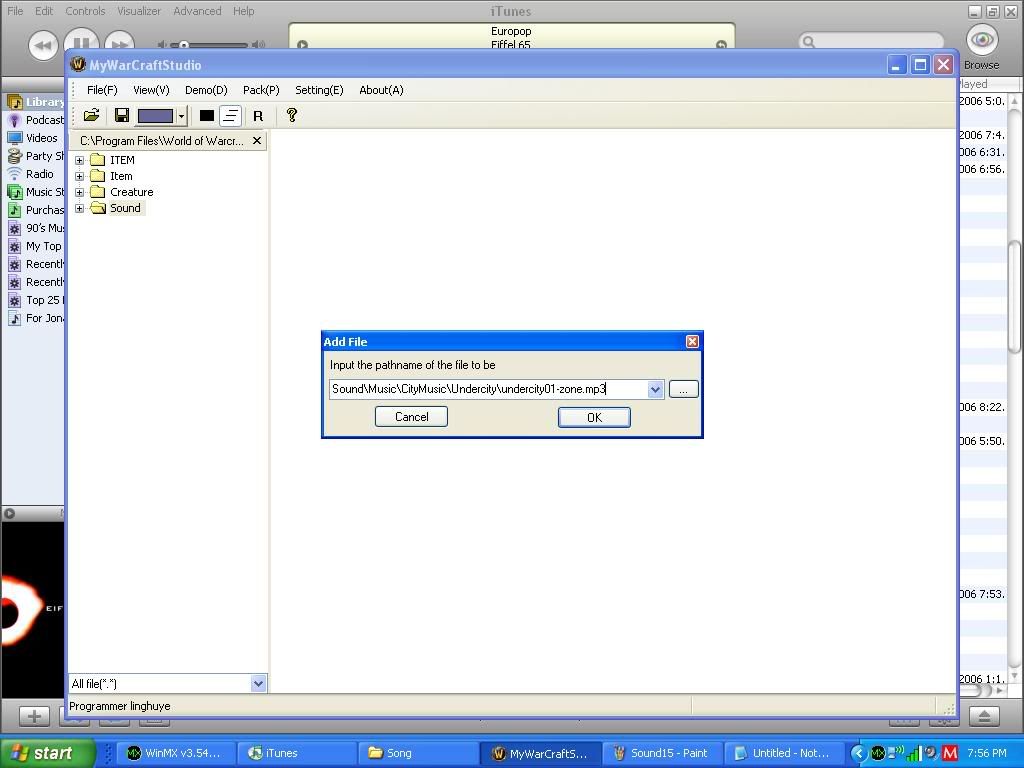
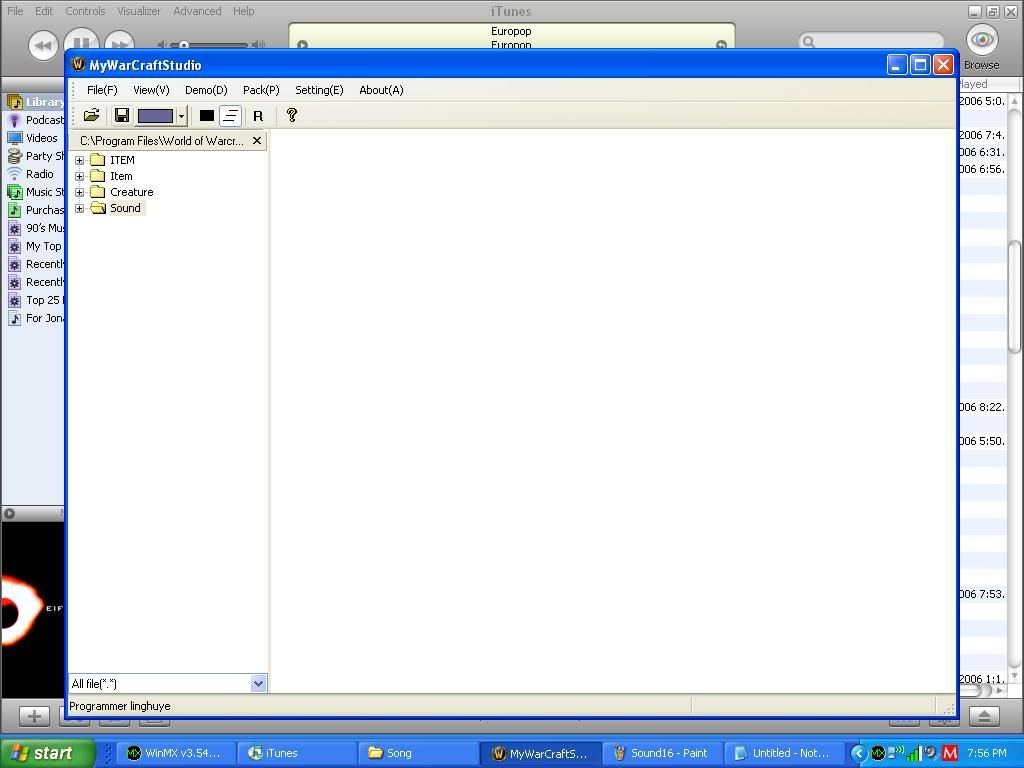

 Reply With Quote
Reply With Quote![[Guide] Sound Swap](https://www.ownedcore.com/images/ba/g/b2.gif)


![[Guide] Sound Swap](https://www.ownedcore.com/images/paybutton/paypal.png)
![[Guide] Sound Swap](https://www.ownedcore.com/images/paybutton/skrill.png)
![[Guide] Sound Swap](https://www.ownedcore.com/images/paybutton/payop.png)