IMPORTANT NOTES:
-EVERYWHERE IN THIS GUIDE WHERE IT REFERS TO A .MPQ, JUST USE COMMON.MPQ. AFTER 2.0 BLIZZARD REMOVED ALLOTHERS AND PUT THEM ALL IN COMMON.MPQ.
-ALSO, INSTEAD OF USING SPEECH2.MPQ, NAME YOUR EDIT SOMETHING LIKE PATCH-#, THE # BEING ANY NUMBER 4-9.
-LAST BUT CERTAINLY NOT LEAST, MAKE SURE, SURE, SURE THAT U RUN THE MODELCHANGE .EXE SO THAT UR EDITS WORK!!!
Ok this is a HUGE guide, might wanna go get something to eat. I uploaded alot of pics to reduce confusion.
U will need Mywarcraftstudio, listed on this website, and a word prossesor (like notepad, less lag)
For this guide, we will be doing a Felsteed-->PvP Raptor Conversion
First open Mywarcraftstudio:
Next click on file then open, or click on the little folder, then pick patch:
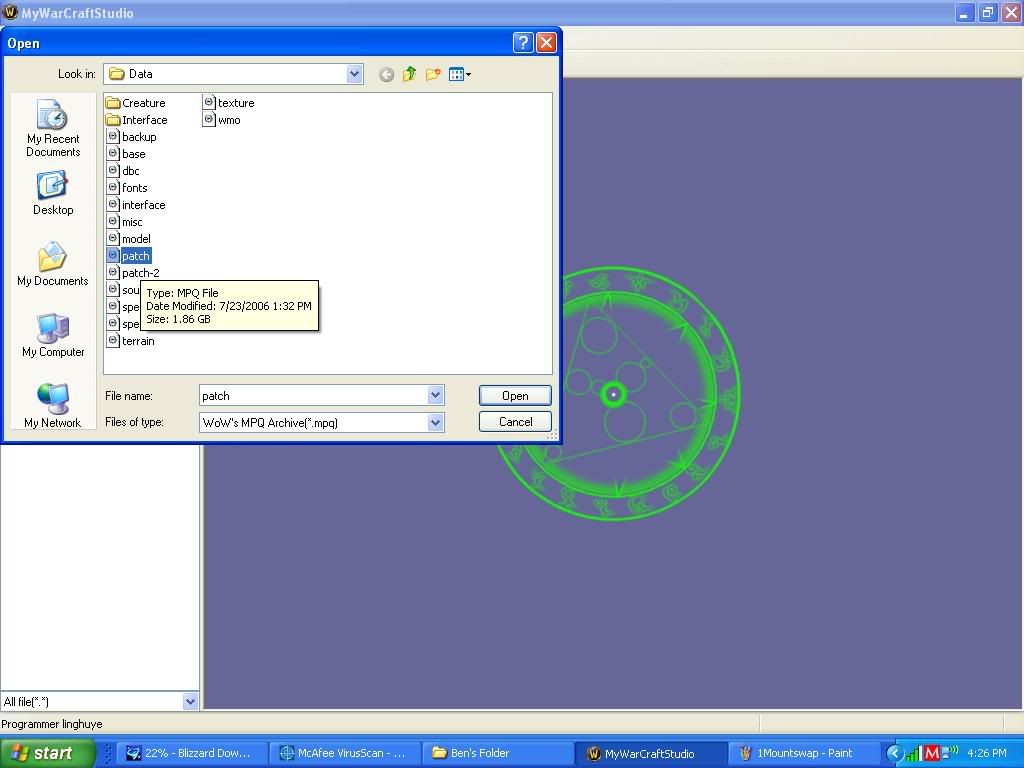
It should look something like this, then click on Creature (Note: there are 2 creatures, make sure u click the one i highlighted):
Then click on Nightmare (Blizzards name for Felsteed), then right click Nightmare.m2 (This is the structure file, like the body)
When rightclicked, select "Copy Treepath" and copy this into a notepad for later
Then go back to Mywarcraftstudio, and go under Ridingraptor under creature, and right click on PvPridingraptor.m2:
When rightclicked, click on extract file. This should take you to the data folder located in your WoW folder. If not, get there, then make a new folder called "Creature".
Under that folder make a folder called "Nightmare"
Once u have done this click the button Open (basically save)
Now click once again on File, then Open .MPQ. Then open Texture.mpq
Should look something like this:
Click on "Creature" and go to "Nightmare" and click on "HorseSkinEvil2.blp" (This is the skin of the mount, u cant just have a body)
Once again rightclick and then select "Copy Treepath" and paste it in a Notepad doc
Now go back to "File" click Open, then click Patch.mpq again
Click on creature
Then go back to Ridingraptor, and click on the PvPRidingSkin of ur choice, i went with black
Then rightclick and select "Extract File" then select Creature
Then click on Nightmare
Then press Open
Then open ur My computer, and find Data in ur Wow folder, C/ProgramFiles/Worldofwarcraft/Data something like that and click on creature
Then click on Nightmare
Then now go back to the Notepad file and copy the part PAST the Creature\Nightmare\ so just the Nightmare.m2 and the HorseSkinEvil2.blp
Then rename the Raptor .BLP file to the HorseSkinEvil2.blp, and rename the raptor .m2 to the Nightmare.m2
Now in Mywarcraftstudio, click Pack, then click Create new archive, and name it Speech2.mpq
Then click Pack, then Add File to Archive
Then something like this pick should appear, then click the ...
This should take u to the data folder. Go under creature, nightmare, and click HorseSkinEvil2.blp
You should see something like this now, DO NOT PRESS OK!
Now go back to the notepad document, and copy the text BEFORE HorseSkinEvil2.blp, and paste it infront of the file in Mywarcraftstudio, then press ok
Now click Pack then Add File to Archive, and click Nightmare.m2
Now u should see this
Do the same thing that you did with the blp by copying the .m2 in and using the notepad to get this, and press ok
Now you should see this:
Now click this and TA DA!!! ur done
NOTE: this object is slightly untextured, it requires DBC to fix for some mounts
EDIT:
MOUNT INFO!!!
Heres where a list of some of where the mounts are located, so i dont have to answer the same question 10000000 times:
Mechanostrider -> Patch.mpq under Creature/Mechastrider
Dire Wolf -> Patch.mpq under creature/direwolf
FrostSabre -> Patch.mpq creature/frostsabre
Ram -> Patch.mpq creature/ram
Raptor -> Patch.mpq creature/ridingraptor
Horse -> Patch.mpq creature/ridinghorse
Paladin warhorse -> Patch.mpq creature/warhorse
Warlock nightmare -> Patch.mpq creature/nightmare
Kodo -> patch.mpq creature/kodobeast
Shout-Out
User Tag List
Thread: [Guide] Mount Swapping
Results 1 to 15 of 230
-
08-24-2006 #1
 Retired Super Moderator
Retired Super Moderator


- Reputation
- 730
- Join Date
- Aug 2006
- Posts
- 2,413
- Thanks G/R
- 0/0
- Trade Feedback
- 0 (0%)
- Mentioned
- 0 Post(s)
- Tagged
- 0 Thread(s)
[Guide] Mount Swapping
Last edited by Fault; 03-03-2007 at 08:20 AM.


Created by MyFitnessPal.com - Free Calorie Counter
"If I and everyone else could contribute to MMOwned like you do it would be a terrific place." Don't PM me with request, only Questions
-
08-24-2006 #2Contributor


- Reputation
- 145
- Join Date
- Jul 2006
- Posts
- 184
- Thanks G/R
- 0/0
- Trade Feedback
- 0 (0%)
- Mentioned
- 0 Post(s)
- Tagged
- 0 Thread(s)
Re: GUIDE: Full Mount Swap
very nice, clear guide! clarifies many things i had trouble with when starting. I will be sure to reccommend this one! This gets rep gj

-
08-24-2006 #3
 Feed the trolls
Feed the trolls

- Reputation
- 429
- Join Date
- May 2006
- Posts
- 2,124
- Thanks G/R
- 0/0
- Trade Feedback
- 0 (0%)
- Mentioned
- 0 Post(s)
- Tagged
- 0 Thread(s)
Re: GUIDE: Full Mount Swap
good guide, dont ask for rep tho, bad idea.
-
08-24-2006 #4Banned

- Reputation
- 574
- Join Date
- Jun 2006
- Posts
- 1,333
- Thanks G/R
- 0/0
- Trade Feedback
- 0 (0%)
- Mentioned
- 0 Post(s)
- Tagged
- 0 Thread(s)
Re: GUIDE: Full Mount Swap
good guide, i'll sticky it so many people can find its usefulness (no matter how simple it really is)

-
08-24-2006 #5Member

- Reputation
- 7
- Join Date
- Aug 2006
- Posts
- 25
- Thanks G/R
- 0/0
- Trade Feedback
- 0 (0%)
- Mentioned
- 0 Post(s)
- Tagged
- 0 Thread(s)
Re: GUIDE: Full Mount Swap
nice guide indeed
btw u got the same wallpaper i got
and dont ask for rep.. bad idea
-
08-25-2006 #6Active Member


- Reputation
- 41
- Join Date
- May 2006
- Posts
- 327
- Thanks G/R
- 0/0
- Trade Feedback
- 0 (0%)
- Mentioned
- 0 Post(s)
- Tagged
- 0 Thread(s)
Re: GUIDE: Full Mount Swap
Whats the name of the undeads mount? cant find anywere
-
08-25-2006 #7Account not activated by Email

- Reputation
- 948
- Join Date
- Jul 2006
- Posts
- 2,642
- Thanks G/R
- 0/1
- Trade Feedback
- 0 (0%)
- Mentioned
- 0 Post(s)
- Tagged
- 0 Thread(s)
Re: GUIDE: Full Mount Swap
See..I bet you'd be at 30 rep if you hadnt asked for it =D
-
08-25-2006 #8Member

- Reputation
- 1
- Join Date
- Jul 2006
- Posts
- 52
- Thanks G/R
- 0/0
- Trade Feedback
- 0 (0%)
- Mentioned
- 0 Post(s)
- Tagged
- 0 Thread(s)
Re: GUIDE: Full Mount Swap
Hahahah! Nice guide my mount now looks like a evul raptor.. (the skin got wrongxD) +rep (btw anyone know where the horse lvl 40 mount thing is? i cant find it >
 only pack horses)
only pack horses)
-
08-25-2006 #9
 Retired Super Moderator
Retired Super Moderator


- Reputation
- 730
- Join Date
- Aug 2006
- Posts
- 2,413
- Thanks G/R
- 0/0
- Trade Feedback
- 0 (0%)
- Mentioned
- 0 Post(s)
- Tagged
- 0 Thread(s)
Re: GUIDE: Full Mount Swap
There i fixed it, sorry, the uploading just took a while, ty for sticking
Which horse are u talking about? The Human regular? I believe its under model.mpq under warhorse if it isnt under warhorse in patch.mpqOriginally Posted by Goggelpuff
Undead mounts are known as MOUNTEDDEATHKNIGHT and UNDEADHORSE (that one might not be caps)Originally Posted by HounroLast edited by Fault; 08-25-2006 at 10:18 AM. Reason: Auto-merged Doublepost


Created by MyFitnessPal.com - Free Calorie Counter
"If I and everyone else could contribute to MMOwned like you do it would be a terrific place." Don't PM me with request, only Questions
-
08-25-2006 #10Member

- Reputation
- 1
- Join Date
- Aug 2006
- Posts
- 15
- Thanks G/R
- 0/0
- Trade Feedback
- 0 (0%)
- Mentioned
- 0 Post(s)
- Tagged
- 0 Thread(s)
Re: GUIDE: Full Mount Swap
great guide, i used it to change my epic lock mount to the Zg tiger, but i have one little problem. The tiger's eyes instead of glowing regularly, they are just white squares so i tried extracting the eye glow.blp thing, but it still didnt work...just wondering if you knew what i should do

+rep for a great guide
-
08-25-2006 #11
 Retired Super Moderator
Retired Super Moderator


- Reputation
- 730
- Join Date
- Aug 2006
- Posts
- 2,413
- Thanks G/R
- 0/0
- Trade Feedback
- 0 (0%)
- Mentioned
- 0 Post(s)
- Tagged
- 0 Thread(s)
Re: GUIDE: Full Mount Swap
As i said at the bottom, there will be some issues from files with multiple .blp. Im not 100% sure how to, and the moderators kinda keep it secret, so yeaOriginally Posted by zomgwarlock


Created by MyFitnessPal.com - Free Calorie Counter
"If I and everyone else could contribute to MMOwned like you do it would be a terrific place." Don't PM me with request, only Questions
-
08-26-2006 #12Contributor


- Reputation
- 171
- Join Date
- May 2006
- Posts
- 301
- Thanks G/R
- 0/0
- Trade Feedback
- 0 (0%)
- Mentioned
- 0 Post(s)
- Tagged
- 0 Thread(s)
Re: GUIDE: Full Mount Swap
Undead Mount files are both not located in Patch. You can find them in Texture.MPQ and Model.MPQ
-
08-26-2006 #13Member

- Reputation
- 1
- Join Date
- Jul 2006
- Posts
- 72
- Thanks G/R
- 0/0
- Trade Feedback
- 0 (0%)
- Mentioned
- 0 Post(s)
- Tagged
- 0 Thread(s)
Re: GUIDE: Full Mount Swap
hmmmm im doing somehting wrong, iv tried to fix it 4 times but no luck, i had no problem using krazzee guide for wepons and shields so i dont know what im doing wrong here
i have a epic white kodo now so it would be
KodoBeastPvPT2.m2
PVPKotoBeastSkinWhite.blp
and im trying to make the orange epic tiger, so
PVPRidingFrostSabre.m2
PVPRidingTigerSkinOrange.blp
if this looks wrong to anyone please tell me, or u can do it for me and send it to me k thanks
MORE DOTS MORE DOTS MORE DOTS
k thanks
MORE DOTS MORE DOTS MORE DOTS
ok stop dots
-
08-27-2006 #14
 Retired Super Moderator
Retired Super Moderator


- Reputation
- 730
- Join Date
- Aug 2006
- Posts
- 2,413
- Thanks G/R
- 0/0
- Trade Feedback
- 0 (0%)
- Mentioned
- 0 Post(s)
- Tagged
- 0 Thread(s)
Re: GUIDE: Full Mount Swap
Whats wrong with it? You need to explain whats happeningOriginally Posted by coffee

Created by MyFitnessPal.com - Free Calorie Counter
"If I and everyone else could contribute to MMOwned like you do it would be a terrific place." Don't PM me with request, only Questions
-
08-28-2006 #15Member

- Reputation
- 1
- Join Date
- Jul 2006
- Posts
- 72
- Thanks G/R
- 0/0
- Trade Feedback
- 0 (0%)
- Mentioned
- 0 Post(s)
- Tagged
- 0 Thread(s)
Re: GUIDE: Full Mount Swap
well its not working
i dont know if its the wrong .m2 and .blps. they all look right to me. if those are right then i narrowed my problem down to something elseMORE DOTS MORE DOTS MORE DOTS
ok stop dots
Similar Threads
-
Mount Swapping guide
By Malfik in forum WoW ME Questions and RequestsReplies: 0Last Post: 06-04-2009, 02:03 PM -
[Request] Short guide to mount swapping
By silentshot in forum WoW ME Questions and RequestsReplies: 0Last Post: 05-17-2009, 10:50 PM -
[Request] Mount Swapping Guide
By silentshot in forum WoW ME Questions and RequestsReplies: 7Last Post: 03-10-2009, 12:13 PM -
Searching for Mount Swap Guide
By Seraphita2k in forum WoW ME Questions and RequestsReplies: 1Last Post: 03-08-2009, 10:22 AM -
[Guide] Mount Swapping
By Tristan in forum WoW ME Tools & GuidesReplies: 11Last Post: 10-13-2007, 11:18 AM
![[Guide] Mount Swapping](https://www.ownedcore.com/forums/images/styles/OwnedCoreFX/addimg/menu4.svg)

![[Guide] Mount Swapping](https://www.ownedcore.com/forums/./ocpbanners/1/4/8/8/7/7/1/5e8d192fde347ea9262c5d49360c76d4.png)
![TradeSafe Middleman [Guide] Mount Swapping](https://www.ownedcore.com/assets/mm/images/wits.png)
![CoreCoins [Guide] Mount Swapping](https://www.ownedcore.com/forums/images/styles/OwnedCoreFX/addimg/wicc.png)

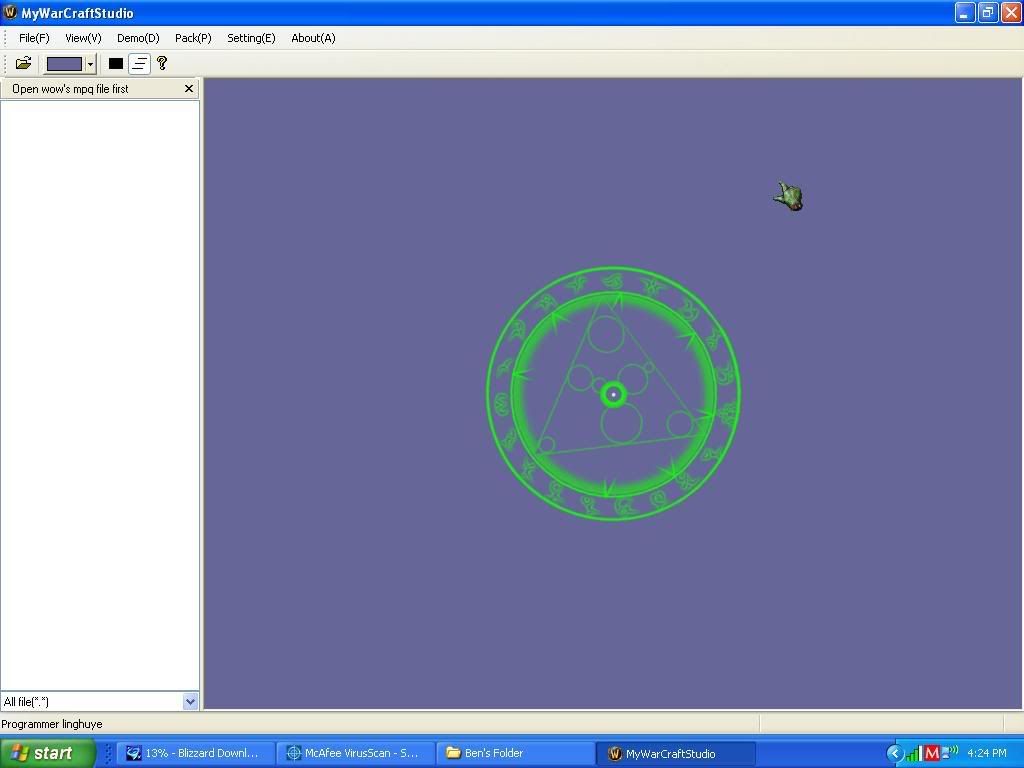
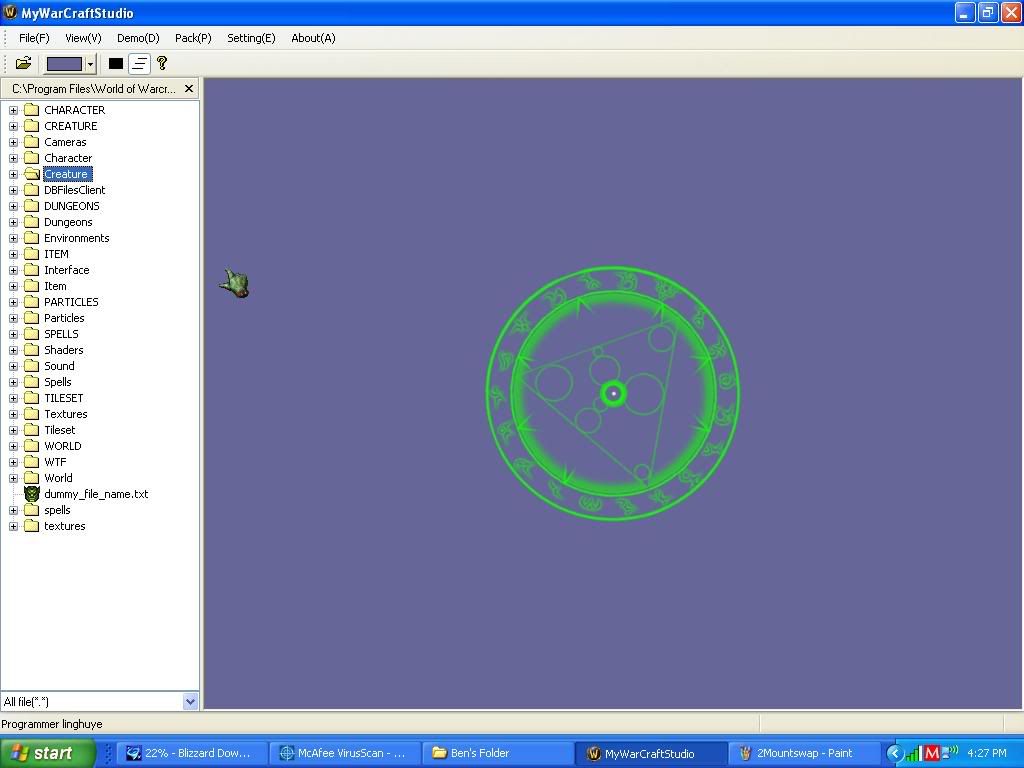
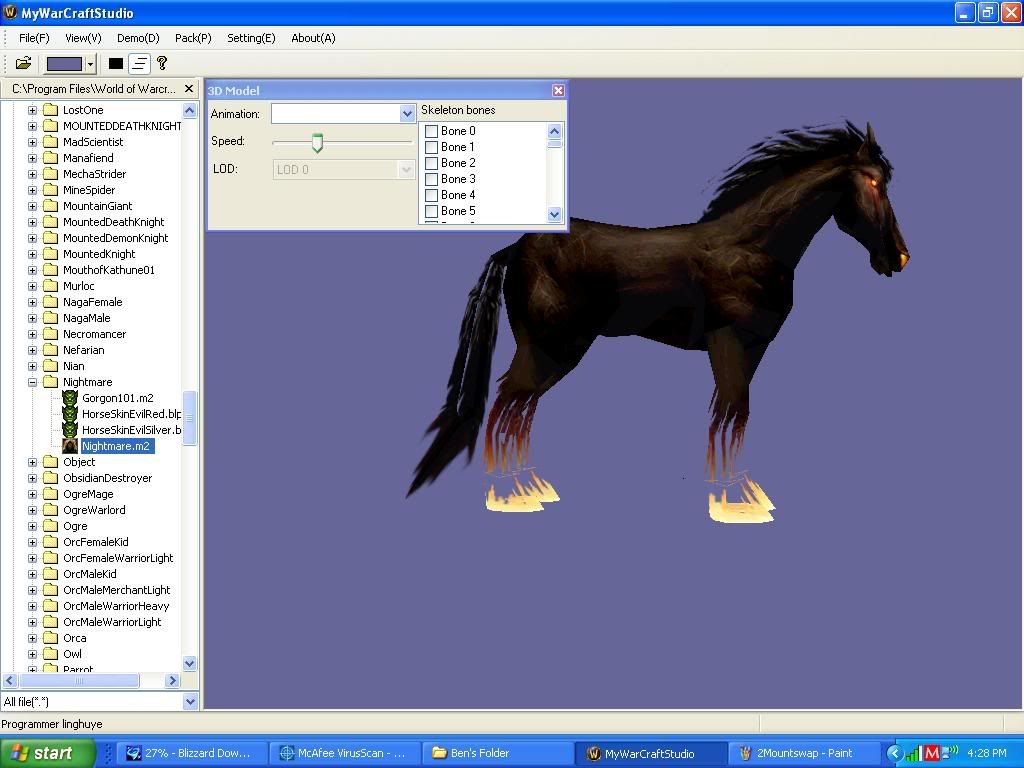
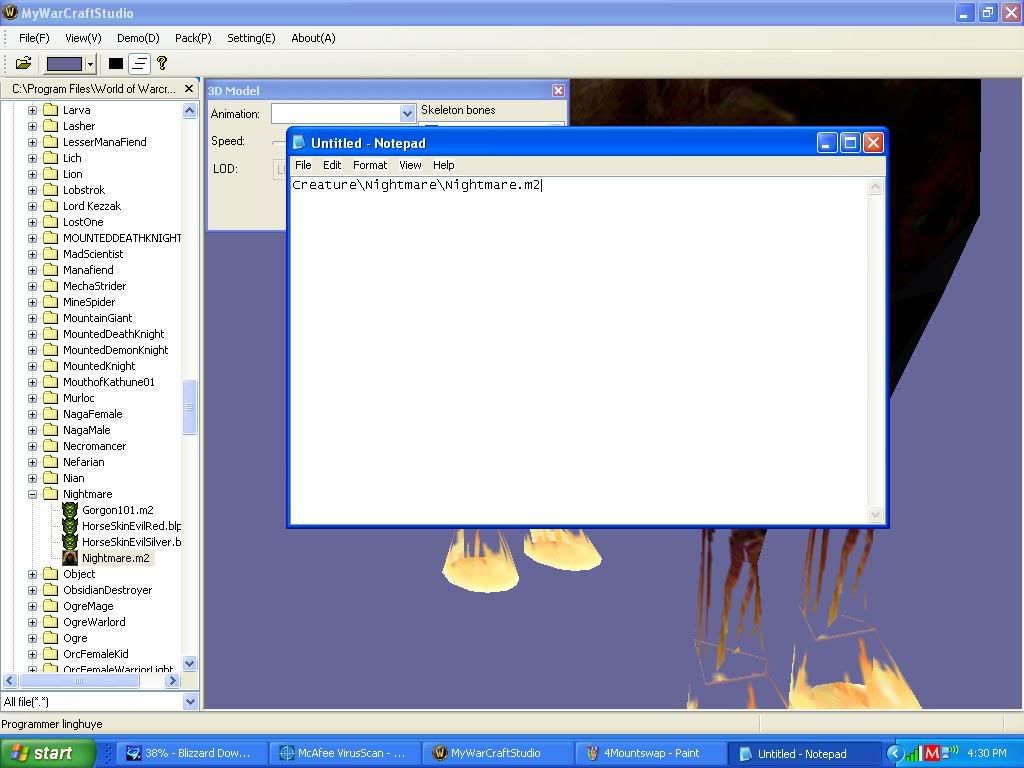
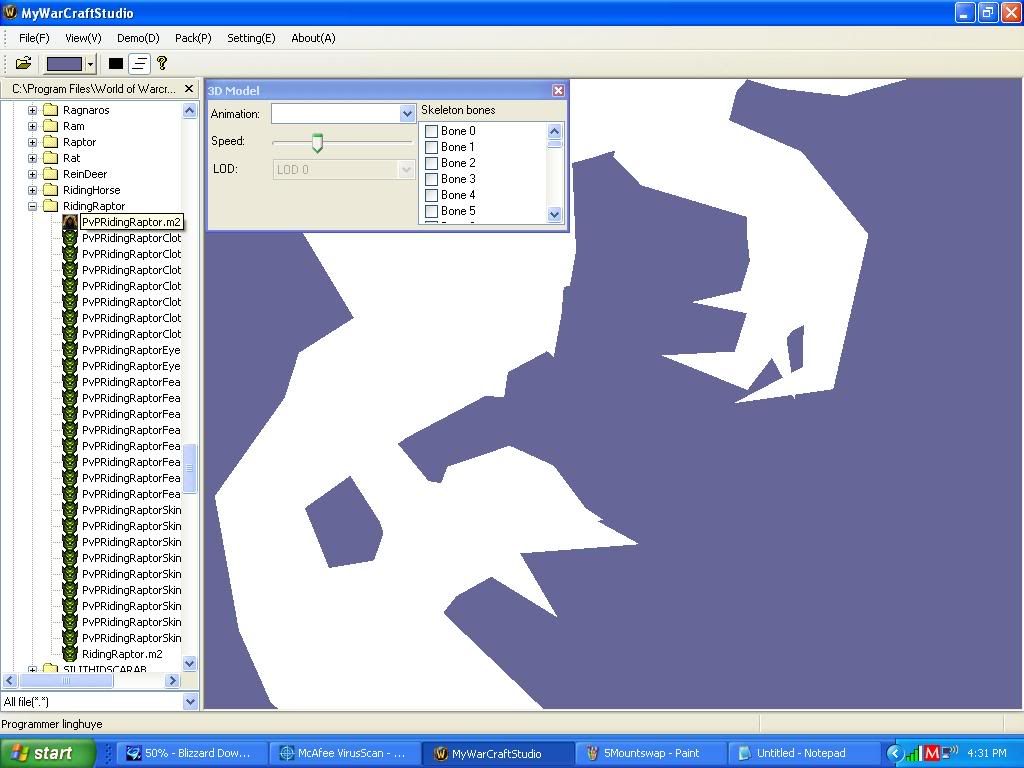
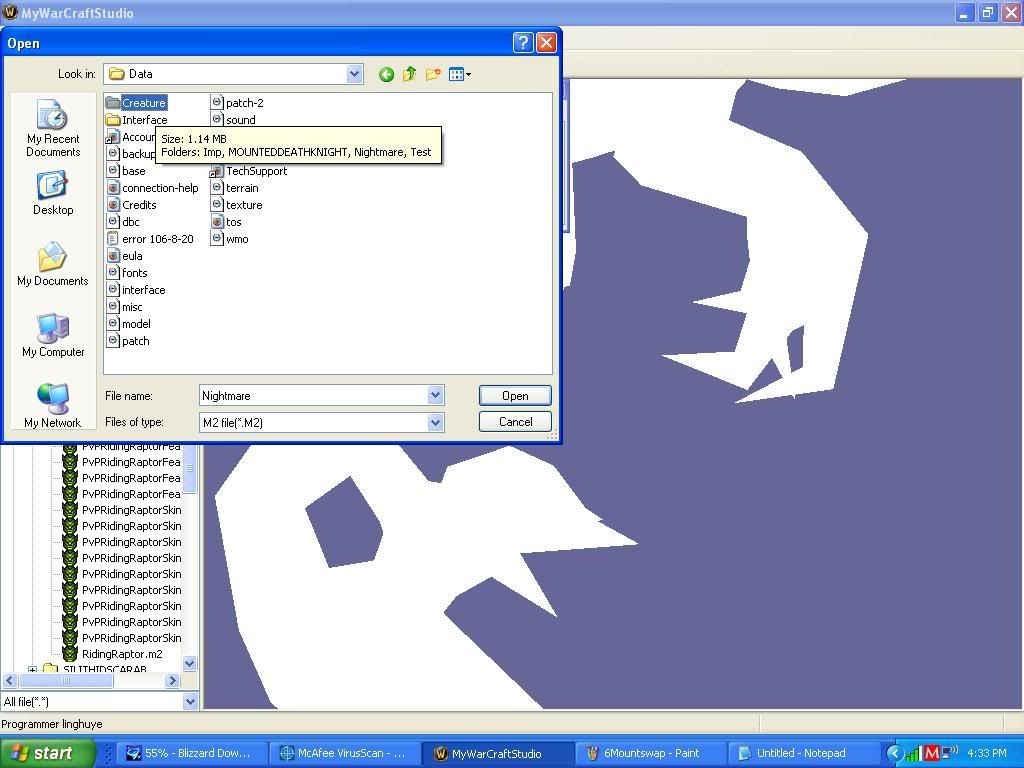
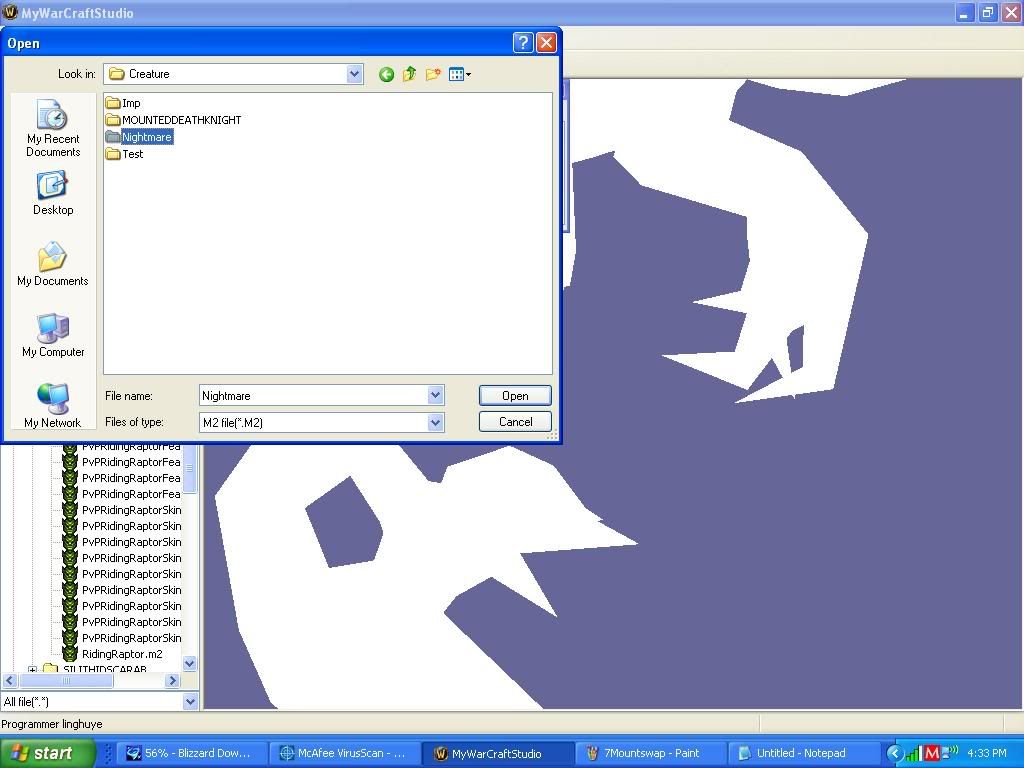

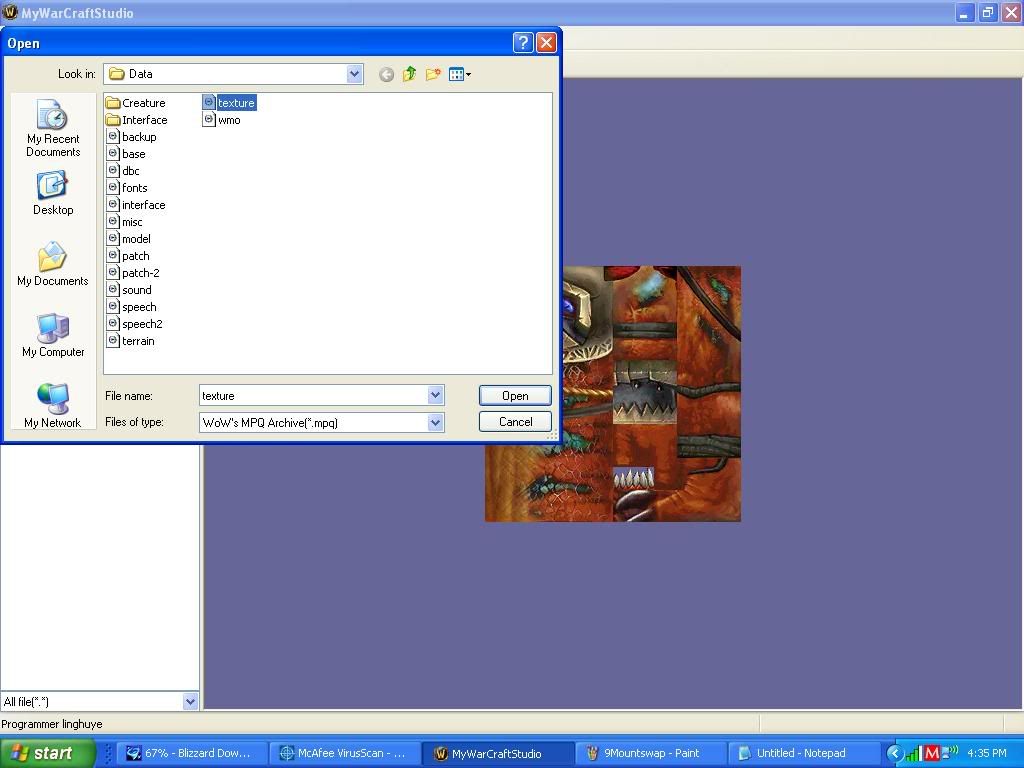
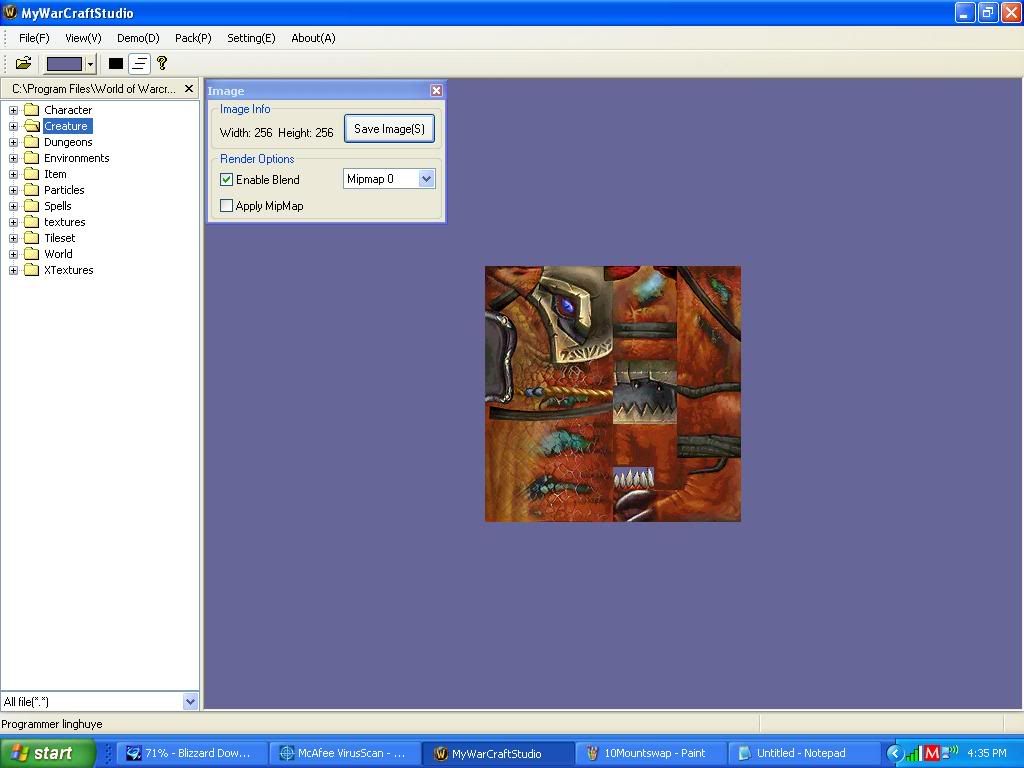
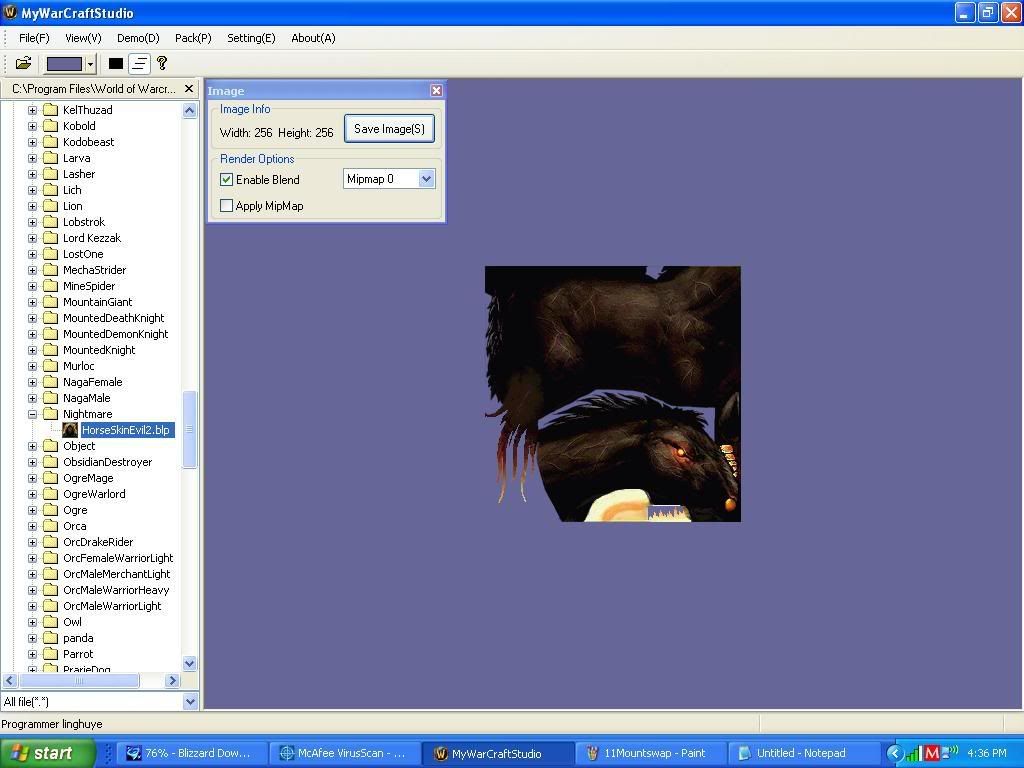
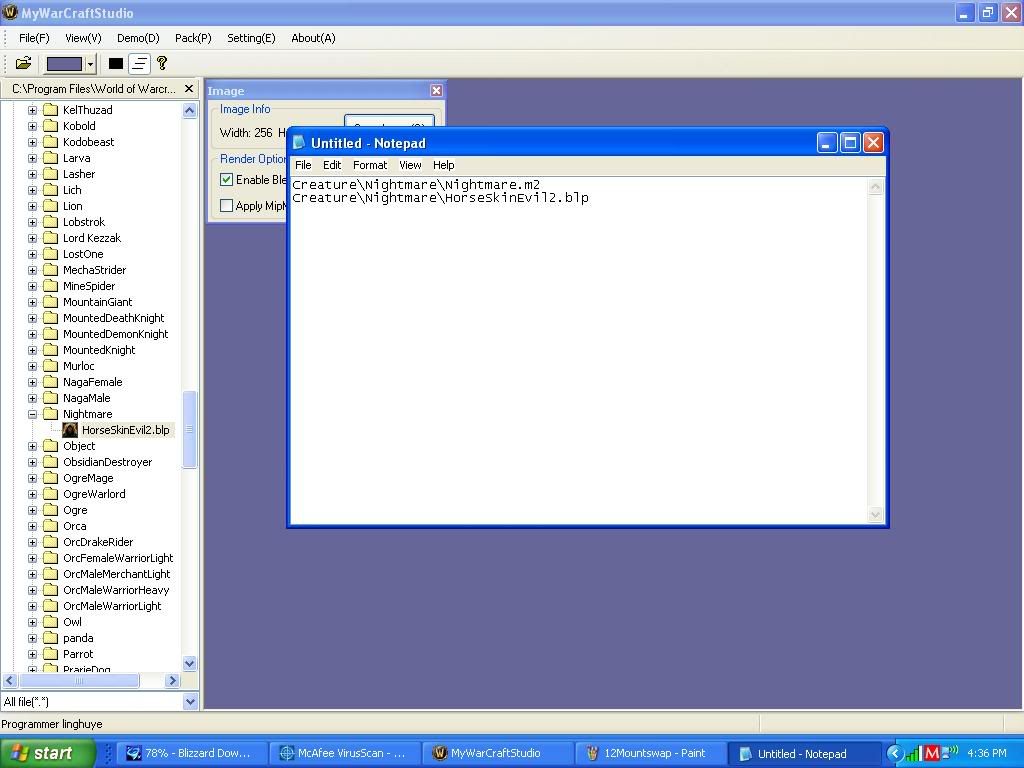
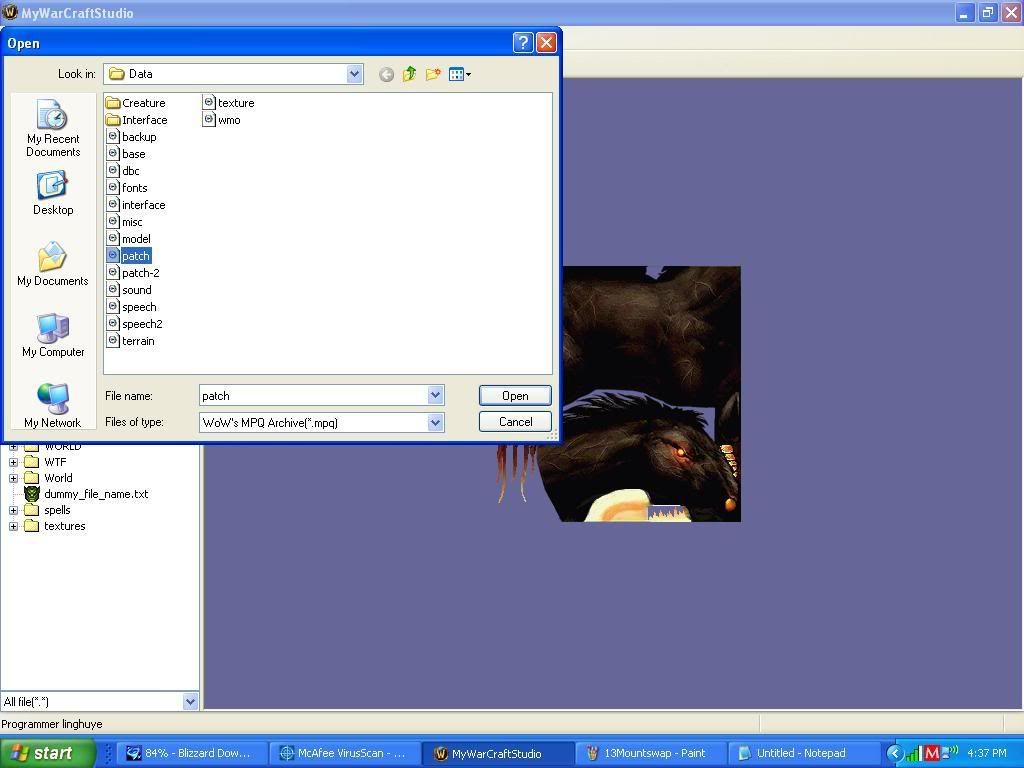
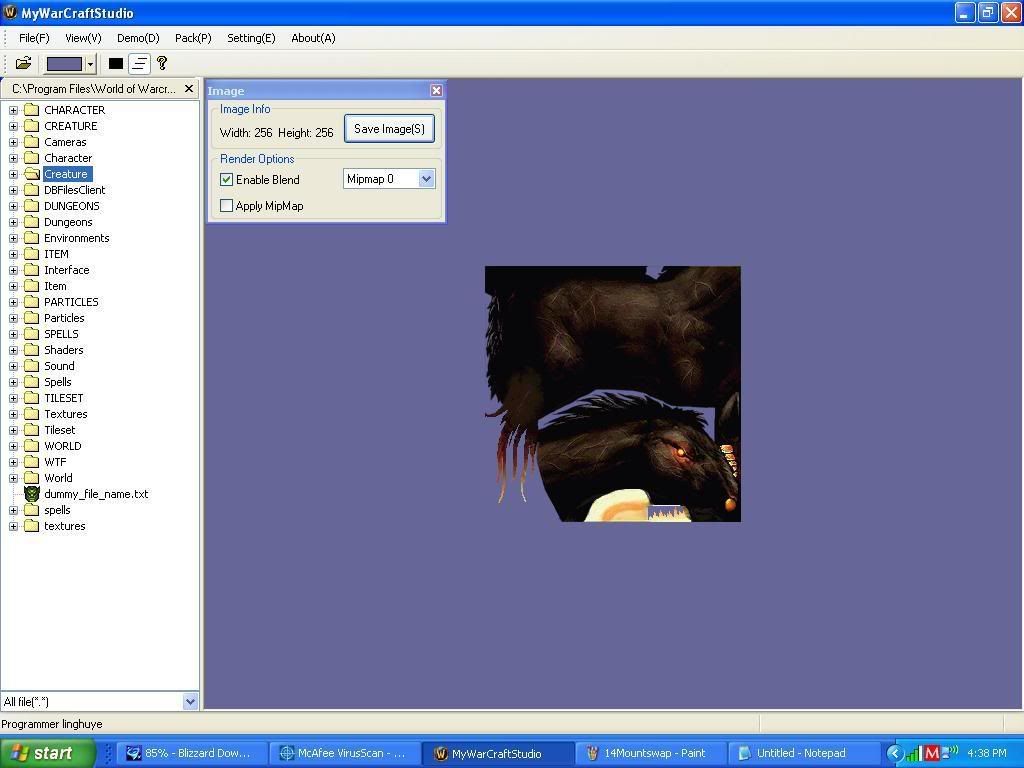
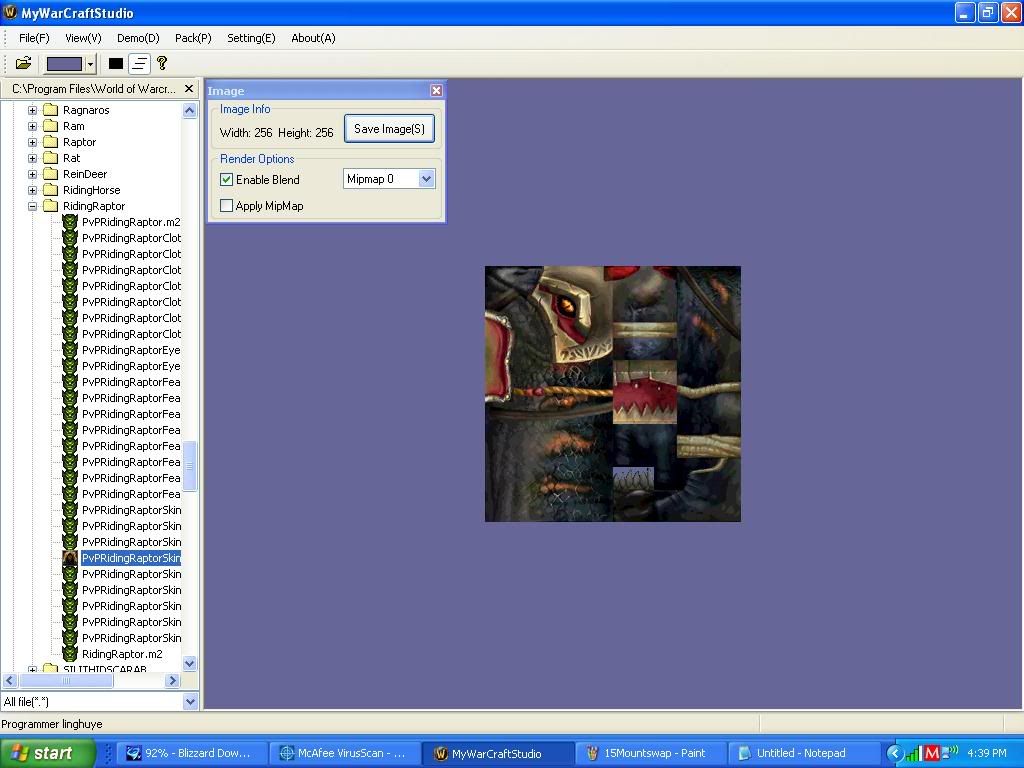
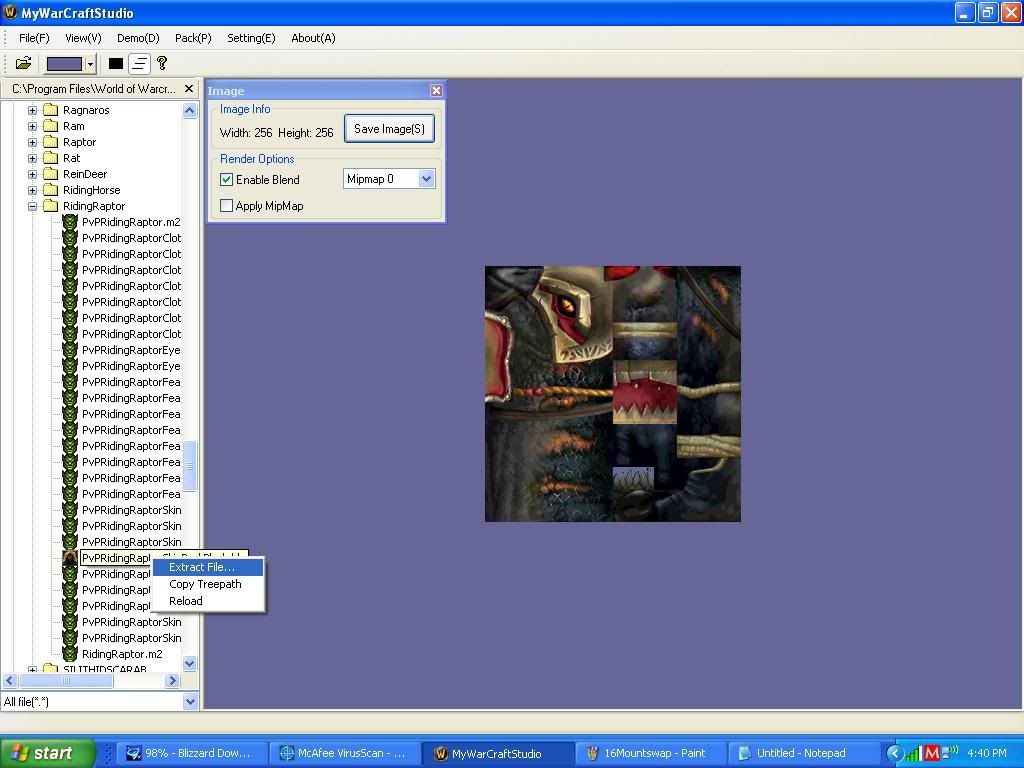
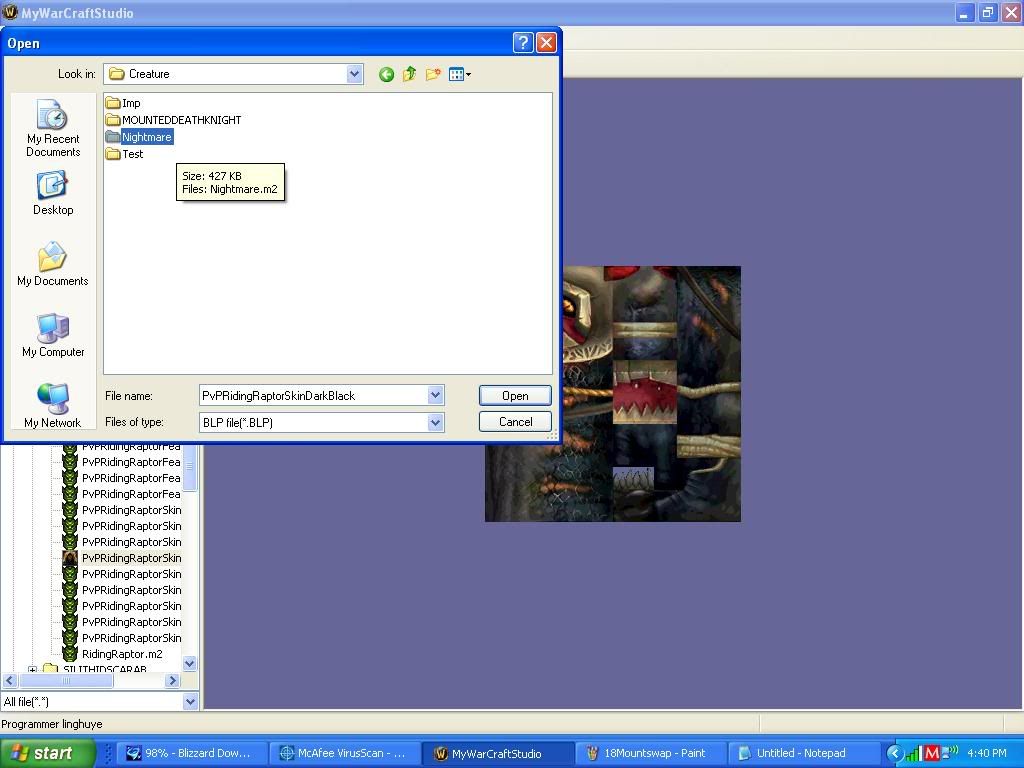
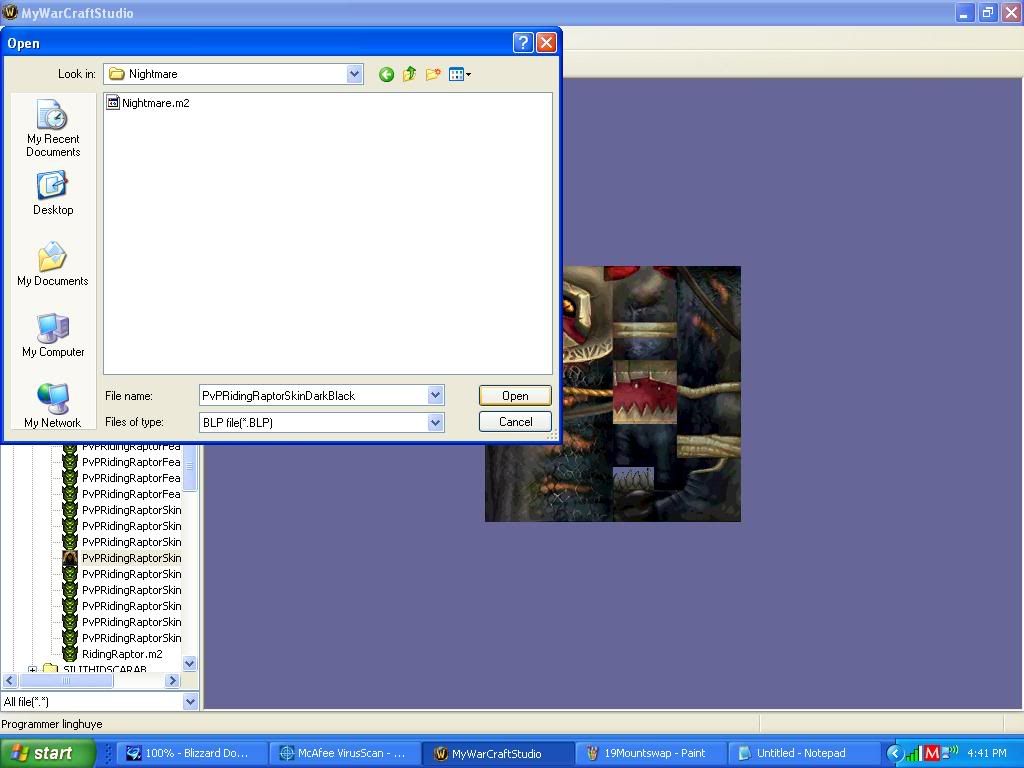
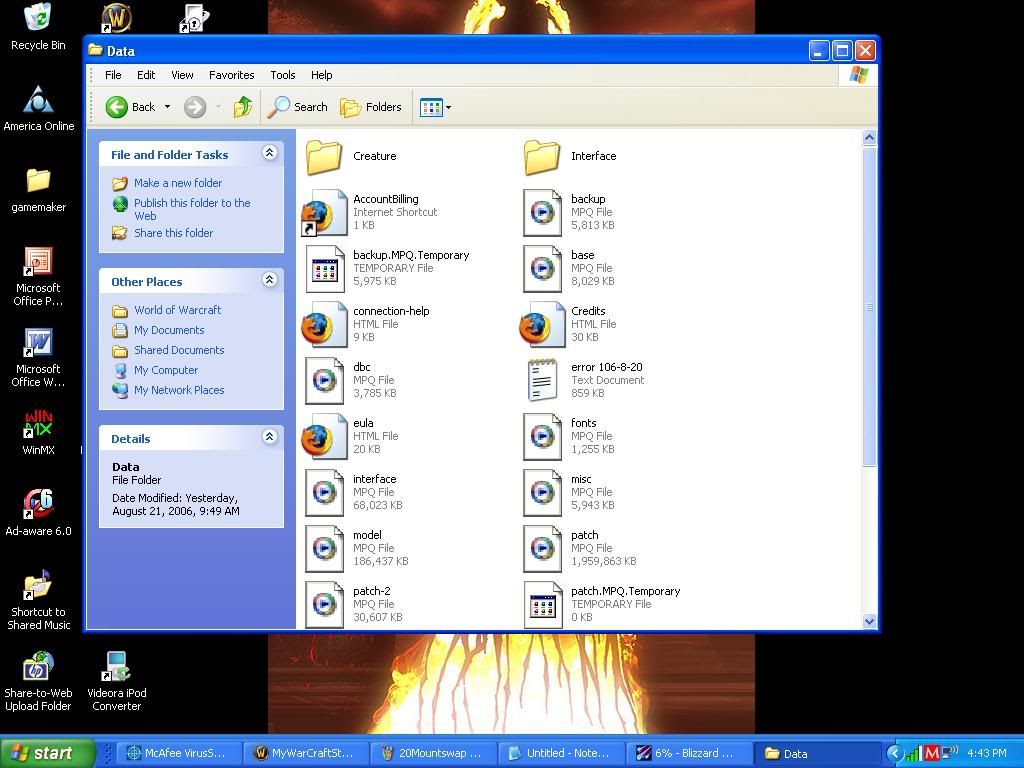
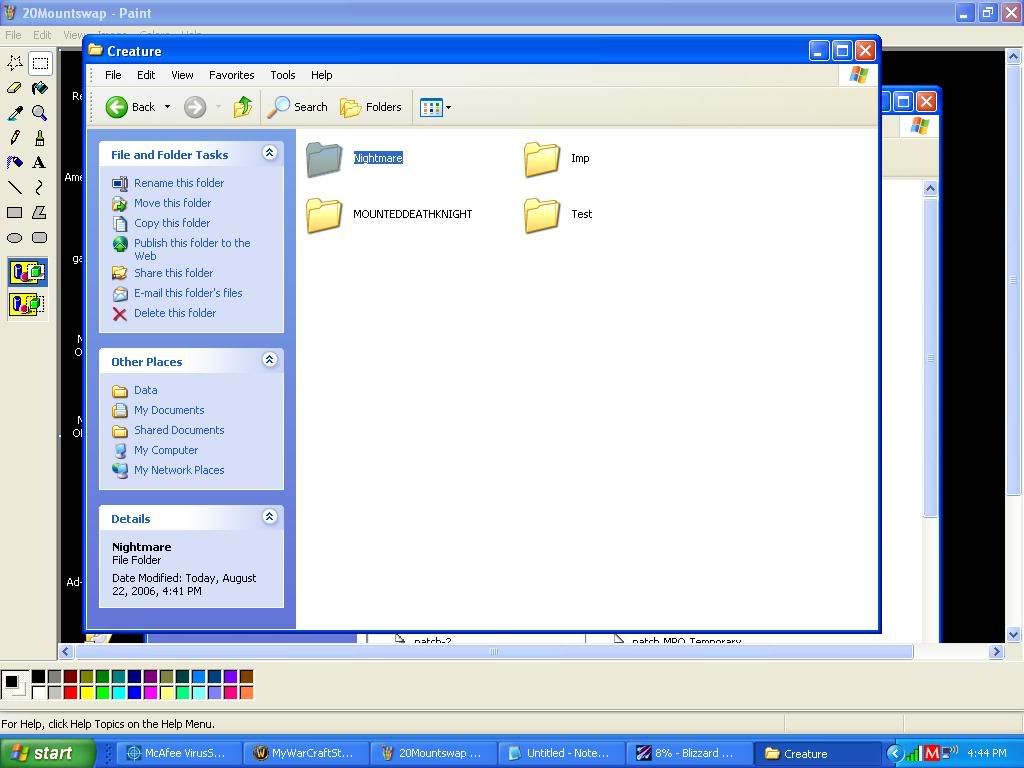
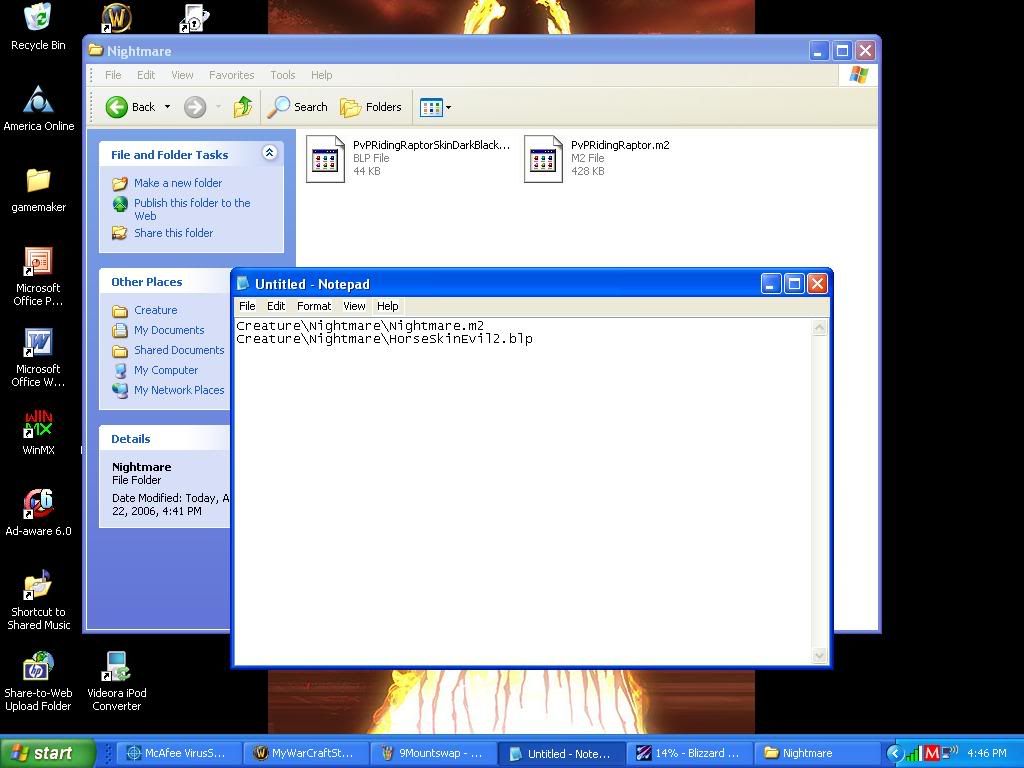
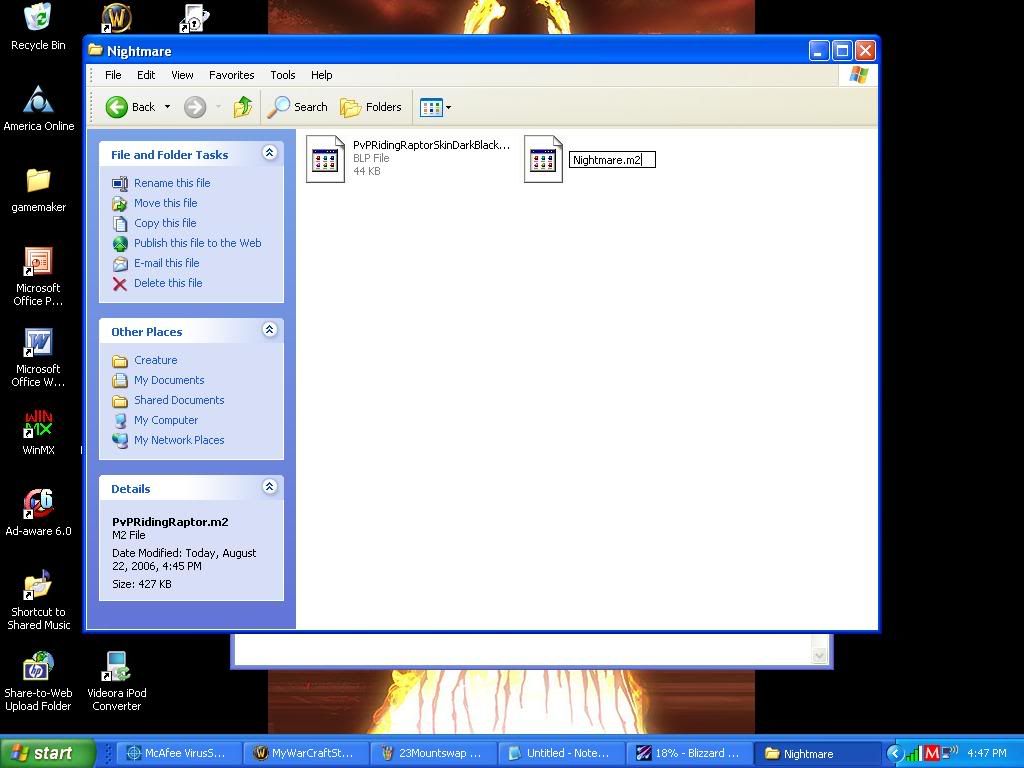
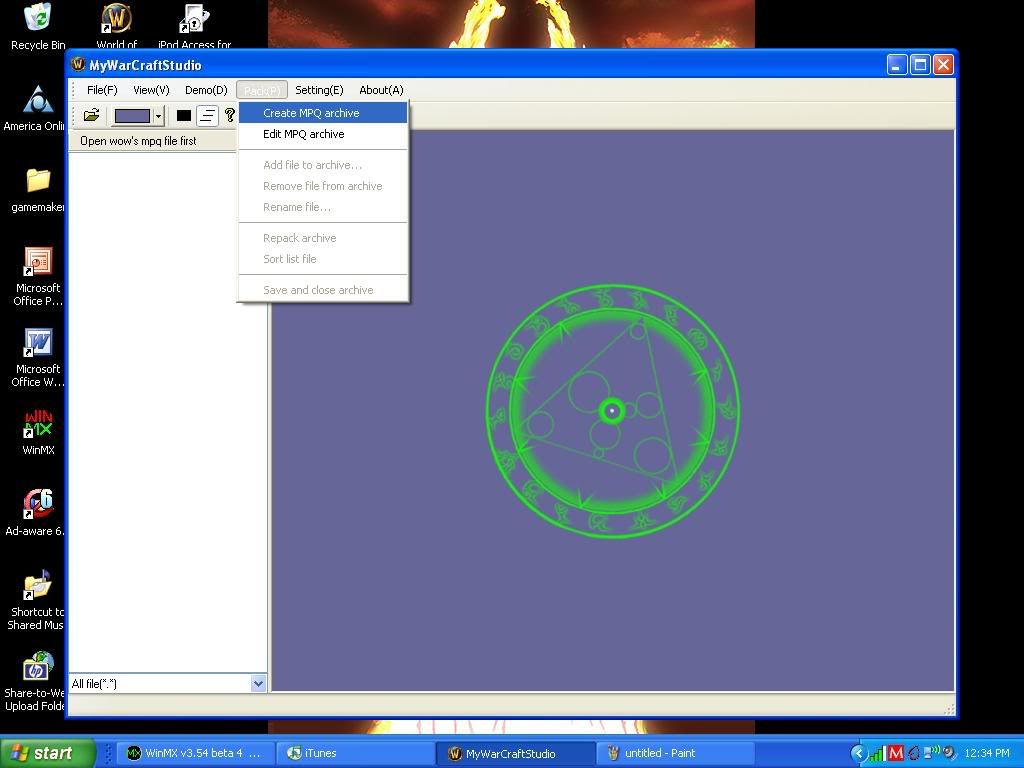
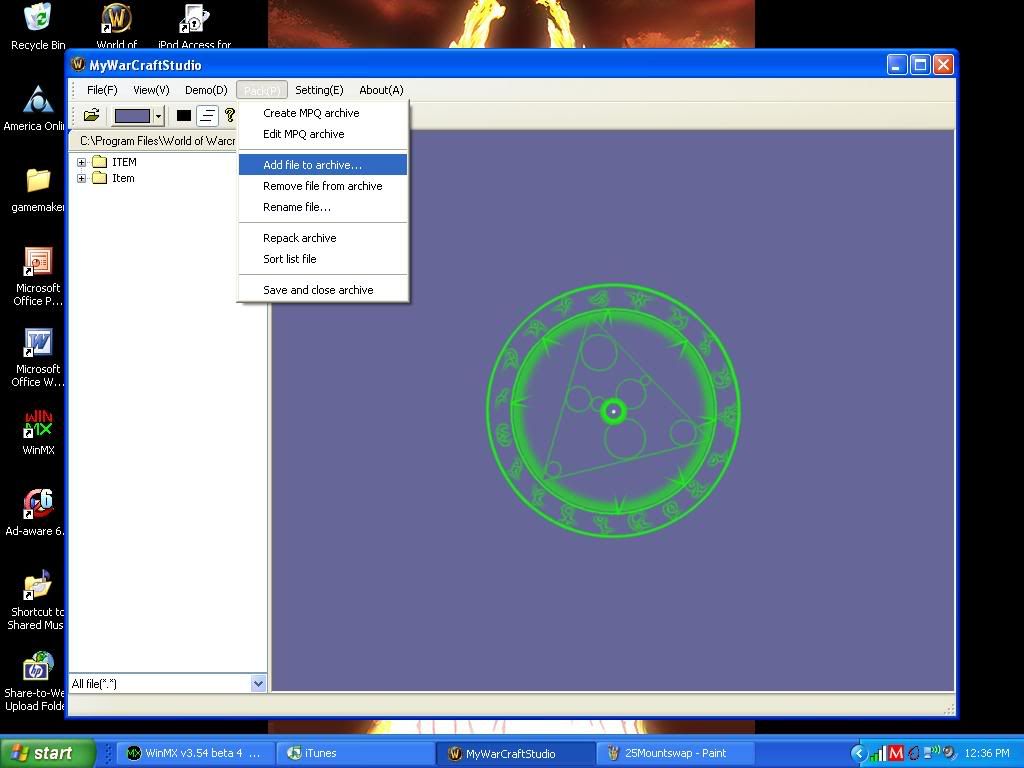
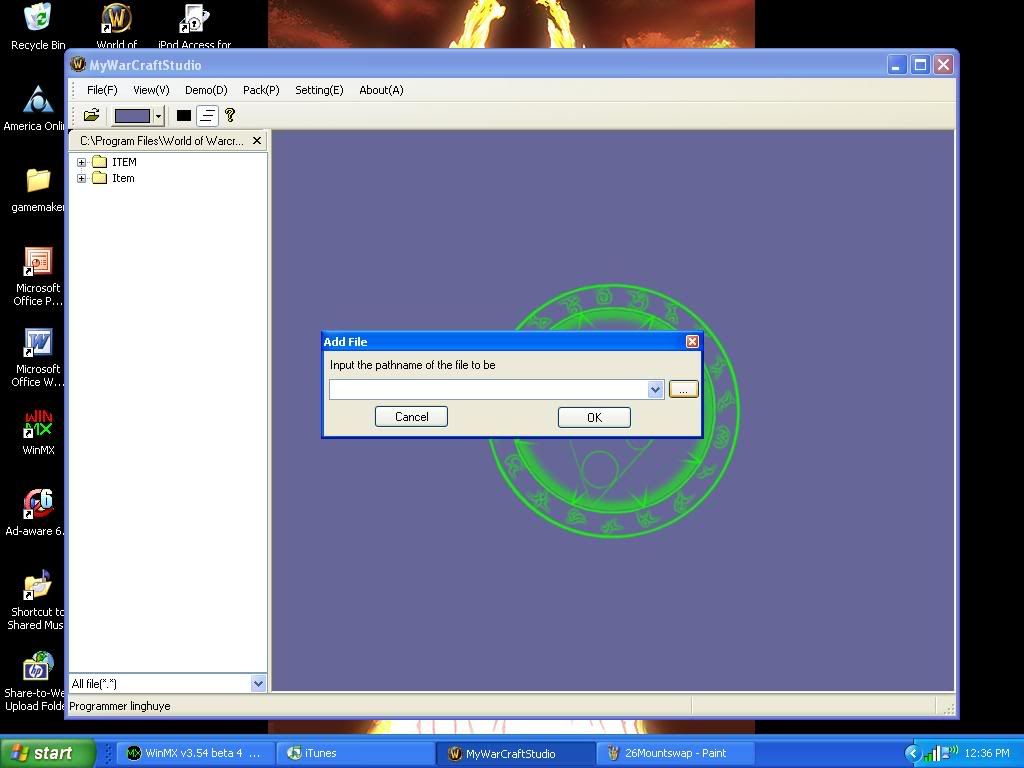
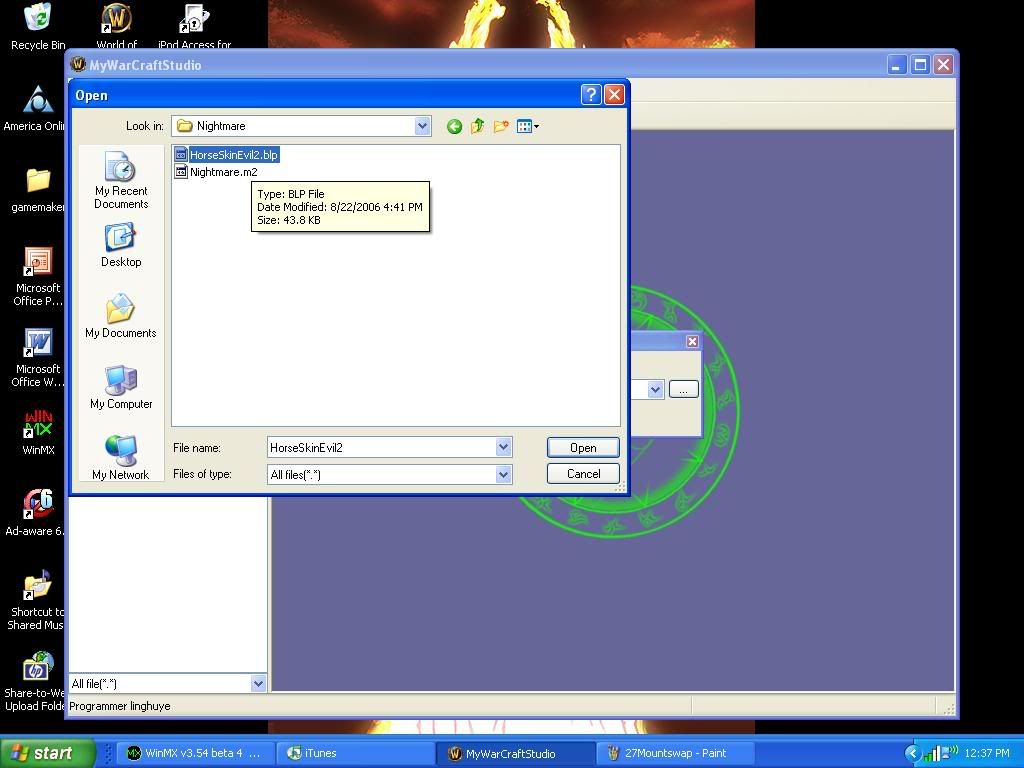
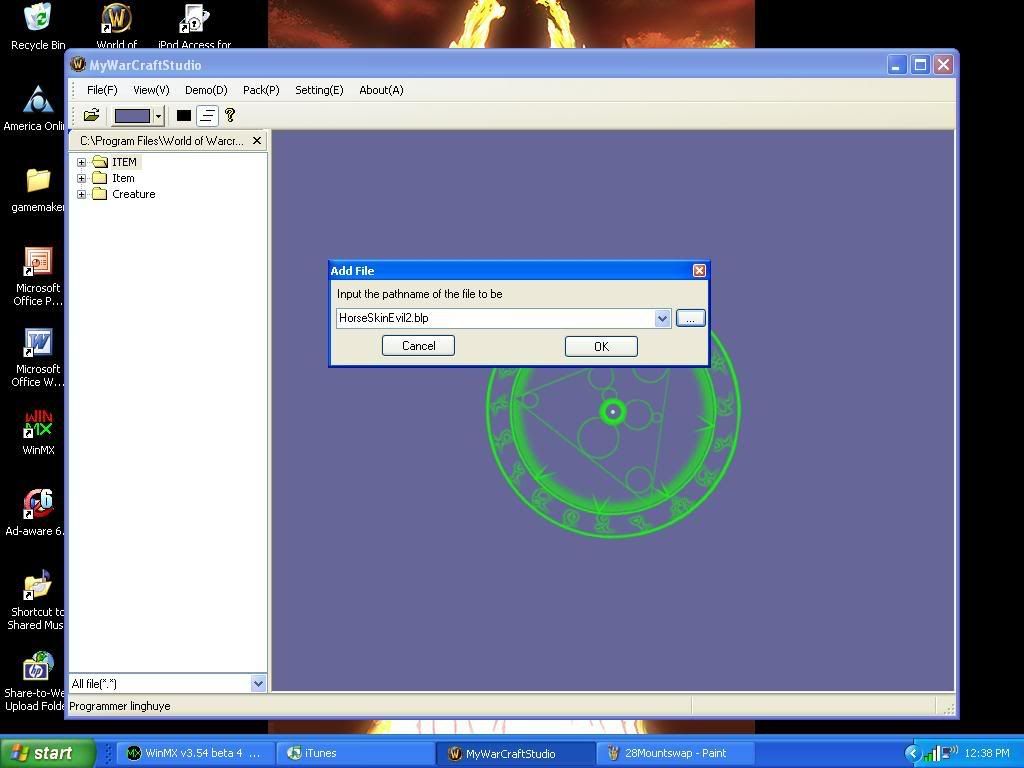
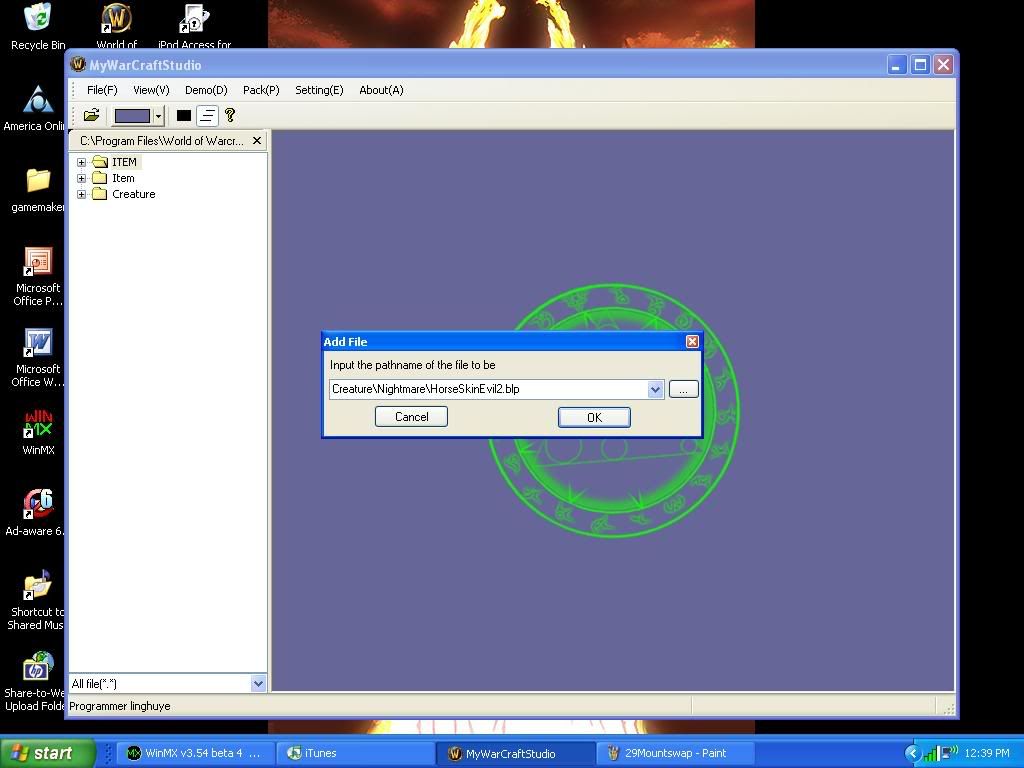
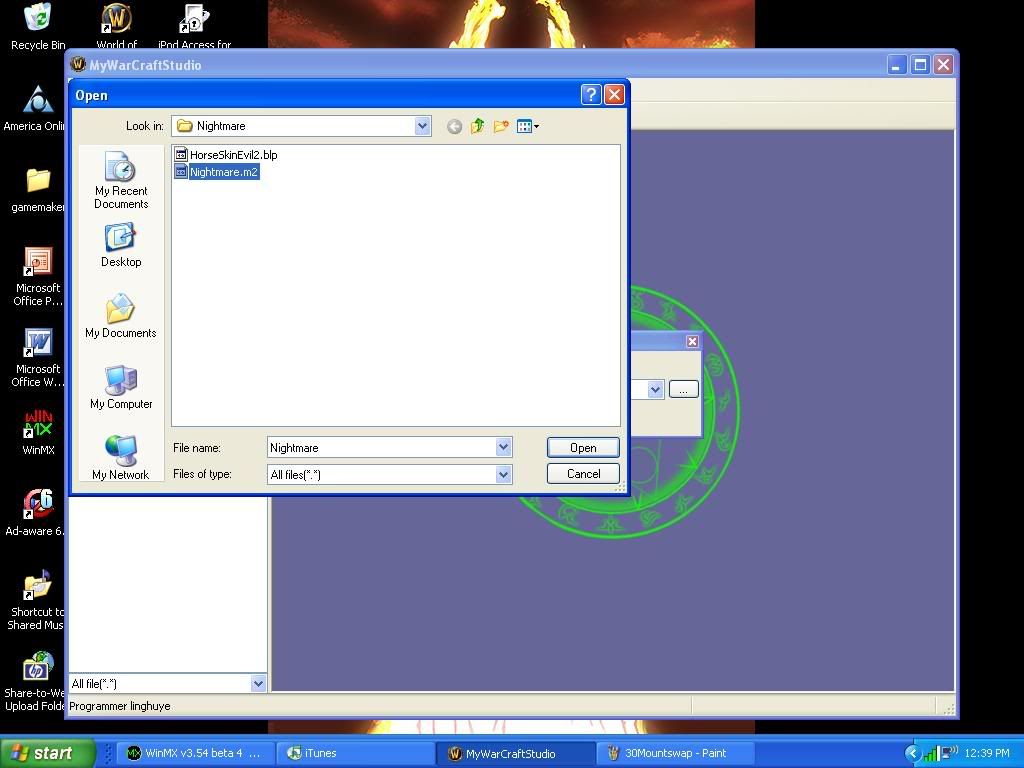
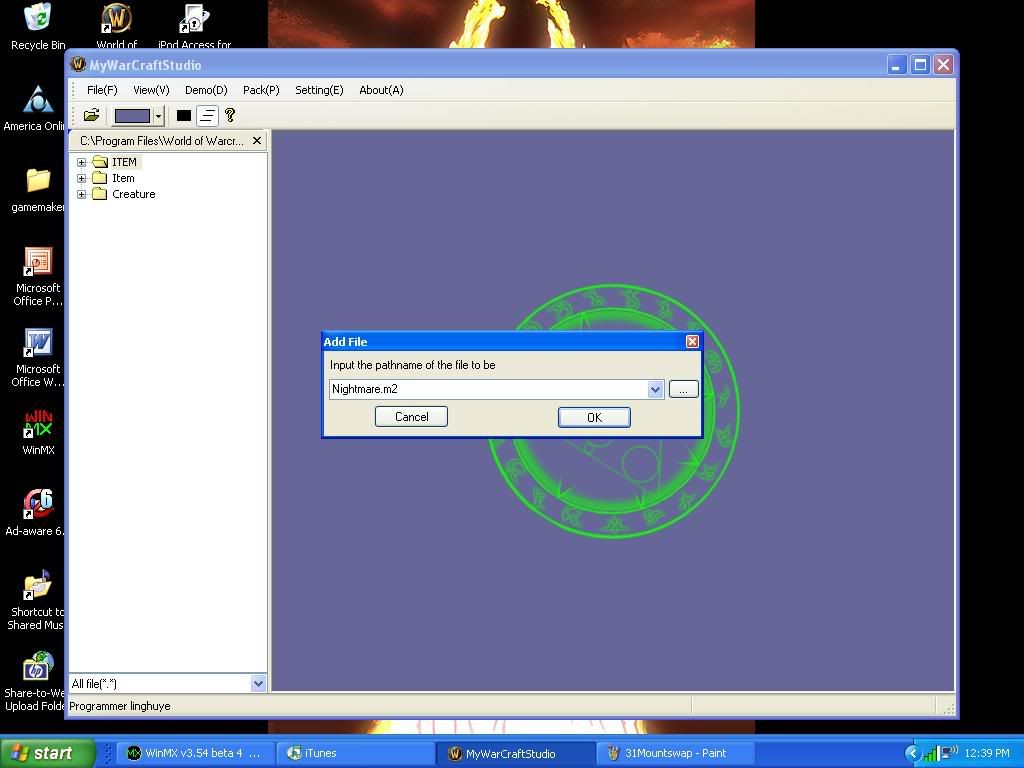
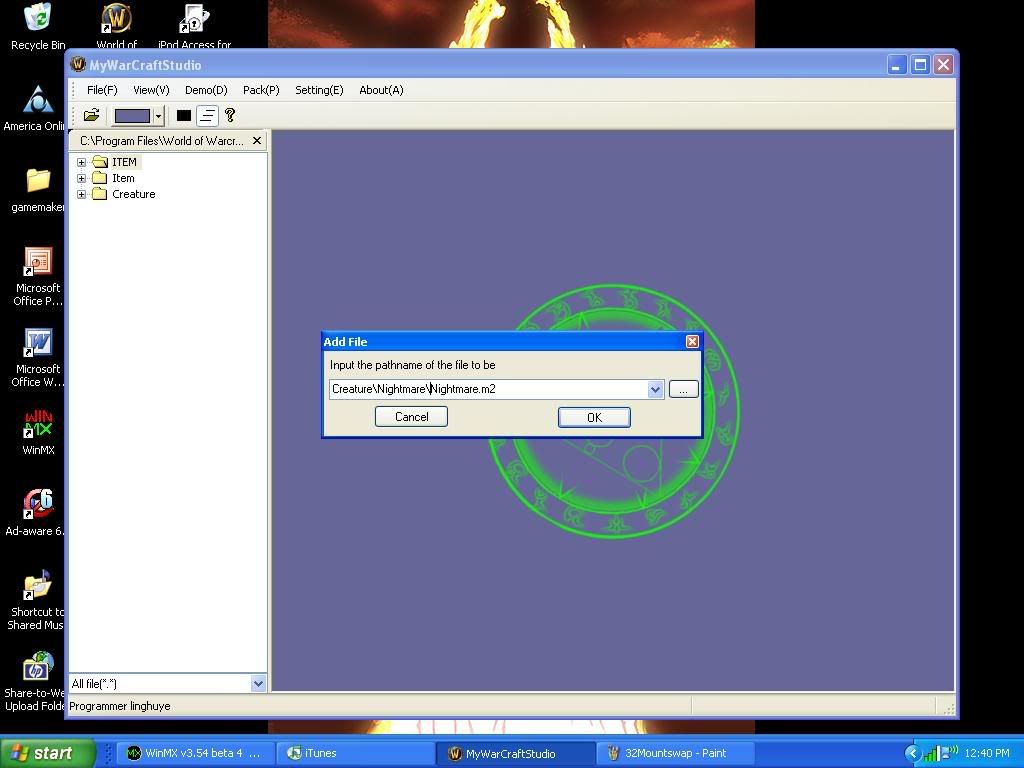
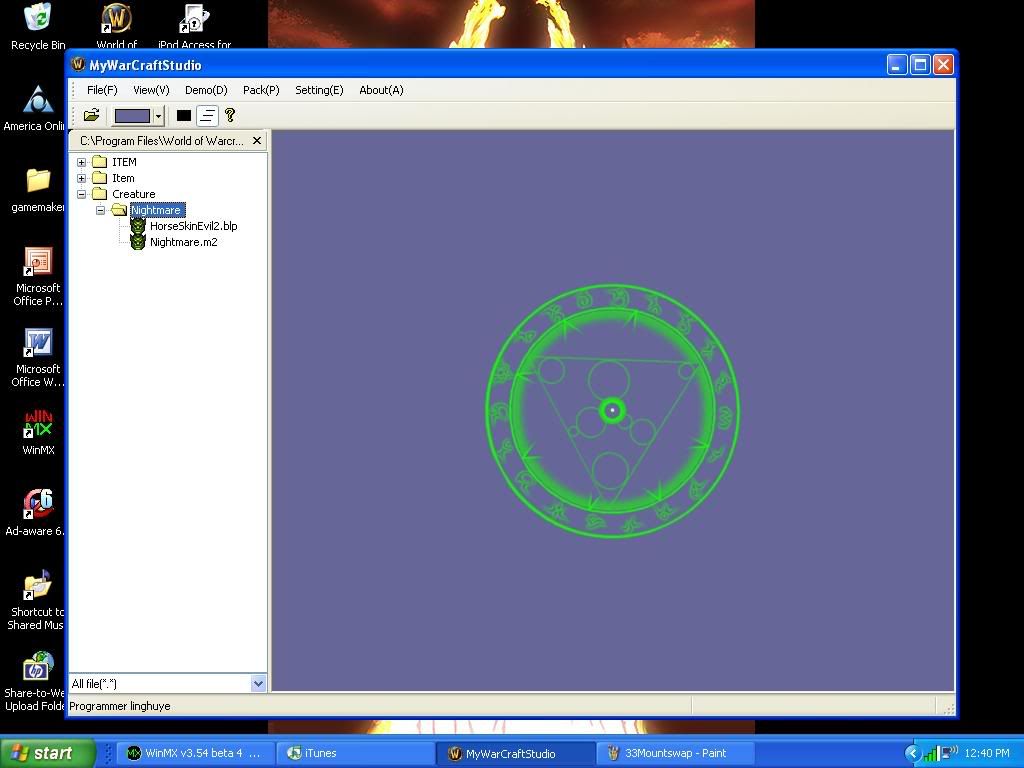
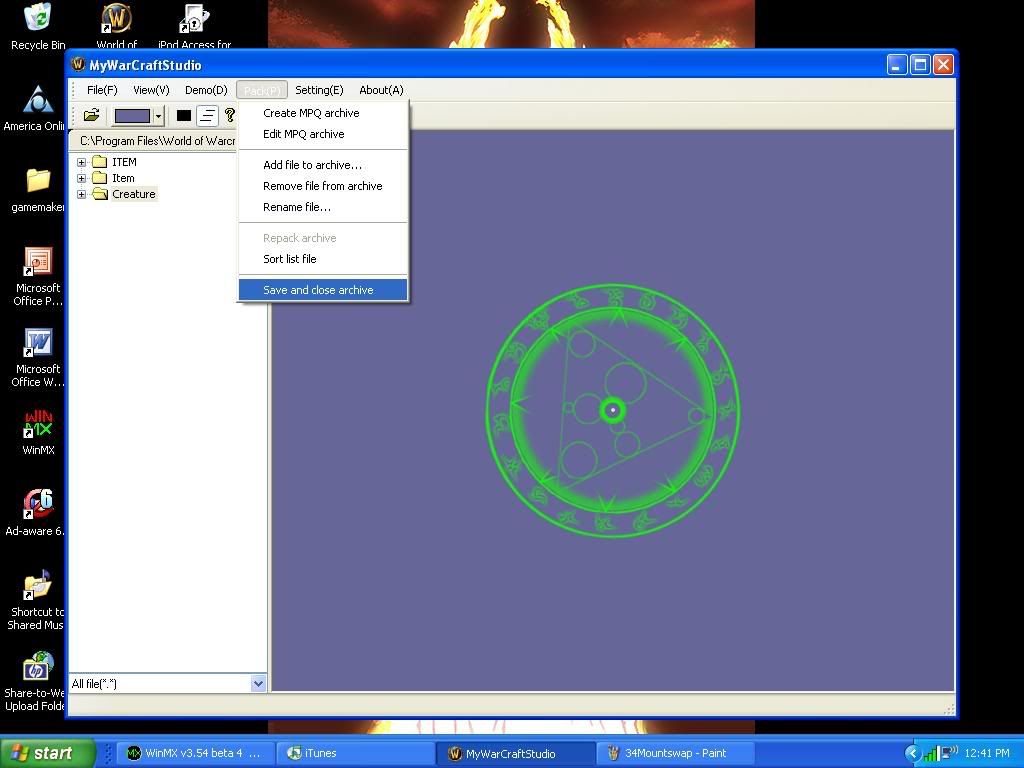

 Reply With Quote
Reply With Quote![[Guide] Mount Swapping](https://www.ownedcore.com/images/ba/g/b2.gif)




![[Guide] Mount Swapping](https://www.ownedcore.com/images/paybutton/paypal.png)
![[Guide] Mount Swapping](https://www.ownedcore.com/images/paybutton/skrill.png)
![[Guide] Mount Swapping](https://www.ownedcore.com/images/paybutton/payop.png)