This'll be a quick guide on how to change the size of your character models. You will need MyWarcraftStudios and a DBC Editor. I suggest the DBC Editor listed in the following thread....
http://www.mmowned.com/forums/model-...-programs.html
Alrighty so the first step is to use MyWarcraftStudios to extract the file "CreatureDisplayInfo.dbc" which currently resides in the file patch-enUS-2.MPQ inside the "enUS" folder of your data directory. You can extract the file anywhere, I suggest your desktop.
Once CreatureDisplayInfo.dbc has been extracted, open it with DBC Editor and you should see something like the image below. Now, what you want to do is take a look at the following chart and get the number for your race...
Now, as in the picture below, sort by id number and find the number of your race. I will be changing the size of my orc which is id number 51. So I find id 51 (as shown in the picture) and go over to field4 which controls the size of your character. 1 is about average human size and 1.35 is tauren size. I will be model changing my orc to a tauren so I need to make him tauren size. So I change field4 for id 51 (orc) to 1.35 so when I do the swap to tauren he will be the proper size.Table Provided by "reflex0rzor"
51 -orcmale
52 -orcfemale
57 -UDmale
58 -UDfemale
59 -taurenmale
60 -taurenfemale
1478 -trollmale
1479 -trollfemale
15476 -bloodelfmale
15475 -bloodelffemale
49 -humanmale
50 -humanfemale
53 -dwarfmale
54 -dwarffemale
55 -nightelfmale
56 -nightelffemale
1563 -gnomemale
1564 -gnomefemale
16125 -draeneimale
16126 -draeneifemale
Now all thats left is to save your changes and put CreatureDisplayInfo.dbc back into a patch file.
To put the dbc file back into a patch file you open up MyWarcraft Studios, go to Pack(P) on the top and click "Create MPQ Archive". Give it a name like "patch-3.MPQ" and then click "Pack(P)" again but this time click Add File to Archive. Navigate to CreatureDisplayInfo.dbc on your desktop (or wherever you saved it) and doubleclick to add it, but don't hit OK just yet. You need to append "dbfilesclient\" to the front of the text in order for MyWarcraftStudios to create the correct directory. See Below...
Now hit OK and your sidebar directory should look like the image below...
Now just go to Pack(P) and select "Save and Close Archive" to finish up. Take that newly created patch file and drop it in your wow's data directory (not the enUS directory) and your character should be whatever size you changed it to.
Have fun!
Shout-Out
User Tag List
Results 1 to 14 of 14
-
01-29-2009 #1Member

- Reputation
- 14
- Join Date
- May 2007
- Posts
- 77
- Thanks G/R
- 0/0
- Trade Feedback
- 0 (0%)
- Mentioned
- 0 Post(s)
- Tagged
- 0 Thread(s)
[Guide] Resizing Character Models
Last edited by shrumhead; 02-14-2009 at 11:10 PM.
-
02-09-2009 #2
 Contributor
Contributor

- Reputation
- 199
- Join Date
- Aug 2007
- Posts
- 459
- Thanks G/R
- 6/3
- Trade Feedback
- 0 (0%)
- Mentioned
- 0 Post(s)
- Tagged
- 0 Thread(s)
You're my ****ing god if it work.
Edit : I don't know why, but wow don't launch when I use a dbc edit
Last edited by Phoen!x; 02-09-2009 at 07:40 PM.

-
02-09-2009 #3★ Elder ★


- Reputation
- 1277
- Join Date
- Jun 2007
- Posts
- 985
- Thanks G/R
- 0/0
- Trade Feedback
- 0 (0%)
- Mentioned
- 0 Post(s)
- Tagged
- 0 Thread(s)
[Beta] Model swapper 4.0.1
-
02-09-2009 #4
 Contributor
Contributor

- Reputation
- 199
- Join Date
- Aug 2007
- Posts
- 459
- Thanks G/R
- 6/3
- Trade Feedback
- 0 (0%)
- Mentioned
- 0 Post(s)
- Tagged
- 0 Thread(s)
Thank you Glitchy <3

-
02-09-2009 #5Member


- Reputation
- 3
- Join Date
- Mar 2007
- Posts
- 14
- Thanks G/R
- 0/0
- Trade Feedback
- 0 (0%)
- Mentioned
- 0 Post(s)
- Tagged
- 0 Thread(s)
Yea I was going to do something along these lines but school has taken advantage of my time.
-
02-10-2009 #6Member

- Reputation
- 2
- Join Date
- Jun 2007
- Posts
- 74
- Thanks G/R
- 0/0
- Trade Feedback
- 0 (0%)
- Mentioned
- 0 Post(s)
- Tagged
- 0 Thread(s)
I followed your instructions step by step but my GnM > ScM is still oversized :/ what can i be doing wrong? do i need to put patch-enGB-2 back into the data folder?
-
02-10-2009 #7Member

- Reputation
- 2
- Join Date
- Jun 2007
- Posts
- 74
- Thanks G/R
- 0/0
- Trade Feedback
- 0 (0%)
- Mentioned
- 0 Post(s)
- Tagged
- 0 Thread(s)
nvm i noticed what i did wrong, what is the undead size btw?
-
02-10-2009 #8
 Contributor
Contributor

- Reputation
- 199
- Join Date
- Aug 2007
- Posts
- 459
- Thanks G/R
- 6/3
- Trade Feedback
- 0 (0%)
- Mentioned
- 0 Post(s)
- Tagged
- 0 Thread(s)
It's the default size : 1.0
I'll make a .MPQ for GnM > ScM during the night.
-
02-10-2009 #9Member


- Reputation
- 7
- Join Date
- Apr 2007
- Posts
- 91
- Thanks G/R
- 0/0
- Trade Feedback
- 1 (100%)
- Mentioned
- 0 Post(s)
- Tagged
- 0 Thread(s)
Great guide, easy to follow, will definitely use it. Can you do the same thing with gear by any chance (obviously with a different dbc file if you can, but would it pretty much be the same?).
-
02-13-2009 #10Member

- Reputation
- 14
- Join Date
- May 2007
- Posts
- 77
- Thanks G/R
- 0/0
- Trade Feedback
- 0 (0%)
- Mentioned
- 0 Post(s)
- Tagged
- 0 Thread(s)
Sorry all, I've been outta town for a while and didn't see the thread go up. Eldiablo, just use glitchy's new model swapper for that.
http://www.mmowned.com/forums/model-...ompatible.html
-
02-14-2009 #11
 Contributor
Contributor

- Reputation
- 283
- Join Date
- Jan 2009
- Posts
- 746
- Thanks G/R
- 0/0
- Trade Feedback
- 0 (0%)
- Mentioned
- 0 Post(s)
- Tagged
- 0 Thread(s)
mmmm gd gd

-
02-15-2009 #12Member


- Reputation
- 1
- Join Date
- Sep 2007
- Posts
- 12
- Thanks G/R
- 0/0
- Trade Feedback
- 0 (0%)
- Mentioned
- 0 Post(s)
- Tagged
- 0 Thread(s)
I followed every step of this guide and put the new patch-3.MPQ(I renamed it into patch-enGB-3.MPQ in wow\data\enGB folder but I stuck at the loading screen(after character screen). Any ideas why ? :<
-
02-15-2009 #13Member

- Reputation
- 14
- Join Date
- May 2007
- Posts
- 77
- Thanks G/R
- 0/0
- Trade Feedback
- 0 (0%)
- Mentioned
- 0 Post(s)
- Tagged
- 0 Thread(s)
-
02-29-2016 #14
 Private
Private

- Reputation
- 32
- Join Date
- May 2014
- Posts
- 14
- Thanks G/R
- 1/17
- Trade Feedback
- 0 (0%)
- Mentioned
- 0 Post(s)
- Tagged
- 0 Thread(s)
Hello there, I'm a quite experienced modder. I used to make tons of race swap patches and I already knew about this resize feature even though I never needed to use it. Now I'm making a patch to swap Humans with Vrykuls for 1.12.1 client. I backported the .M2 models, edited the textures and made all the appropriate .dbc editing and the patch works perfectly. I just noticed that the Vrykul model is a bit too oversized for a player's character, so I wanted to resize it a bit.
So I edited "CreatureDisplayInfo.dbc" and changed the size from 1,0 to 0,5 and I even tried to increase the size to 2,0 and it doesn't work. Basically it changes the movements box size only, like if you increase your size then you wont be able to pass through the doors but your appearance looks the same, you look the same size even though your movements box is increased/decreased. I did not made any typo or any kind of mistake, since I use "CreatureDisplayInfo.dbc" also to swap models and all other modifications I made were visible.
I'm wondering if there's some kind of server side "anti-resize" system. I know that it sounds weird but I really don't get why this is not working for me. Any help is greatly welcome!
Similar Threads
-
Change Character Model Only?
By Enix in forum WoW ME Questions and RequestsReplies: 13Last Post: 09-12-2007, 06:26 PM -
Can you change just YOUR character model?
By dallows in forum WoW ME Questions and RequestsReplies: 7Last Post: 06-02-2007, 07:35 PM -
[Requests] Just a few character models...
By swearwordsarebad in forum WoW ME Questions and RequestsReplies: 0Last Post: 05-30-2007, 08:14 AM -
[Guide] Find All Models By Name
By Fault in forum WoW ME Tools & GuidesReplies: 11Last Post: 02-23-2007, 07:14 PM -
Character Model Change Request.
By Azrelix in forum WoW ME Questions and RequestsReplies: 0Last Post: 02-11-2007, 08:35 PM
![[Guide] Resizing Character Models](https://www.ownedcore.com/forums/images/styles/OwnedCoreFX/addimg/menu4.svg)

![[Guide] Resizing Character Models](https://www.ownedcore.com/forums/./ocpbanners/1/3/9/6/9/4/8/08b6377e7ee13e5b1d2306cbeed08f8c.png)
![TradeSafe Middleman [Guide] Resizing Character Models](https://www.ownedcore.com/assets/mm/images/wits.png)
![CoreCoins [Guide] Resizing Character Models](https://www.ownedcore.com/forums/images/styles/OwnedCoreFX/addimg/wicc.png)

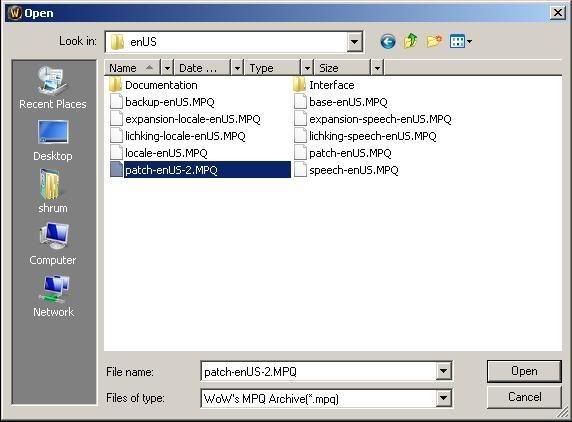
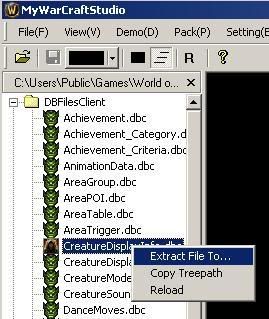

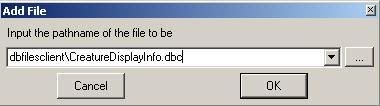


 Reply With Quote
Reply With Quote![[Guide] Resizing Character Models](https://www.ownedcore.com/images/ba/g/b2.gif)


![[Guide] Resizing Character Models](https://www.ownedcore.com/images/paybutton/paypal.png)
![[Guide] Resizing Character Models](https://www.ownedcore.com/images/paybutton/skrill.png)
![[Guide] Resizing Character Models](https://www.ownedcore.com/images/paybutton/payop.png)