[Guide] Making Custom Zones
After reading this guide you will be well equipped to start your reign as a Area Changer. I won't go into extreme details of how to be an expert. Refer to Fault's World Building thread for that. Let's Begin.
1. It all starts with an idea, What zone do you want to change. For example.
A. You could make a new zone in any area such as stormwind or in Silithus and Un' Goro.
B. You could pick a zone and swap it with another zone, or you can invent a new zone style.
2. Now that you have a location, start thinking about what the mood of zone will be or what the color scheme. Do you want a space theme like netherstorm or maybe a jungle such as stranglethorn. Or maybe even a custom zone such as a desert with waterfalls and snow, its all up to your imagination.
A. How are you going to name your zone? A new zone name or use an original?
B. The name should describe the zone and also have a WoW sounding theme.
3. Now you need to determine the types of creatures you want in your zone.
A. If it is a snowy zone look in the winterspring files or the lich king beta files for some icey looking creatures.
B. I know there is a way to change the creature names as well, but i dont know for sure.
4. Once you have determined which creatures you want in your zone, open up MyWarcraftStudio. Find the .m2 and .blp's of the creatures in the zone your changing and extract them to your desktop. Then swap the names of the files so for example the Boar.m2 and turtle.m2 would be switched in names so the files have the "wrong" title. Then pack them into an MPQ using MyWarcraftStudio and there you go, you just changed the mobs.
5. Once you do that, look in MWS for the tileset you want to swap and do the same process you used for changing mobs.
You know have changed the mobs, and color of the ground.
6. Getting into details. Now you can change all the rocks, trees, and bushes using the same process. Mix it up use different zones to get differnt products. Also remember you dont have to use a tree to replace a tree. You can replace a tree with a statue or anything.
7. Now you can change the skybox using Glitchy's Model Editing Suite. This is sort of tricky, and your best refering to his thread on instructions of how to do it.
So far, you have changed the look of the zone replacing everything in it, even the sky! You also added new mobs to it! Now we just have to change the zone name and change the zone music if you like. This would be a COMPLETE zone change. Thats my twocents hope you enjoyed it.
HELPFULL LINKS!!
http://www.mmowned.com/forums/model-...-changing.html Fault's World Building Guide.
http://www.mmowned.com/forums/model-...chy-s-mes.html Glitchy's MES.
http://www.mmowned.com/forums/model-...-programs.html For all the download links you will need for programs. (MyWarcraftStudio, Model Viewer comes in handy!)
Shout-Out
User Tag List
Thread: [Guide] Making Custom Zones
Results 1 to 1 of 1
-
09-06-2008 #1Contributor


- Reputation
- 255
- Join Date
- Aug 2006
- Posts
- 507
- Thanks G/R
- 0/0
- Trade Feedback
- 0 (0%)
- Mentioned
- 0 Post(s)
- Tagged
- 0 Thread(s)
[Guide] Making Custom Zones
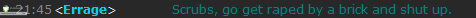
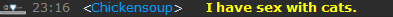
Similar Threads
-
[Guide] Make a zone a sanctuary
By Cursed in forum WoW EMU Guides & TutorialsReplies: 74Last Post: 10-11-2011, 12:46 PM -
[Guide] Make custome skins
By Glynbeard in forum WoW ME Tools & GuidesReplies: 186Last Post: 08-24-2010, 04:37 PM -
[GUIDE]:Making custom quests
By Kazard123 in forum WoW EMU Guides & TutorialsReplies: 22Last Post: 05-30-2008, 04:50 PM -
[Guide]Making Custom Items/Vendors
By wowstorm in forum WoW EMU Guides & TutorialsReplies: 10Last Post: 01-06-2008, 09:04 AM -
[Guide]Making Custom Items/Vendors
By wowstorm in forum WoW EMU Guides & TutorialsReplies: 34Last Post: 12-12-2007, 12:30 PM
![[Guide] Making Custom Zones](https://www.ownedcore.com/forums/images/styles/OwnedCoreFX/addimg/menu4.svg)

![[Guide] Making Custom Zones](https://www.ownedcore.com/forums/./ocpbanners/1/3/9/6/9/4/8/08b6377e7ee13e5b1d2306cbeed08f8c.png)
![TradeSafe Middleman [Guide] Making Custom Zones](https://www.ownedcore.com/assets/mm/images/wits.png)
![CoreCoins [Guide] Making Custom Zones](https://www.ownedcore.com/forums/images/styles/OwnedCoreFX/addimg/wicc.png)


 Reply With Quote
Reply With Quote![[Guide] Making Custom Zones](https://www.ownedcore.com/images/ba/g/b2.gif)


![[Guide] Making Custom Zones](https://www.ownedcore.com/images/paybutton/paypal.png)
![[Guide] Making Custom Zones](https://www.ownedcore.com/images/paybutton/skrill.png)
![[Guide] Making Custom Zones](https://www.ownedcore.com/images/paybutton/payop.png)