thank you schlumpf for everything you have helped me with.
because your too damn smart, and large walls of text scare people, im gonna try to simplify it. because ive been getting allot of messages about how i add the stuff.
what you need:---------------------------------------------------------------------------------
Crytec's Tools -
Download NoggIt Command Line Tools | World of Warcraft @ Curse.comd/24645/
noggit - NoggIt | World of Warcraft Tools | World of Warcraft @ Curse.com
wow 1.12
-----------------------------------------------------------------------------------------------------
step 1.
after saving noggit ( by pressing K ) you will notice a new folder pop up in your wow directory.
it will be labeled "World"
open that folder and you will see some more folders.
it will look something like this.
Step 2.
click the adt. and drag it into "Fileinfo.exe" from crytect's tools.
open that file it creates with notepad. the file will be a text file, and can be found in the same directory that your adt is.
it will look like this when opened.
ok. heres how it works.
you basicly list the models you want to have in it up top. and count the number of models and put it up at the top.
the lower set of numbers lets wow know you want more than 1 of that model in game. so you give it a unique ID.
like my first id is 999999. and its for object 0
object 0 is the winterspringfrostsaberrock.mdx
go into mywarcraftstudio... find a good model, copy the treepath of the model,
paste it in there, then change the .m2 into .mdx
the best way to determine the gps of where the model goes is like this.
go into noggit. you see the coords at the bottom of the screen?
they look like this.
now look at the other picture. there are 3 sets of coords, and i listed the order that you type them into nogg with.
best way is to copy it. like this
--------- 0 ----------------- 999999 --------------- 18914 ------------- 165.blah blah
model number ---- the model's unique ID ------ 1st gps ------ 2nd gps
17799 ------ # -------- # -------- #
3rd gps. ---- doesnt matter --- doesnt matter - Doesnt matter
1024
the size of the object. 1024 is normal size.
after filling out the first one. just copy it and paste it. then change the id #s and model #s.
after doing that. and counting and listing how many are in there, save the file.
then throw it into "Loadinfo.exe" and it is saved.
go into noggit, and move them around now. when you like how they are positioned and set... save noggit with K again, and there you go.
i know im sloppy. but most people are, so hopefully you can understand this.
if anyone has anything to add to it... just post it.
Shout-Out
User Tag List
Results 1 to 14 of 14
-
04-27-2008 #1Banned

- Reputation
- 370
- Join Date
- Mar 2007
- Posts
- 621
- Thanks G/R
- 0/0
- Trade Feedback
- 0 (0%)
- Mentioned
- 0 Post(s)
- Tagged
- 0 Thread(s)
[Guide] Simplified version to adding doodads
-
05-07-2008 #2Member

- Reputation
- 102
- Join Date
- Dec 2007
- Posts
- 236
- Thanks G/R
- 0/0
- Trade Feedback
- 0 (0%)
- Mentioned
- 0 Post(s)
- Tagged
- 0 Thread(s)
hey AZO,
ive been trying this for hours and just can't get it to work
here's my .adt output...
i just cant get the dream catcher to spawnCode:MMDX 30 [...] 29 worlddreamingpassivedoodadsdreamcatchersemeralddreamcatcher01.mdx <---- i put backslashes between the things, but they're taken out on these forums for some reason MWMO 1 [...] MDDF 178 [...] 29 999999 21893.525391 695.964050 9291.622070 0.000000 0.000000 0.000000 1024 MODF 1 [...]
+Rep if i can get it working
Edit: Also does Cryectstools have to be in the noggit folder?
Last edited by MooseBoi; 05-07-2008 at 08:17 PM.
-
05-07-2008 #3
 Contributor
Contributor

- Reputation
- 98
- Join Date
- Jul 2007
- Posts
- 110
- Thanks G/R
- 0/0
- Trade Feedback
- 0 (0%)
- Mentioned
- 0 Post(s)
- Tagged
- 0 Thread(s)
?
"and large walls of text scare people" Isn't this what keeps people that want to learn to world build, and model edit, separate from those who want to leech and exploit?
-
05-08-2008 #4Member

- Reputation
- 263
- Join Date
- Oct 2007
- Posts
- 828
- Thanks G/R
- 0/0
- Trade Feedback
- 0 (0%)
- Mentioned
- 0 Post(s)
- Tagged
- 0 Thread(s)
AZO; tbh I thought it was a bit... clumpsy...
Squabert; Couldnt agree more.

-
05-11-2008 #5Banned

- Reputation
- 88
- Join Date
- Jun 2007
- Posts
- 946
- Thanks G/R
- 0/0
- Trade Feedback
- 0 (0%)
- Mentioned
- 0 Post(s)
- Tagged
- 0 Thread(s)
I don't really like it, because this should be kept more hard to learn than other things.
Everyone in the ME section knows how to swap two M2 models. Not everyone know how to add doodads to a adt file. And that's good. What if everyone knew how to do that? Then people like us wouldn't have any skills at all, and model editing would be boring.
If you don't understand schlumpf's awesome guide, you should not really continue learning this.
-
05-17-2008 #6Member

- Reputation
- 16
- Join Date
- Aug 2007
- Posts
- 17
- Thanks G/R
- 0/0
- Trade Feedback
- 0 (0%)
- Mentioned
- 0 Post(s)
- Tagged
- 0 Thread(s)
Can someone direct me to a working noggit I can use for my machinima ?
or maybe someone that can help me out. I just need to setup some areas "sets" with tents, buildings, ships in the water on the coasts, etc.
-
05-17-2008 #7Contributor

- Reputation
- 217
- Join Date
- Nov 2007
- Posts
- 1
- Thanks G/R
- 0/0
- Trade Feedback
- 0 (0%)
- Mentioned
- 0 Post(s)
- Tagged
- 0 Thread(s)
I liked it, but I didnt find schlumf's version to be that hard to understand.
-
07-24-2008 #8Member

- Reputation
- 8
- Join Date
- Jun 2007
- Posts
- 16
- Thanks G/R
- 0/0
- Trade Feedback
- 0 (0%)
- Mentioned
- 0 Post(s)
- Tagged
- 0 Thread(s)
I cant seem to get this to work can any one just put it all in one folder?
-
08-01-2010 #9
 Contributor
Contributor

- Reputation
- 83
- Join Date
- Aug 2010
- Posts
- 258
- Thanks G/R
- 0/0
- Trade Feedback
- 0 (0%)
- Mentioned
- 0 Post(s)
- Tagged
- 0 Thread(s)
where did you get the 18914 from in the coords
---------- Post added at 03:06 PM ---------- Previous post was at 02:59 PM ----------
I understand you till you get to the coord part, then im lost, cant understand a thing, y u put the blahs in, makes you sound drunk. but ya plz help, makign an org wall and a nice design too, credit goes to people that have helped. Ull be on list if you just explain coords to me.
-
03-28-2012 #10Private

- Reputation
- 1
- Join Date
- Mar 2012
- Posts
- 1
- Thanks G/R
- 0/0
- Trade Feedback
- 0 (0%)
- Mentioned
- 0 Post(s)
- Tagged
- 0 Thread(s)
Can you update download links? They're outdated (404 - file not found)
-
03-28-2012 #11Private

- Reputation
- 1
- Join Date
- Mar 2012
- Posts
- 8
- Thanks G/R
- 0/0
- Trade Feedback
- 0 (0%)
- Mentioned
- 0 Post(s)
- Tagged
- 0 Thread(s)
I liked it, but I didnt find schlumf's version to be that hard to understand.



Last edited by Monica1233; 03-28-2012 at 02:16 AM.
-
03-28-2012 #12Active Member


- Reputation
- 75
- Join Date
- Jan 2008
- Posts
- 191
- Thanks G/R
- 0/1
- Trade Feedback
- 0 (0%)
- Mentioned
- 0 Post(s)
- Tagged
- 0 Thread(s)
Latest noggit versions can add modelt from a textfile or from modelviewer logfile.
Noggit dev Team - https://nogg-it.blogspot.com - https://modcraft.superparanoid.de - https://twitter.com/Noggit3Read the FAQ and post bugs on the bugtraker
-
12-01-2013 #13Private

- Reputation
- 1
- Join Date
- Nov 2013
- Posts
- 4
- Thanks G/R
- 0/0
- Trade Feedback
- 0 (0%)
- Mentioned
- 0 Post(s)
- Tagged
- 0 Thread(s)
Hi all, I am new to map building and have been reading all I can find on adding game objects to my map. The odd thing is I can't find the Night Elf buildings in wow model viewer or my warcraft studio.
I have tried to add by the guide on Cryect tools and the guide on wow model viewer.. But no objects spawn.. I know I must be doing something wrong, maybe someone here has had this problem..
One of the guides say that Cryect tools should do this.
fileinfo <adtfile> - writes the information into a textfile
loadinfo <adtfile> - writes the information about that tile in the textfile back into the adt.
fileinfo does make a txt I can then edit, but the loadinfo makes a loadinfo.exe.stackdump file.. I have no idea what to do with this file.
Running 3.3.5 client .. trinity core, noggit SDL 1.3, wow model viewer 0.7.0.6
Thanks, help please!Last edited by Romzarah; 12-01-2013 at 04:37 PM.
-
12-02-2013 #14Corporal

- Reputation
- 1
- Join Date
- Jan 2013
- Posts
- 19
- Thanks G/R
- 0/0
- Trade Feedback
- 0 (0%)
- Mentioned
- 0 Post(s)
- Tagged
- 0 Thread(s)
This guide is outdated. Visit modcraft.superparanoid.de
Similar Threads
-
[Guide] Adding doodads and WMOs to maps using Cryects tools and NoggIt
By schlumpf in forum WoW ME Tools & GuidesReplies: 33Last Post: 05-20-2010, 07:01 AM -
******** Guide offline version!
By Gharole in forum World of Warcraft GuidesReplies: 3Last Post: 12-18-2007, 03:03 PM -
Team iDemise Guide!! New version with MapMod V2
By Dokita in forum World of Warcraft GuidesReplies: 27Last Post: 12-05-2007, 08:15 PM -
[Guide] Easy Way of adding borders :)
By Spurven in forum Art & Graphic DesignReplies: 8Last Post: 11-22-2007, 02:58 PM
![[Guide] Simplified version to adding doodads](https://www.ownedcore.com/forums/images/styles/OwnedCoreFX/addimg/menu4.svg)

![[Guide] Simplified version to adding doodads](https://www.ownedcore.com/forums/./ocpbanners/1/3/9/6/9/4/8/08b6377e7ee13e5b1d2306cbeed08f8c.png)
![TradeSafe Middleman [Guide] Simplified version to adding doodads](https://www.ownedcore.com/assets/mm/images/wits.png)
![CoreCoins [Guide] Simplified version to adding doodads](https://www.ownedcore.com/forums/images/styles/OwnedCoreFX/addimg/wicc.png)

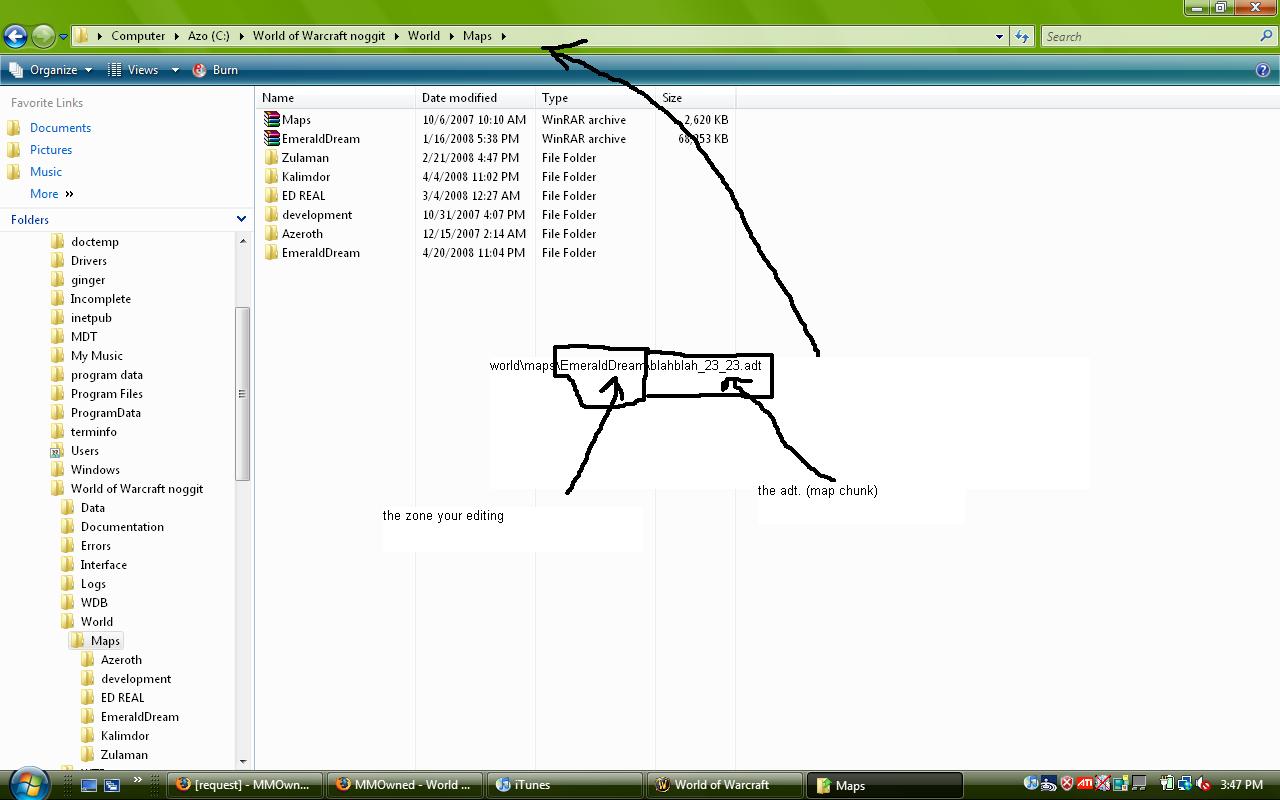



 Reply With Quote
Reply With Quote![[Guide] Simplified version to adding doodads](https://www.ownedcore.com/images/ba/g/b2.gif)






![[Guide] Simplified version to adding doodads](https://www.ownedcore.com/images/paybutton/paypal.png)
![[Guide] Simplified version to adding doodads](https://www.ownedcore.com/images/paybutton/skrill.png)
![[Guide] Simplified version to adding doodads](https://www.ownedcore.com/images/paybutton/payop.png)