Oh ffs WHY!?
Ok, after fixing my other problems...finaly i got everything running ok
my ascent.exe now says connected two realms one local one for other people
and logon.exe finds the same two realms and says ready to connect...
problem......when the realm list is changed to my own it goes connecting....
then after a few seconds unable to connect.
on my console it never shows that i have authenticated, anyone have any ideas why?
Shout-Out
User Tag List
Results 1 to 15 of 21
-
01-29-2008 #1
 Member
Member
- Reputation
- 63
- Join Date
- Dec 2007
- Posts
- 160
- Thanks G/R
- 0/0
- Trade Feedback
- 0 (0%)
- Mentioned
- 0 Post(s)
- Tagged
- 0 Thread(s)
Connection issue, server is running and realm list is correct.

-
01-29-2008 #2Member

- Reputation
- 2
- Join Date
- Jan 2008
- Posts
- 55
- Thanks G/R
- 0/0
- Trade Feedback
- 0 (0%)
- Mentioned
- 0 Post(s)
- Tagged
- 0 Thread(s)
try changing your realmlist to "localhost" or have u done that already?
-
01-29-2008 #3
 Member
Member
- Reputation
- 63
- Join Date
- Dec 2007
- Posts
- 160
- Thanks G/R
- 0/0
- Trade Feedback
- 0 (0%)
- Mentioned
- 0 Post(s)
- Tagged
- 0 Thread(s)
No, but this is a publicly hosted DNS server so that won't help the fact that neither me or anyone else can't connect.

-
01-29-2008 #4Active Member


- Reputation
- 55
- Join Date
- Jan 2007
- Posts
- 504
- Thanks G/R
- 0/0
- Trade Feedback
- 0 (0%)
- Mentioned
- 0 Post(s)
- Tagged
- 0 Thread(s)
maybe your ports port forwarded rong or ither your host file
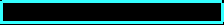
 NoT A ZomBie~BuT iLL~EaTuRBrainS
NoT A ZomBie~BuT iLL~EaTuRBrainS
-
01-29-2008 #5
 Member
Member
- Reputation
- 63
- Join Date
- Dec 2007
- Posts
- 160
- Thanks G/R
- 0/0
- Trade Feedback
- 0 (0%)
- Mentioned
- 0 Post(s)
- Tagged
- 0 Thread(s)
That was last thought was the host files. I checked them.....from what i can tell it is correct. I did CMD.exe Ipconfig /all
and checked the ports...all check out ok from what i can see.
Hosts the second one for a DNS should in theory be your static ip...or "whats my ip.org" correct?
it matched up correctly as well, any other issues within hosts or ports that might be causing this...?
-
01-29-2008 #6Active Member


- Reputation
- 45
- Join Date
- Jun 2007
- Posts
- 807
- Thanks G/R
- 0/0
- Trade Feedback
- 0 (0%)
- Mentioned
- 0 Post(s)
- Tagged
- 0 Thread(s)
Let me see your config for realm... I maybe know why you are having a problem
-
01-29-2008 #7
 Member
Member
- Reputation
- 63
- Join Date
- Dec 2007
- Posts
- 160
- Thanks G/R
- 0/0
- Trade Feedback
- 0 (0%)
- Mentioned
- 0 Post(s)
- Tagged
- 0 Thread(s)
Ok.
#######################################################################
# Ascent Realms Configuration File
# Last updated at revision 446 by Burlex
#######################################################################
/********************************************************************************
* How to use this config file: *
* Config files are in a block->variable->setting format. *
* A < signifies the opening of a block, the block name is expected after that. *
* After the block name, a space and then the settings sperated by = / ' '. *
* *
* e.g. *
* <block setting="0" someval = "1"> *
* *
* Comments can be in C format, e.g. /* some stuff */, with a // at the start *
* of the line, or in shell format (#). *
********************************************************************************/
#-#-#-#-#-#-#-#-#-#-#-#-#-#-#-#-#-#-#-#-#-#-#-#-#-#-#-#-#-#-#-#-#-#-#-#-#-#-#-#-#-#-#-#-#-#-#-#-#-#-#-#-#-#
# LogonServer Section
#
# Address:
# The address (no port) of the server.
#
# Port:
# The port on which the logon server listens. (*** NOT 3724 ***)
#
# Name:
# Not really relavant, but name the logon.
#
# RealmCount:
# The number of realms in the next section.
#
#-#-#-#-#-#-#-#-#-#-#-#-#-#-#-#-#-#-#-#-#-#-#-#-#-#-#-#-#-#-#-#-#-#-#-#-#-#-#-#-#-#-#-#-#-#-#-#-#-#-#-#-#-#
<LogonServer Address "ghosthopper.no-ip.biz"
Port = "8093"
Name = "Default Logon"
RealmCount = "2">
#-#-#-#-#-#-#-#-#-#-#-#-#-#-#-#-#-#-#-#-#-#-#-#-#-#-#-#-#-#-#-#-#-#-#-#-#-#-#-#-#-#-#-#-#-#-#-#-#-#-#-#-#-#
# Realm Section
#
# Name:
# The name of the realm.
#
# Address:
# The address (and port) of that realm.
#
# Icon:
# The type of realm (PVP, Normal, RPPVP, RP)
#
# Colour:
# Realm colour in realm list display.
#
# TimeZone:
# Time zone the realm is in.
#
# Population:
# (0 = low, 1 = medium, 2 = high)
#
#-#-#-#-#-#-#-#-#-#-#-#-#-#-#-#-#-#-#-#-#-#-#-#-#-#-#-#-#-#-#-#-#-#-#-#-#-#-#-#-#-#-#-#-#-#-#-#-#-#-#-#-#-#
<Realm1 Name = "GhostHopper's Server "
"
Address = "ghosthopper.no-ip.biz:8129"
Icon = "PVP"
Colour = "1"
Population = "0"
TimeZone = "1">
<Realm2 Name = "Not this one - local"
Address = "192.168.1.101:8129"
Icon = "PVP"
Colour = "1"
Population = "0"
TimeZone = "1">

-
01-29-2008 #8
 Contributor
Contributor

- Reputation
- 170
- Join Date
- Dec 2007
- Posts
- 990
- Thanks G/R
- 0/0
- Trade Feedback
- 0 (0%)
- Mentioned
- 0 Post(s)
- Tagged
- 0 Thread(s)
I am not an expert but that seens fine to me! Try this: this may seem noobish, but try adding a space between the two realms like this:
Code:<Realm1 Name = "GhostHopper's Server" Address = "ghosthopper.no-ip.biz:8129" Icon = "PVP" Colour = "1" Population = "0" TimeZone = "1"> <Realm2 Name = "Not this one - local" Address = "192.168.1.101:8129" Icon = "PVP" Colour = "1" Population = "0" TimeZone = "1">
Last edited by Sonic Waffle; 01-29-2008 at 06:09 PM.


-
01-29-2008 #9
 Member
Member
- Reputation
- 63
- Join Date
- Dec 2007
- Posts
- 160
- Thanks G/R
- 0/0
- Trade Feedback
- 0 (0%)
- Mentioned
- 0 Post(s)
- Tagged
- 0 Thread(s)
Yeah that did sound kinds noobish.

-
01-29-2008 #10
 Contributor
Contributor

- Reputation
- 170
- Join Date
- Dec 2007
- Posts
- 990
- Thanks G/R
- 0/0
- Trade Feedback
- 0 (0%)
- Mentioned
- 0 Post(s)
- Tagged
- 0 Thread(s)
Its not to really do with the actual server but the connection between the DNS and the host (your computer).


-
01-29-2008 #11
 Member
Member
- Reputation
- 63
- Join Date
- Dec 2007
- Posts
- 160
- Thanks G/R
- 0/0
- Trade Feedback
- 0 (0%)
- Mentioned
- 0 Post(s)
- Tagged
- 0 Thread(s)
Thanks for informing on that, any idea how to fix it?

-
01-29-2008 #12
 Contributor
Contributor

- Reputation
- 170
- Join Date
- Dec 2007
- Posts
- 990
- Thanks G/R
- 0/0
- Trade Feedback
- 0 (0%)
- Mentioned
- 0 Post(s)
- Tagged
- 0 Thread(s)
What router you got? (or whatever you got)


-
01-29-2008 #13
 Member
Member
- Reputation
- 63
- Join Date
- Dec 2007
- Posts
- 160
- Thanks G/R
- 0/0
- Trade Feedback
- 0 (0%)
- Mentioned
- 0 Post(s)
- Tagged
- 0 Thread(s)
Lynxis router - it was working fine until i got a new ethernet adapter.

-
01-29-2008 #14
 Contributor
Contributor

- Reputation
- 170
- Join Date
- Dec 2007
- Posts
- 990
- Thanks G/R
- 0/0
- Trade Feedback
- 0 (0%)
- Mentioned
- 0 Post(s)
- Tagged
- 0 Thread(s)
Ethernet adapter? What do you mean: Socket on pc?


-
01-29-2008 #15
 Member
Member
- Reputation
- 63
- Join Date
- Dec 2007
- Posts
- 160
- Thanks G/R
- 0/0
- Trade Feedback
- 0 (0%)
- Mentioned
- 0 Post(s)
- Tagged
- 0 Thread(s)
wireless UBS port iv always used it but i just got a new one (old one broken)

Similar Threads
-
Unable to Connect to realm list server
By nickelo in forum WoW EMU Questions & RequestsReplies: 5Last Post: 09-01-2008, 12:49 PM -
unable to connect to realm list server
By megachristron in forum World of Warcraft Emulator ServersReplies: 8Last Post: 07-11-2008, 08:09 PM -
MaNGOS - Unable to connect to realm list server
By GLaDOS1337 in forum World of Warcraft Emulator ServersReplies: 1Last Post: 06-26-2008, 01:47 PM -
"Unable to connect to realm list server" Please help???
By pioneer1337 in forum World of Warcraft Emulator ServersReplies: 5Last Post: 03-10-2008, 01:51 PM -
Unable to connect to realm list server
By Chuck Norris in forum World of Warcraft Emulator ServersReplies: 5Last Post: 02-05-2008, 09:26 PM







 Reply With Quote
Reply With Quote






