Ok so first you must enter Navicat. Now follow these steps.
1. Click on Manage Users and you should have these :
2. Now press on Add User and you should have these :
3. Ok now do folowing
Username : Thats with what you connect from other comp , the name that you must enter
Host : % ( make these and it is good )
Password : the pass of the user
Confirm password : Confirm of the password
4. Now its time to give permissions , You should have these after creating the user :
If u want full privilegies than press Select All, if you want personalized privilegies than select what you want from the list. And to finish press Save
5. Now your ready
~Enjoy~
~Thanks for your time~
~Knife~
To connect to it :
1. Install Navicat on the other computer from where u want to remote acces the database
2. Press New Connection
And complete :
Connection Name : Name of the connection you have on localhost
Host Name/Ip Adress : IP Adress of the comp where you have the database
Port : 3306
Username : Name what you puted when you created the user
Password : The password of the username you created
Shout-Out
User Tag List
Results 1 to 4 of 4
-
01-26-2008 #1Member

- Reputation
- 44
- Join Date
- Dec 2007
- Posts
- 254
- Thanks G/R
- 0/0
- Trade Feedback
- 0 (0%)
- Mentioned
- 0 Post(s)
- Tagged
- 0 Thread(s)
[Guide]How to give permission to remote acces the database [Navicat]
Last edited by Knife; 01-26-2008 at 01:54 AM.
-
01-26-2008 #2Member

- Reputation
- 147
- Join Date
- Aug 2007
- Posts
- 501
- Thanks G/R
- 0/0
- Trade Feedback
- 0 (0%)
- Mentioned
- 0 Post(s)
- Tagged
- 0 Thread(s)
nice guid +rep

Graphic designer for crossfire-entertainment! And thx to Brightchild for my great sig
-
01-26-2008 #3
 Contributor
Contributor

- Reputation
- 114
- Join Date
- Jun 2007
- Posts
- 121
- Thanks G/R
- 0/0
- Trade Feedback
- 0 (0%)
- Mentioned
- 0 Post(s)
- Tagged
- 0 Thread(s)
Im having a problem.I try to press on Manage Users but nothing happens =(
-
01-26-2008 #4Member

- Reputation
- 44
- Join Date
- Dec 2007
- Posts
- 254
- Thanks G/R
- 0/0
- Trade Feedback
- 0 (0%)
- Mentioned
- 0 Post(s)
- Tagged
- 0 Thread(s)
Double click on the database first
Similar Threads
-
Guide: How to give all characters all languages
By CairiFEA in forum WoW EMU Guides & TutorialsReplies: 2Last Post: 03-21-2008, 10:36 AM -
[Guide] How to Give Database Access
By Corosive720 in forum WoW EMU Guides & TutorialsReplies: 5Last Post: 01-18-2008, 05:58 PM -
[GUIDE] How to Give Rep Like a God
By Free Hugs in forum World of Warcraft GeneralReplies: 3Last Post: 09-16-2007, 12:28 PM

![[Guide]How to give permission to remote acces the database [Navicat]](./ocpbanners/1/3/9/6/9/4/8/08b6377e7ee13e5b1d2306cbeed08f8c.png)
![TradeSafe Middleman [Guide]How to give permission to remote acces the database [Navicat]](https://www.ownedcore.com/assets/mm/images/wits.png)
![CoreCoins [Guide]How to give permission to remote acces the database [Navicat]](https://www.ownedcore.com/forums/images/styles/OwnedCoreFX/addimg/wicc.png)

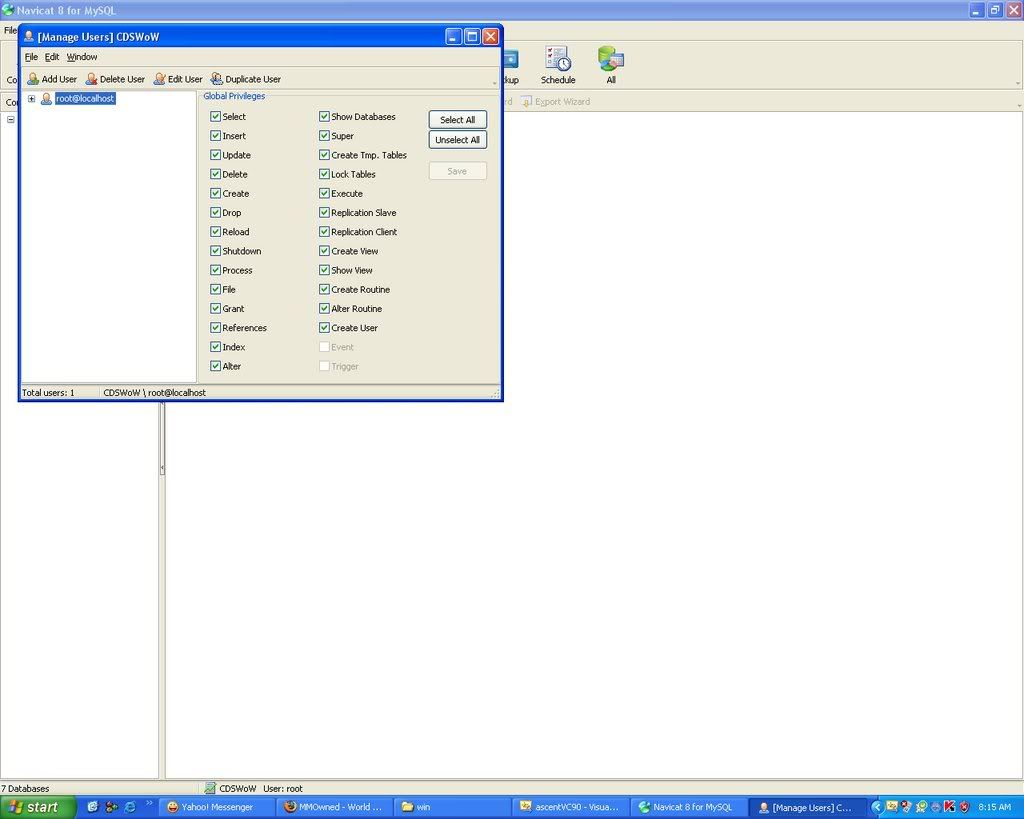
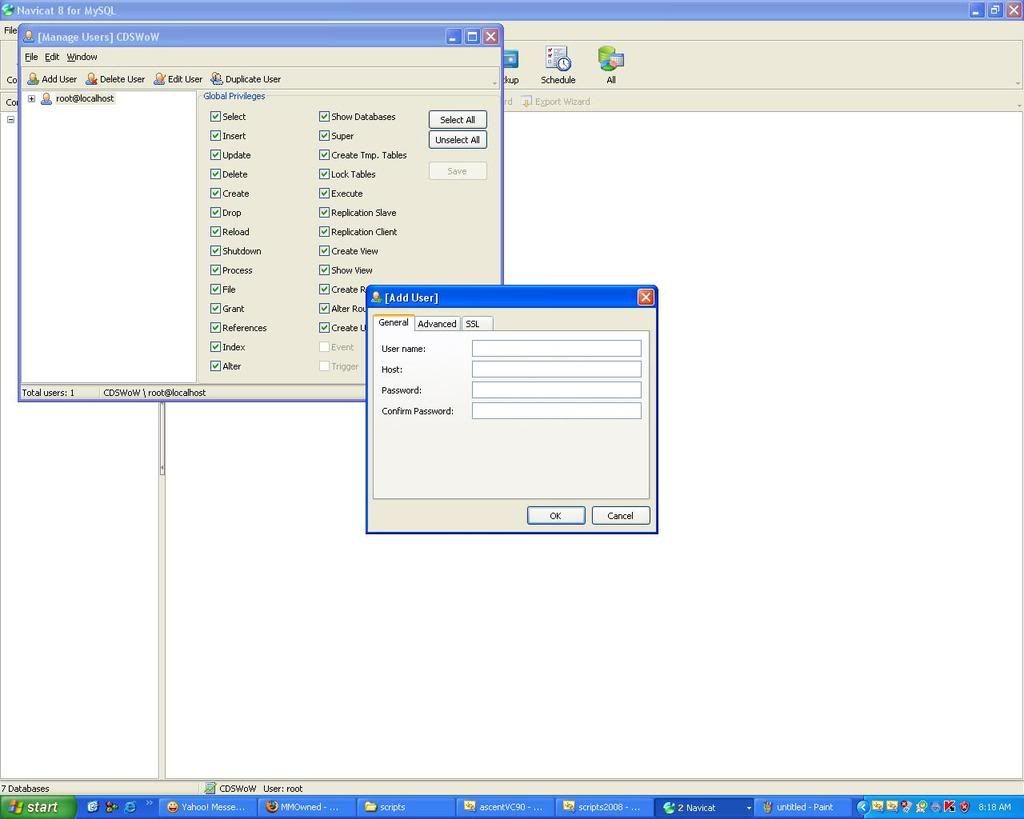
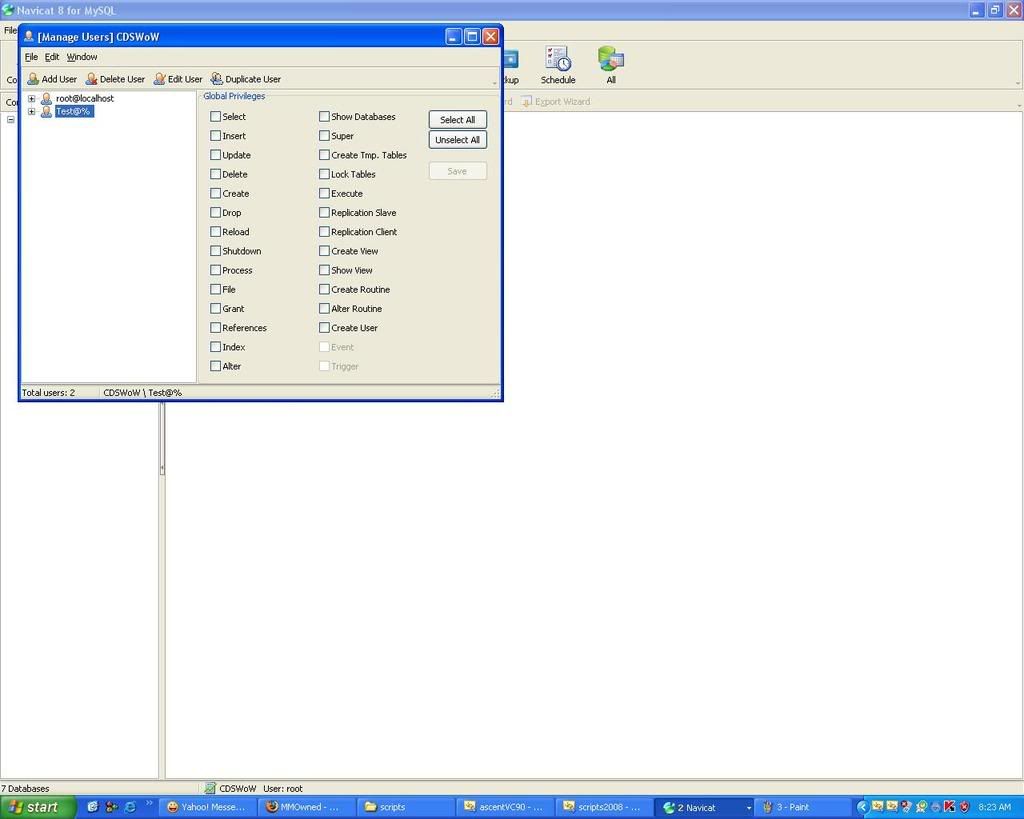

 Reply With Quote
Reply With Quote![[Guide]How to give permission to remote acces the database [Navicat]](https://www.ownedcore.com/images/ba/g/b2.gif)

![[Guide]How to give permission to remote acces the database [Navicat]](https://www.ownedcore.com/images/paybutton/paypal.png)
![[Guide]How to give permission to remote acces the database [Navicat]](https://www.ownedcore.com/images/paybutton/skrill.png)
![[Guide]How to give permission to remote acces the database [Navicat]](https://www.ownedcore.com/images/paybutton/payop.png)