Hello Everybody,
Today ill teach you how to make your server public if your on a wireless connection.
1.First go to https://www.dyndns.com/ and make a account there. After you made a account. Click My Services. It should look like this
2.Click Add New Hostname then fill all this out. Enable Wildcard and click Use auto detected IP address and click Create Host.
3.Now go to Start->Control Panel->Security->Windows Firewall->Left click the Exceptions tab.
4.Click Add Port. This should pop up
5.In Name put whatever you want and Port Number put in the Following
3724
80
3306
8129
8093
6112
6881
6999
3036
8050
ALL TCP
Keep redoing step 4-5 untill you added ALL the ports.
6.After your finish with all that. Click Advanced Tab then click your connection that you connect to the internet with. Click Setting->Service Tab->Click Add
7.This should pop up
Descripton of service put in whatever you want. Name of IP,put in your Internal IP.
The External and Internal Port put in the following
3724
80
3306
8129
8093
6112
6881
6999
3036
8050
ALL TCP
Keep redoing step 6-7 untill you added ALL the ports
8.OK your almost finish Open Firefox or IE. Now type http://192.168.0.1/ or http://192.168.1.1/ A box should pop-up type in the username and password for your router. Mines is Netgear try to find Port Fowarding. Click Add Custom Service
Service Name put whatever you want there. The Starting Port and Ending port put in the following
3724 - 3724
80 - 80
3306 - 3306
8129 - 8129
8093 -8093
6112 - 6112
6881-6999
3036 - 3036
8050 -8050
Keep Adding all the ports untill your finish with ALL
For Server IP Address. Put in your internal IP
9.Now go to Start->Run-> Type in C:\Windows\System32\Drivers\Etc->Click Hosts (Open with Notepad)
After your done adding your DNS save it
10.Now go into your Ascent Folder and click Realms.CONF (open with Notepad)
Put in your DNS where it says PUT YOUR DNS HERE.
11.Now Start ascent.exe and logonserver.exe,set your realmlist to your DNS and HAVE FUN
-Richmen6
Shout-Out
User Tag List
Results 1 to 15 of 39
-
12-22-2007 #1Contributor


- Reputation
- 101
- Join Date
- May 2007
- Posts
- 214
- Thanks G/R
- 0/1
- Trade Feedback
- 0 (0%)
- Mentioned
- 0 Post(s)
- Tagged
- 0 Thread(s)
[Wireless/Guild] How to make your server public wirelessy

-
12-22-2007 #2
 Contributor
Contributor

- Reputation
- 212
- Join Date
- Jun 2007
- Posts
- 1,765
- Thanks G/R
- 0/0
- Trade Feedback
- 0 (0%)
- Mentioned
- 0 Post(s)
- Tagged
- 0 Thread(s)
hey how do you figure out your modem name?

-
12-22-2007 #3Member

- Reputation
- 7
- Join Date
- Dec 2007
- Posts
- 80
- Thanks G/R
- 0/0
- Trade Feedback
- 0 (0%)
- Mentioned
- 0 Post(s)
- Tagged
- 0 Thread(s)
you can find out your modem name if you look at your modem or under it.]
-
12-22-2007 #4Active Member


- Reputation
- 55
- Join Date
- Jan 2007
- Posts
- 504
- Thanks G/R
- 0/0
- Trade Feedback
- 0 (0%)
- Mentioned
- 0 Post(s)
- Tagged
- 0 Thread(s)
yea and just go to portfoward site and get the ip
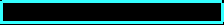
 NoT A ZomBie~BuT iLL~EaTuRBrainS
NoT A ZomBie~BuT iLL~EaTuRBrainS
-
12-25-2007 #5Member

- Reputation
- 1
- Join Date
- Aug 2007
- Posts
- 32
- Thanks G/R
- 0/0
- Trade Feedback
- 0 (0%)
- Mentioned
- 0 Post(s)
- Tagged
- 0 Thread(s)
Well, I did it all, and I have a netgear router as well. But for some reason, When people try to geton, it gives them unable to connect. Even as firewall turned off. How do I fix this :S
-
12-25-2007 #6
 Contributor
Contributor

- Reputation
- 170
- Join Date
- Dec 2007
- Posts
- 990
- Thanks G/R
- 0/0
- Trade Feedback
- 0 (0%)
- Mentioned
- 0 Post(s)
- Tagged
- 0 Thread(s)
-
12-25-2007 #7Active Member


- Reputation
- 97
- Join Date
- Dec 2007
- Posts
- 567
- Thanks G/R
- 0/1
- Trade Feedback
- 0 (0%)
- Mentioned
- 0 Post(s)
- Tagged
- 0 Thread(s)
Thank you just got a wireless

-
12-26-2007 #8Member

- Reputation
- 1
- Join Date
- Aug 2007
- Posts
- 32
- Thanks G/R
- 0/0
- Trade Feedback
- 0 (0%)
- Mentioned
- 0 Post(s)
- Tagged
- 0 Thread(s)
Fixed it, thanks and great guide.
Last edited by frostyblade; 12-26-2007 at 09:46 PM.
-
12-27-2007 #9Banned

- Reputation
- 7
- Join Date
- Jun 2007
- Posts
- 55
- Thanks G/R
- 0/0
- Trade Feedback
- 0 (0%)
- Mentioned
- 0 Post(s)
- Tagged
- 0 Thread(s)
ok, my friend opened all his ports and everything... but me and others still cannot connect what do we do..he followed this whole guide... he has a linksys wireless router
-
01-06-2008 #10Active Member


- Reputation
- 97
- Join Date
- Dec 2007
- Posts
- 567
- Thanks G/R
- 0/1
- Trade Feedback
- 0 (0%)
- Mentioned
- 0 Post(s)
- Tagged
- 0 Thread(s)
i also use a linksys wireless router trying to make it work.. (Jhondrick PM Me on msn "argh" )
-
01-07-2008 #11Member

- Reputation
- 2
- Join Date
- Dec 2007
- Posts
- 7
- Thanks G/R
- 0/0
- Trade Feedback
- 0 (0%)
- Mentioned
- 0 Post(s)
- Tagged
- 0 Thread(s)
+ REP dude, you really helped me out

-
01-28-2008 #12Member

- Reputation
- 1
- Join Date
- Jan 2008
- Posts
- 6
- Thanks G/R
- 0/0
- Trade Feedback
- 0 (0%)
- Mentioned
- 0 Post(s)
- Tagged
- 0 Thread(s)
WOW!! Your Guide Helped me better then all the other guides ive went too... Dude i promise for the next month im +rep u THANKS ALOT!!!!
-
01-28-2008 #13Active Member


- Reputation
- 55
- Join Date
- Jan 2007
- Posts
- 504
- Thanks G/R
- 0/0
- Trade Feedback
- 0 (0%)
- Mentioned
- 0 Post(s)
- Tagged
- 0 Thread(s)
umm how could you +rep with no rep power?
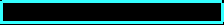
 NoT A ZomBie~BuT iLL~EaTuRBrainS
NoT A ZomBie~BuT iLL~EaTuRBrainS
-
01-28-2008 #14Member

- Reputation
- 12
- Join Date
- Aug 2007
- Posts
- 140
- Thanks G/R
- 0/0
- Trade Feedback
- 0 (0%)
- Mentioned
- 0 Post(s)
- Tagged
- 0 Thread(s)
Damn i followed every single steps but nope still not working. I also got the same router as you.... -.-"
-
01-28-2008 #15Banned

- Reputation
- 179
- Join Date
- Jan 2008
- Posts
- 1,396
- Thanks G/R
- 0/0
- Trade Feedback
- 0 (0%)
- Mentioned
- 0 Post(s)
- Tagged
- 0 Thread(s)
On vista. Step 7...No settings. http://img238.imageshack.us/img238/4912/picls2.jpg
Similar Threads
-
How To Make Your Server Public
By dabaddest in forum WoW EMU Guides & TutorialsReplies: 8Last Post: 03-29-2018, 08:45 AM -
How To make your Server Public [Hamachi AND Non-Hamachi]
By JulianX in forum WoW EMU Guides & TutorialsReplies: 509Last Post: 12-02-2010, 03:41 PM -
How to make your server Public
By dabaddest in forum WoW EMU Guides & TutorialsReplies: 0Last Post: 01-09-2008, 04:32 AM -
How to make your server public
By Skuxta in forum WoW EMU Guides & TutorialsReplies: 5Last Post: 12-17-2007, 08:44 PM -
How To Make Your Server Public With Out Hamachi Problem Solved
By bomber1392 in forum WoW EMU Guides & TutorialsReplies: 7Last Post: 12-12-2007, 03:35 AM

![[Wireless/Guild] How to make your server public wirelessy](./ocpbanners/1/3/9/6/9/4/8/08b6377e7ee13e5b1d2306cbeed08f8c.png)
![TradeSafe Middleman [Wireless/Guild] How to make your server public wirelessy](https://www.ownedcore.com/assets/mm/images/wits.png)
![CoreCoins [Wireless/Guild] How to make your server public wirelessy](https://www.ownedcore.com/forums/images/styles/OwnedCoreFX/addimg/wicc.png)

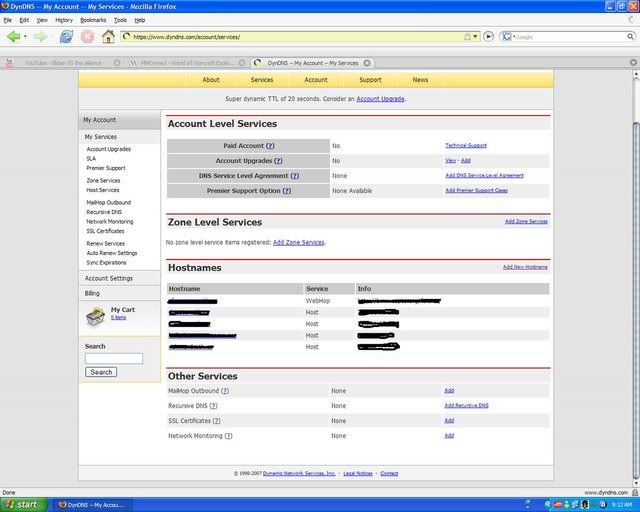
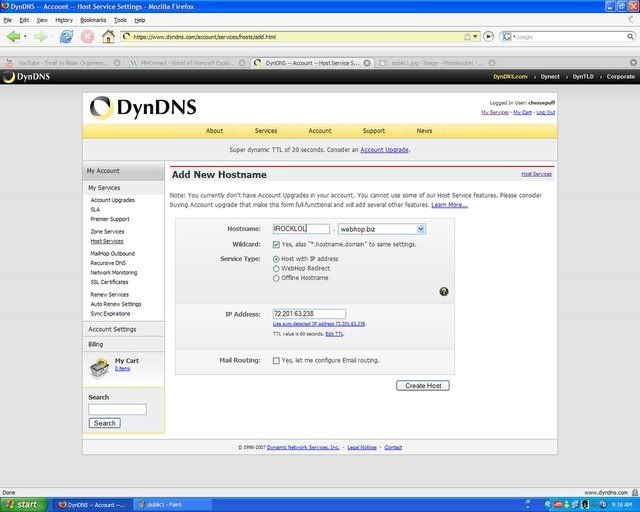
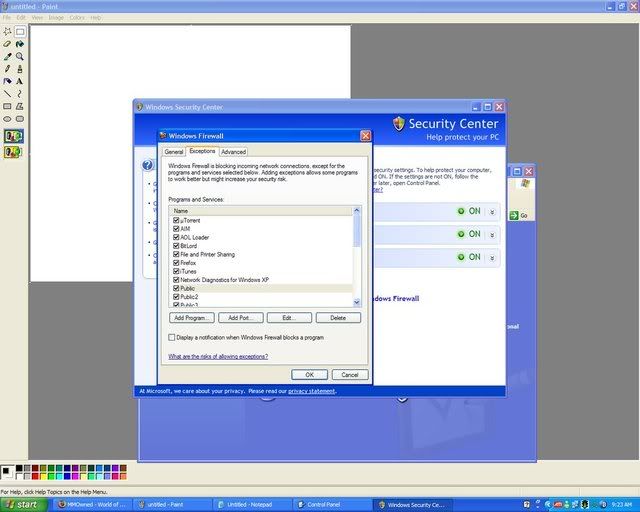
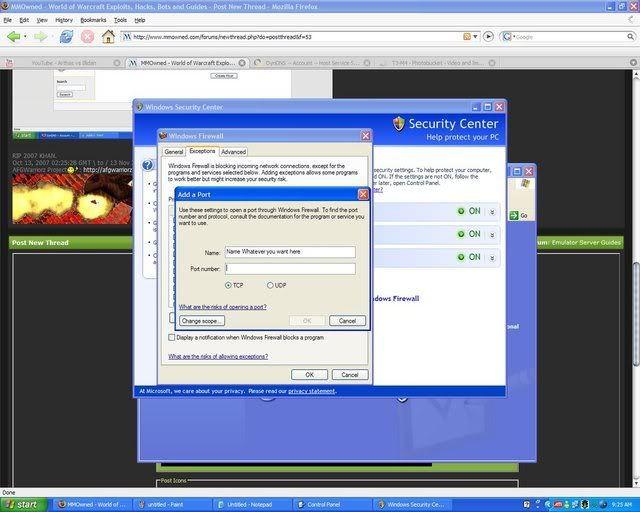
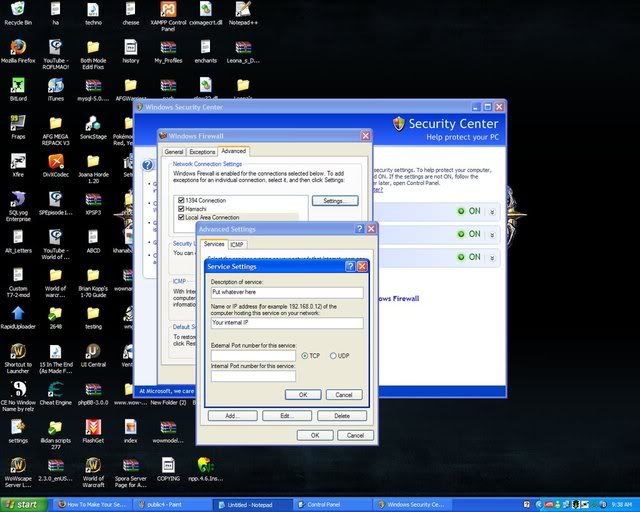
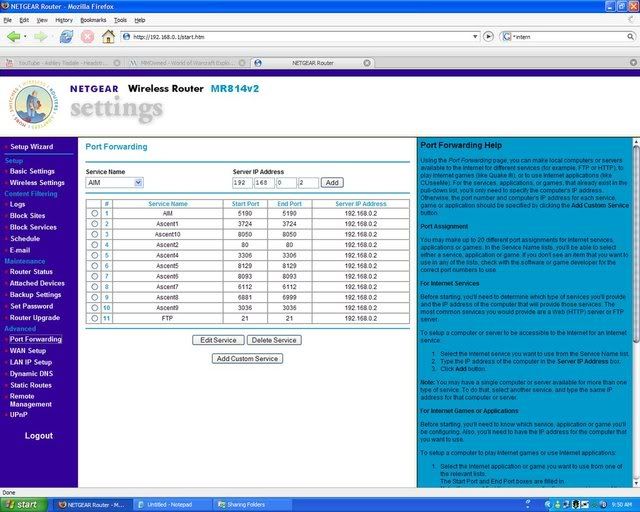
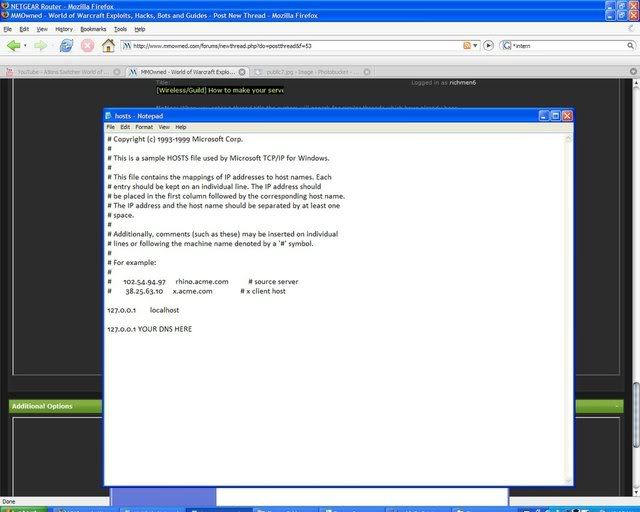
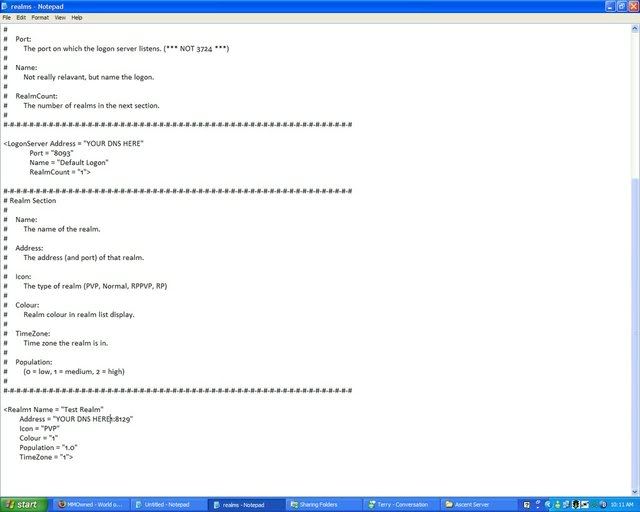

 Reply With Quote
Reply With Quote![[Wireless/Guild] How to make your server public wirelessy](https://www.ownedcore.com/images/ba/g/b2.gif)


![[Wireless/Guild] How to make your server public wirelessy](https://www.ownedcore.com/images/paybutton/paypal.png)
![[Wireless/Guild] How to make your server public wirelessy](https://www.ownedcore.com/images/paybutton/skrill.png)
![[Wireless/Guild] How to make your server public wirelessy](https://www.ownedcore.com/images/paybutton/payop.png)