This must have been posted a LOT of times before, still I'm going to post this because there are too many people unaware of this.
There is a slider under "Video Options" in the game menu to alter your camera distance. This however doesn't give the full potential of camera distance possible. By just running one macro or installing one addon you can zoom out further then ever before!
So, there are 2 options. Either you install my addon ncCamera or you can run this macro:
Done!Code:/run SetCVar("cameraDistanceMax", 50) SetCVar("CameraDistanceMaxFactor", 3.4)
And just another random macro, you can also make the zooming out/in instant instead of that slow zooming animation with the following macro(maybe useful for bots?):
Code:/run SetCVar("cameraDistanceMoveSpeed", 50) SetCVar("cameraDistanceSmoothSpeed", 50)
Shout-Out
User Tag List
Thread: Increasing your camera distance
Results 1 to 15 of 16
-
05-23-2010 #1Contributor


- Reputation
- 102
- Join Date
- Jan 2008
- Posts
- 96
- Thanks G/R
- 0/0
- Trade Feedback
- 0 (0%)
- Mentioned
- 0 Post(s)
- Tagged
- 0 Thread(s)
Increasing your camera distance
-
05-23-2010 #2Member


- Reputation
- 3
- Join Date
- Apr 2010
- Posts
- 18
- Thanks G/R
- 0/0
- Trade Feedback
- 0 (0%)
- Mentioned
- 0 Post(s)
- Tagged
- 0 Thread(s)
Very nice guide
-
05-24-2010 #3
 Elite User
Elite User

- Reputation
- 370
- Join Date
- Jan 2008
- Posts
- 486
- Thanks G/R
- 15/22
- Trade Feedback
- 0 (0%)
- Mentioned
- 0 Post(s)
- Tagged
- 0 Thread(s)
"I know this is a repost but i'll post this anyway"
-
05-25-2010 #4Private

- Reputation
- 5
- Join Date
- May 2010
- Posts
- 6
- Thanks G/R
- 0/0
- Trade Feedback
- 0 (0%)
- Mentioned
- 0 Post(s)
- Tagged
- 0 Thread(s)
Ye. Pretty nonsense to post a repost when you know it.
-
05-26-2010 #5Active Member


- Reputation
- 15
- Join Date
- Jan 2008
- Posts
- 110
- Thanks G/R
- 0/1
- Trade Feedback
- 0 (0%)
- Mentioned
- 0 Post(s)
- Tagged
- 0 Thread(s)
well, i didnt know it. Thx
-
05-26-2010 #6
 Active Member
Active Member

- Reputation
- 27
- Join Date
- Apr 2007
- Posts
- 162
- Thanks G/R
- 0/0
- Trade Feedback
- 0 (0%)
- Mentioned
- 0 Post(s)
- Tagged
- 0 Thread(s)
I have heard of the camera distance macro here before, but not the zoom speed one, thanks xD
░█▀▀ ░█▀█ ░█ ░█▀▀ ░░█▀▀ ░█▀█ ░█ ░█ ░
░█▀▀ ░█▀▀ ░█ ░█ ░░░░█▀▀ ░█▀█ ░█ ░█ ░
░▀▀▀ ░▀ ░░░▀ ░▀▀▀ ░░▀ ░░░▀░▀ ░▀ ░▀▀ ░
-
05-26-2010 #7Contributor


- Reputation
- 108
- Join Date
- Aug 2009
- Posts
- 113
- Thanks G/R
- 0/0
- Trade Feedback
- 0 (0%)
- Mentioned
- 0 Post(s)
- Tagged
- 0 Thread(s)
Or " /console cameradistancemaxfactor 8 " In chat
-
05-28-2010 #8Contributor


- Reputation
- 102
- Join Date
- Jan 2008
- Posts
- 96
- Thanks G/R
- 0/0
- Trade Feedback
- 0 (0%)
- Mentioned
- 0 Post(s)
- Tagged
- 0 Thread(s)
-
05-28-2010 #9Active Member


- Reputation
- 40
- Join Date
- Nov 2008
- Posts
- 186
- Thanks G/R
- 0/0
- Trade Feedback
- 0 (0%)
- Mentioned
- 0 Post(s)
- Tagged
- 0 Thread(s)
It's actually 4 iirc

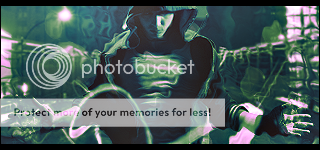
-
05-28-2010 #10Member

- Reputation
- 4
- Join Date
- Apr 2009
- Posts
- 48
- Thanks G/R
- 0/0
- Trade Feedback
- 0 (0%)
- Mentioned
- 0 Post(s)
- Tagged
- 0 Thread(s)
Awesome, thx man

-
05-29-2010 #11Contributor


- Reputation
- 102
- Join Date
- Jan 2008
- Posts
- 96
- Thanks G/R
- 0/0
- Trade Feedback
- 0 (0%)
- Mentioned
- 0 Post(s)
- Tagged
- 0 Thread(s)
-
03-01-2012 #12Private

- Reputation
- 1
- Join Date
- Mar 2012
- Posts
- 1
- Thanks G/R
- 0/0
- Trade Feedback
- 0 (0%)
- Mentioned
- 0 Post(s)
- Tagged
- 0 Thread(s)
well you dont know what you are talking about if you use the simplest one witch is "/console cameradistancemaxfactor X" your max is 50 not 3,4 or 4 as the WoW interface lets you use "5" BUT be aware if you use over 10 on this macro it can couse game crashes.
and for the acuall question i wanted to ask you macro ppl when i used my macro: /console cameradistancemaxfactor <4> /run SetCVar('CameraDistanceMaxFactor','4'); Camera Zoom Out('255') as auto zoomed in to my face of the char and now its stuck and looks like a first person game :/ please help me see what did go wrong thereLast edited by boman123; 03-01-2012 at 09:02 AM.
-
09-08-2012 #13Active Member


- Reputation
- 22
- Join Date
- Jul 2009
- Posts
- 52
- Thanks G/R
- 2/1
- Trade Feedback
- 0 (0%)
- Mentioned
- 0 Post(s)
- Tagged
- 0 Thread(s)
thanks to your code's i cant log any of my chars now..
-
09-08-2012 #14Established Member


- Reputation
- 181
- Join Date
- Jun 2007
- Posts
- 350
- Thanks G/R
- 3/6
- Trade Feedback
- 0 (0%)
- Mentioned
- 0 Post(s)
- Tagged
- 0 Thread(s)
-
09-08-2012 #15Master Sergeant

- Reputation
- 28
- Join Date
- Jul 2012
- Posts
- 121
- Thanks G/R
- 0/0
- Trade Feedback
- 0 (0%)
- Mentioned
- 0 Post(s)
- Tagged
- 0 Thread(s)
Similar Threads
-
Changing the max-camera distance?
By Andrige in forum WoW ME Questions and RequestsReplies: 1Last Post: 07-07-2007, 12:12 PM -
Rogues -- increase your damage in bg's a TON!
By raunchy in forum World of Warcraft ExploitsReplies: 29Last Post: 05-31-2007, 05:23 PM -
Increase your dps by 10% or more...
By Paperboi in forum World of Warcraft ExploitsReplies: 29Last Post: 05-28-2007, 01:23 PM -
Increase your TAB Targetting Range
By Toldorn in forum World of Warcraft ExploitsReplies: 40Last Post: 01-16-2007, 09:48 PM






 Reply With Quote
Reply With Quote



