I did these two signatures this morning.
This signature was inspiration from Kid Cudi. I was jamming and smoking an L and got to this business of creating abstract planets.
This signature was me running around in Battlefield 2 with nothing but my knife and someone called me the "Mega Man" so I dropped the game and decided to do my second sprite signature.
Keep in mind guys, the first signature "Space Man" was my first signature of that style, and is almost made of scratch.
"Mega Man" is only my second sprite signature.
Feedback would be nice, or some things I need to change.
Thanks in advance guys
Shout-Out
User Tag List
Results 1 to 12 of 12
-
09-19-2011 #1Corporal

- Reputation
- 1
- Join Date
- Sep 2011
- Posts
- 19
- Thanks G/R
- 0/0
- Trade Feedback
- 0 (0%)
- Mentioned
- 0 Post(s)
- Tagged
- 0 Thread(s)
[Signature] Space Man And Mega Man
-
09-19-2011 #2
 Contributor
Contributor

- Reputation
- 117
- Join Date
- Mar 2009
- Posts
- 118
- Thanks G/R
- 0/5
- Trade Feedback
- 0 (0%)
- Mentioned
- 0 Post(s)
- Tagged
- 0 Thread(s)
Really like the colors you used in the first one, but one thing i'll certainly suggest is trying to achieve more depth, in the second one the lighting on the side of him looks really artificial
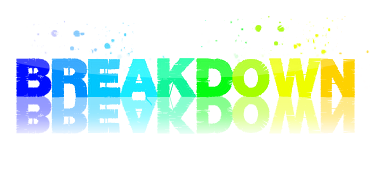
-
09-19-2011 #3Corporal

- Reputation
- 1
- Join Date
- Sep 2011
- Posts
- 19
- Thanks G/R
- 0/0
- Trade Feedback
- 0 (0%)
- Mentioned
- 0 Post(s)
- Tagged
- 0 Thread(s)
Thanks bro. Is there anything I can do on the Space Man signature to add depth to it?
-
09-20-2011 #4
 Sergeant
Sergeant

- Reputation
- 22
- Join Date
- Jul 2011
- Posts
- 43
- Thanks G/R
- 0/0
- Trade Feedback
- 0 (0%)
- Mentioned
- 0 Post(s)
- Tagged
- 0 Thread(s)
Blur objects the farther away they are.
Sharpen objects the closer they are.
Play with the contrasts.
-
09-20-2011 #5Corporal

- Reputation
- 1
- Join Date
- Sep 2011
- Posts
- 19
- Thanks G/R
- 0/0
- Trade Feedback
- 0 (0%)
- Mentioned
- 0 Post(s)
- Tagged
- 0 Thread(s)
 V2 Better?
V2 Better?
Thanks for the help Villadsen, +Rep'd
-
09-20-2011 #6Legendary


- Reputation
- 783
- Join Date
- Mar 2008
- Posts
- 3,377
- Thanks G/R
- 1/2
- Trade Feedback
- 0 (0%)
- Mentioned
- 0 Post(s)
- Tagged
- 0 Thread(s)
I'd still like to see some kind of background. The light green clashes with the blue too much in my opinion.
Freelance Digital Artist
https://reflectionartwork.deviantart.com
You did not desert me
My brothers in arms
-
09-20-2011 #7Corporal

- Reputation
- 1
- Join Date
- Sep 2011
- Posts
- 19
- Thanks G/R
- 0/0
- Trade Feedback
- 0 (0%)
- Mentioned
- 0 Post(s)
- Tagged
- 0 Thread(s)
Yea the green background at the moment is a random gradient I did, like I said, when I made this I have no intentions.
-
09-20-2011 #8
 Contributor
Contributor

- Reputation
- 117
- Join Date
- Mar 2009
- Posts
- 118
- Thanks G/R
- 0/5
- Trade Feedback
- 0 (0%)
- Mentioned
- 0 Post(s)
- Tagged
- 0 Thread(s)
Usually something simple and fast i do for depth is..
Laywer > new Layer
Image > Apply Image
Blur > Blur/whatever
Erase focal/render (Area's you don't want blurred).
Usually messing around with a nice soft brush w/ a set opacity does the trick.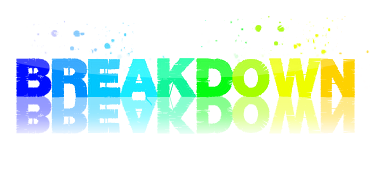
-
09-20-2011 #9Legendary


- Reputation
- 783
- Join Date
- Mar 2008
- Posts
- 3,377
- Thanks G/R
- 1/2
- Trade Feedback
- 0 (0%)
- Mentioned
- 0 Post(s)
- Tagged
- 0 Thread(s)
Freelance Digital Artist
https://reflectionartwork.deviantart.com
You did not desert me
My brothers in arms
-
09-20-2011 #10Corporal

- Reputation
- 1
- Join Date
- Sep 2011
- Posts
- 19
- Thanks G/R
- 0/0
- Trade Feedback
- 0 (0%)
- Mentioned
- 0 Post(s)
- Tagged
- 0 Thread(s)
Yea believe it or not, I don't even know how to use masks and what not yet, I just got into using gradients, like black and white, set to multiply, lower it. Then it makes your image a little darker, with more shadow.
Or Gradient map orange and green, set to lighten and lower it, and it give the image a weird sorta toned down color.
-
09-20-2011 #11
 Contributor
Contributor

- Reputation
- 117
- Join Date
- Mar 2009
- Posts
- 118
- Thanks G/R
- 0/5
- Trade Feedback
- 0 (0%)
- Mentioned
- 0 Post(s)
- Tagged
- 0 Thread(s)
Vector masks will make your life in photoshop a ton easier, i highly suggest googling some tutorials dude
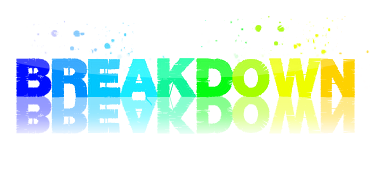
-
09-21-2011 #12Corporal

- Reputation
- 1
- Join Date
- Sep 2011
- Posts
- 19
- Thanks G/R
- 0/0
- Trade Feedback
- 0 (0%)
- Mentioned
- 0 Post(s)
- Tagged
- 0 Thread(s)
I will man, thanks for the advice.
Similar Threads
-
[Free Downloads] PSD Signatures, Forum Ranks, and More
By dperolio in forum Art & Graphic DesignReplies: 9Last Post: 08-18-2023, 07:49 AM -
[Selling] Dead Space 2 And GTA IV + EFLC Keys
By fear17 in forum General Trading Buy Sell TradeReplies: 2Last Post: 02-24-2011, 09:47 AM -
[Signature] Iron Man Tag
By Sneakylemons in forum Art & Graphic DesignReplies: 15Last Post: 09-12-2010, 12:21 AM -
Renting my signature space for MMOwned Cash
By Xel in forum The Back RoomReplies: 9Last Post: 05-24-2010, 12:20 AM -
[Resource] Photoshop Signature Tutorials, Hints, and Tips
By PrimoPie in forum Art & Graphic DesignReplies: 1Last Post: 06-19-2008, 05:23 PM
![[Signature] Space Man And Mega Man](https://www.ownedcore.com/forums/images/styles/OwnedCoreFX/addimg/menu4.svg)

![[Signature] Space Man And Mega Man](https://www.ownedcore.com/forums/../images/ba/9/top-1.gif)
![TradeSafe Middleman [Signature] Space Man And Mega Man](https://www.ownedcore.com/assets/mm/images/wits.png)
![CoreCoins [Signature] Space Man And Mega Man](https://www.ownedcore.com/forums/images/styles/OwnedCoreFX/addimg/wicc.png)







 Reply With Quote
Reply With Quote![[Signature] Space Man And Mega Man](https://www.ownedcore.com/images/ba/g/b2.gif)


![[Signature] Space Man And Mega Man](https://www.ownedcore.com/images/paybutton/paypal.png)
![[Signature] Space Man And Mega Man](https://www.ownedcore.com/images/paybutton/skrill.png)
![[Signature] Space Man And Mega Man](https://www.ownedcore.com/images/paybutton/payop.png)